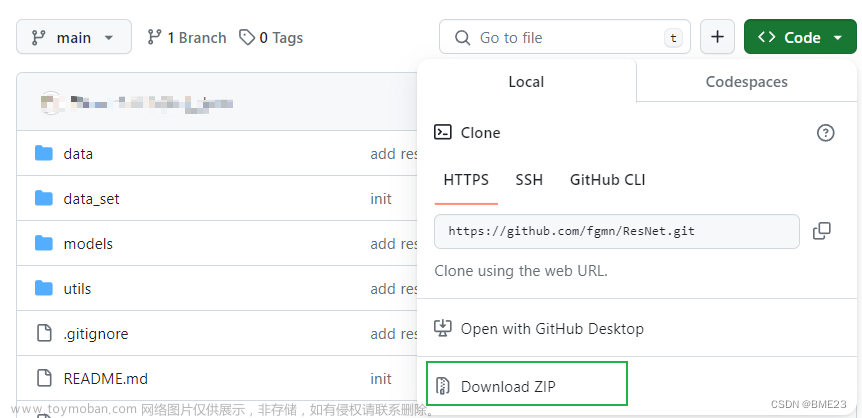添加位置:C:\Windows\System32\drivers\etc
添加完以下host,就能稳定访问github
# Github Hosts
# domain: github.com
20.205.243.166 github.com
20.205.243.165 nodeload.github.com
20.205.243.168 api.github.com
20.205.243.165 codeload.github.com
185.199.111.133 raw.github.com
185.199.111.153 training.github.com
185.199.111.153 assets-cdn.github.com
185.199.110.153 documentcloud.github.com
140.82.114.17 help.github.com
# domain: githubstatus.com
185.199.111.153 githubstatus.com
# domain: githubusercontent.com
185.199.110.133 raw.githubusercontent.com
185.199.111.154 pkg-containers.githubusercontent.com
185.199.110.133 cloud.githubusercontent.com
185.199.110.133 gist.githubusercontent.com
185.199.110.133 marketplace-screenshots.githubusercontent.com
185.199.110.133 repository-images.githubusercontent.com
185.199.110.133 user-images.githubusercontent.com
185.199.110.133 desktop.githubusercontent.com
185.199.110.133 avatars.githubusercontent.com
185.199.110.133 avatars0.githubusercontent.com
185.199.110.133 avatars1.githubusercontent.com
185.199.110.133 avatars2.githubusercontent.com
185.199.110.133 avatars3.githubusercontent.com
185.199.110.133 avatars4.githubusercontent.com
185.199.110.133 avatars5.githubusercontent.com
185.199.110.133 avatars6.githubusercontent.com
185.199.110.133 avatars7.githubusercontent.com
185.199.110.133 avatars8.githubusercontent.com
199.59.148.202 github.global.ssl.fastly.net
# End of the section注意:随着时间推移,以上ip可能失效,如果失效,可在这里查询:“github.com”A记录/cname检测结果--Dns查询|dns查询--站长工具文章来源地址https://www.toymoban.com/news/detail-535715.html
文章来源:https://www.toymoban.com/news/detail-535715.html
到了这里,关于访问GitHub的host配置的文章就介绍完了。如果您还想了解更多内容,请在右上角搜索TOY模板网以前的文章或继续浏览下面的相关文章,希望大家以后多多支持TOY模板网!


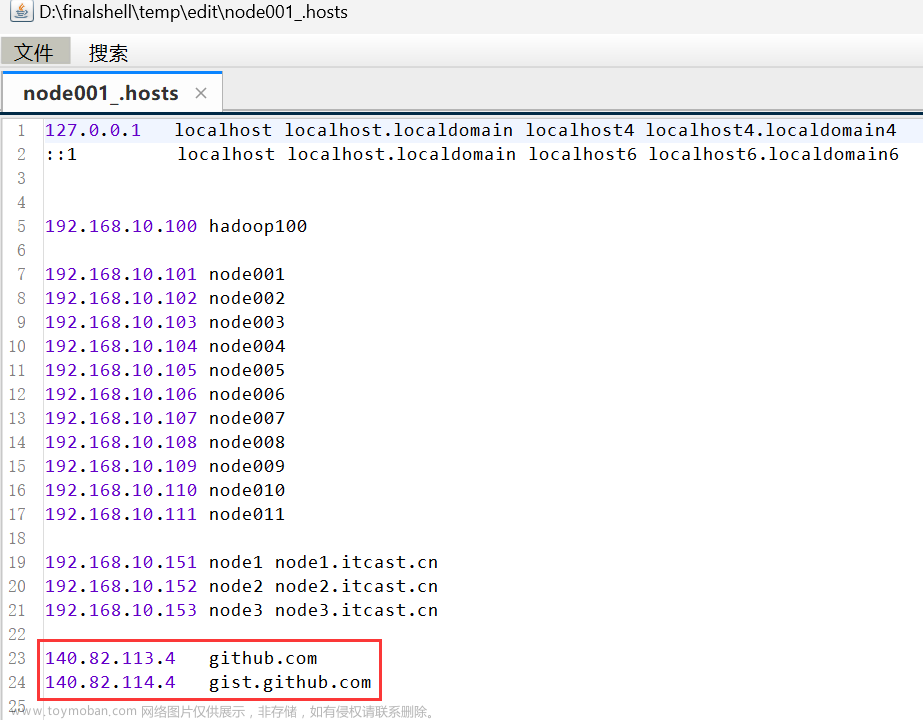
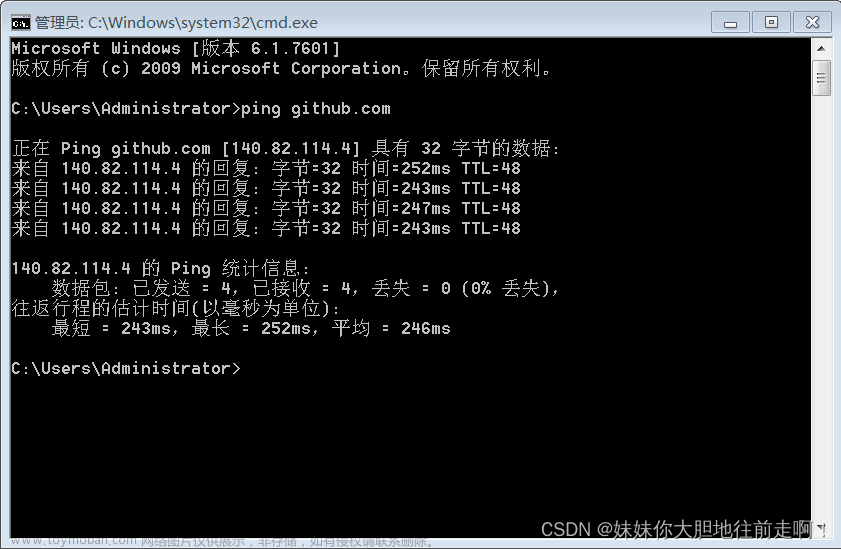

![[github配置] 远程访问仓库以及问题解决](https://imgs.yssmx.com/Uploads/2024/02/755781-1.png)