一、报错 :
Socket error Event: 32 Error: 10053.
二、问题:
xshell连接虚拟机断连
三、原因:
虚拟机中ssh连接中有一个超时剔除会话机制,这个机制会在一定时间内没有活动的SSH会话自动断开连接。
-
该问题可以通过修改虚拟机中的SSH服务器配置来调整这个会话超时时间。
-
具体的配置方式可能因不同的操作系统和SSH服务器版本而有所不同。
-
一般来说,您可以通过编辑SSH服务器的配置文件(如/etc/ssh/sshd_config)并修改ClientAliveInterval和ClientAliveCountMax参数的值来调整会话超时时间。
- ClientAliveInterval参数定义了服务器发送保持活动消息的时间间隔,单位为秒。可以将其增大,以延长会话超时时间。
- ClientAliveCountMax参数定义了服务器在未收到客户端响应之后断开连接之前的最大保持活动消息数。可以将其增大,以延长会话超时时间。
-
修改完配置文件后,记得重新启动SSH服务器使配置生效。
-
请注意,修改SSH服务器配置涉及到系统级的操作,需要以管理员身份进行,并且在修改配置文件之前最好备份原始配置文件。
四、解决方案:
设置客户端自动发送响应,也就是至少3秒内发送一次响应,来保证客户端是在线的,而让虚拟机不踢掉此会话
选中会话,右键属性,默认间隔60秒
这里将其设置成0s,缩短心跳发送间隔
五、总结:
Socket error Event: 32 Error: 10053 indicates a connection abort error. This error occurs when a connection is forcibly closed by the remote host.
Possible causes for this error include:
1、Network issues: There might be network problems, such as a weak or unstable internet connection, that are causing the connection to be interrupted.
2、Firewall or antivirus software: Your firewall or antivirus software may be blocking the connection, resulting in the error.
3、Server-side issues: The server you are trying to connect to may be experiencing issues or may have terminated the connection.
4、Timeouts: If the connection takes too long to establish or if there is a long period of inactivity, the server may close the connection, leading to this error.
To troubleshoot this error, you can try the following steps:
1、Check your internet connection: Ensure that you have a stable and strong internet connection. You can try restarting your modem or router to refresh the connection.
2、Disable firewall or antivirus software: Temporarily disable your firewall or antivirus software to see if they are causing the issue. If the error goes away, you may need to adjust the settings to allow the connection.
3、Contact the server administrator: If the error persists, it might be a server-side issue. Reach out to the administrator of the server you are trying to connect to and inform them about the error you are facing.
4、Check for server timeouts: If you are experiencing this error during long periods of inactivity, you may need to adjust the server’s timeout settings or implement keep-alive mechanisms to maintain the connection.文章来源:https://www.toymoban.com/news/detail-536282.html
Note that the specific resolution may vary depending on the context in which this error occurs.文章来源地址https://www.toymoban.com/news/detail-536282.html
到了这里,关于Socket error Event: 32 Error: 10053.的文章就介绍完了。如果您还想了解更多内容,请在右上角搜索TOY模板网以前的文章或继续浏览下面的相关文章,希望大家以后多多支持TOY模板网!

![[BUG] Authentication Error](https://imgs.yssmx.com/Uploads/2024/01/822030-1.png)
![【常见 Error & Bug】Vivado仿真报错 ERROR: [XSIM 43-3322] 解决方法](https://imgs.yssmx.com/Uploads/2024/02/514419-1.png)



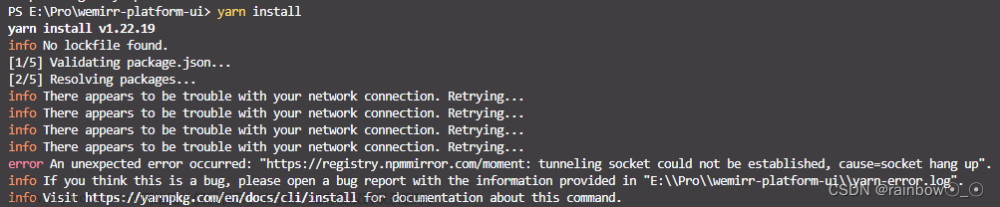
![已解决ERROR:ssl_client_socket_impl.cc(992)] handshake failed; returned -1, SSL error code 1, net_error](https://imgs.yssmx.com/Uploads/2024/01/414302-1.gif)



