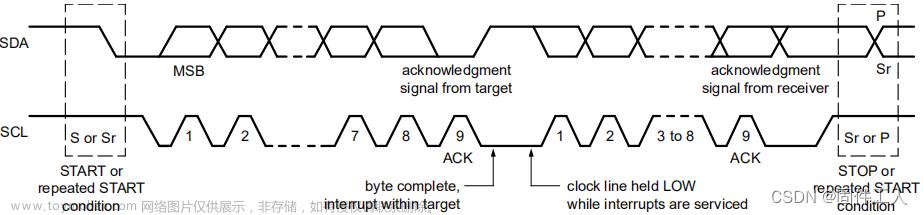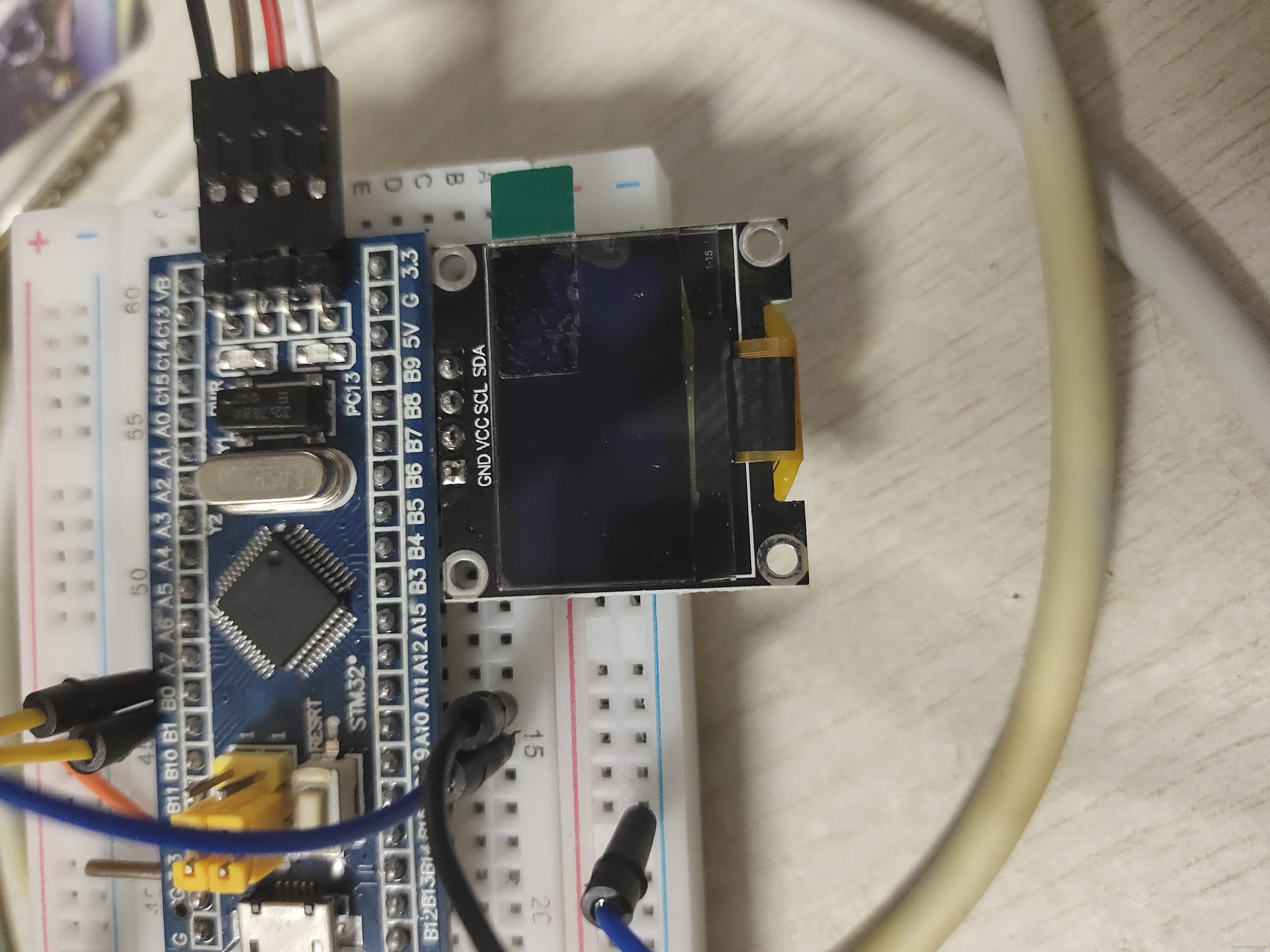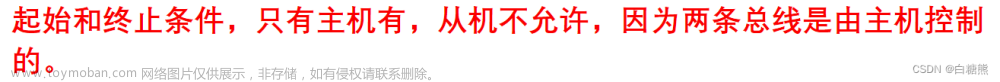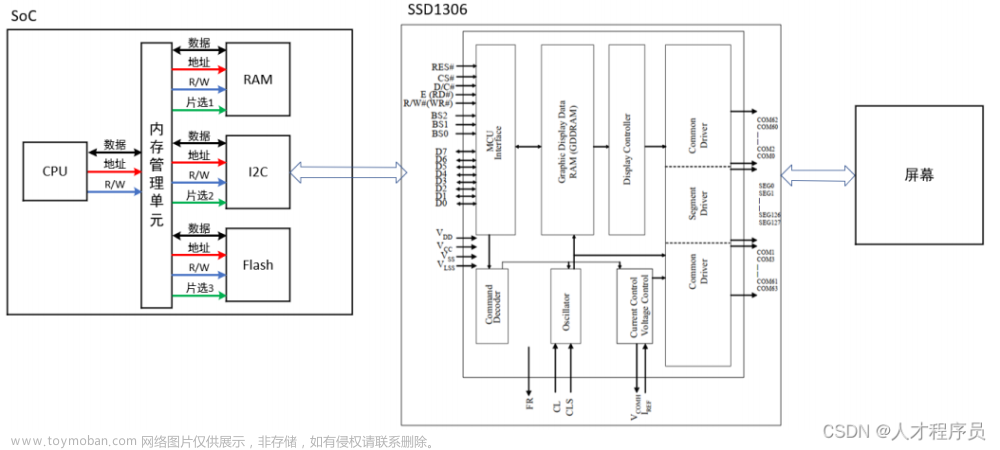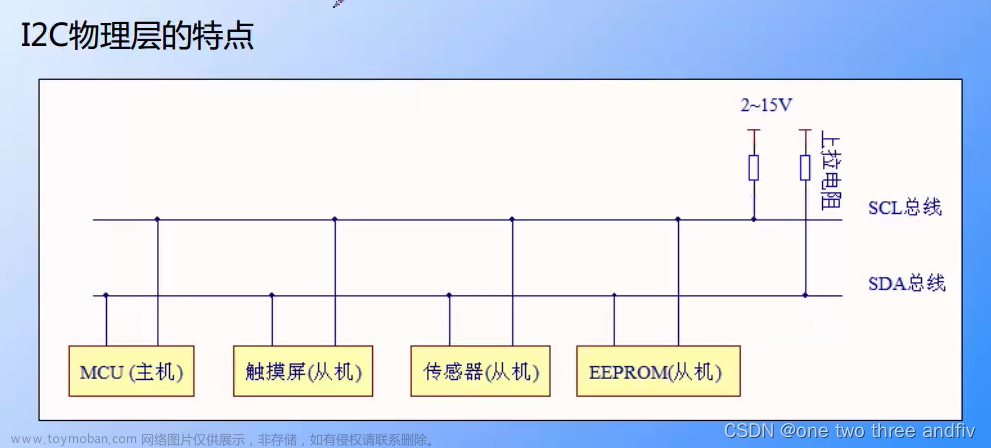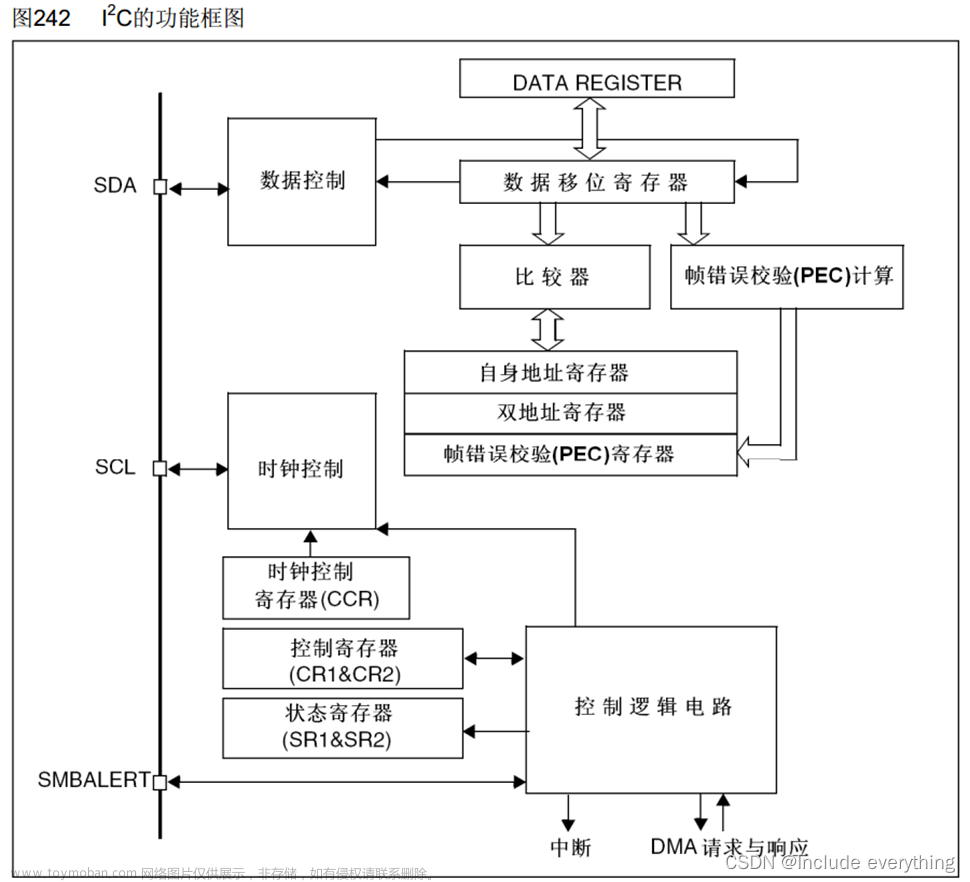写的不好,还望大家指正,有的地方引用了一下大佬的代码。
一、所需硬件:
STM32F103C8T6
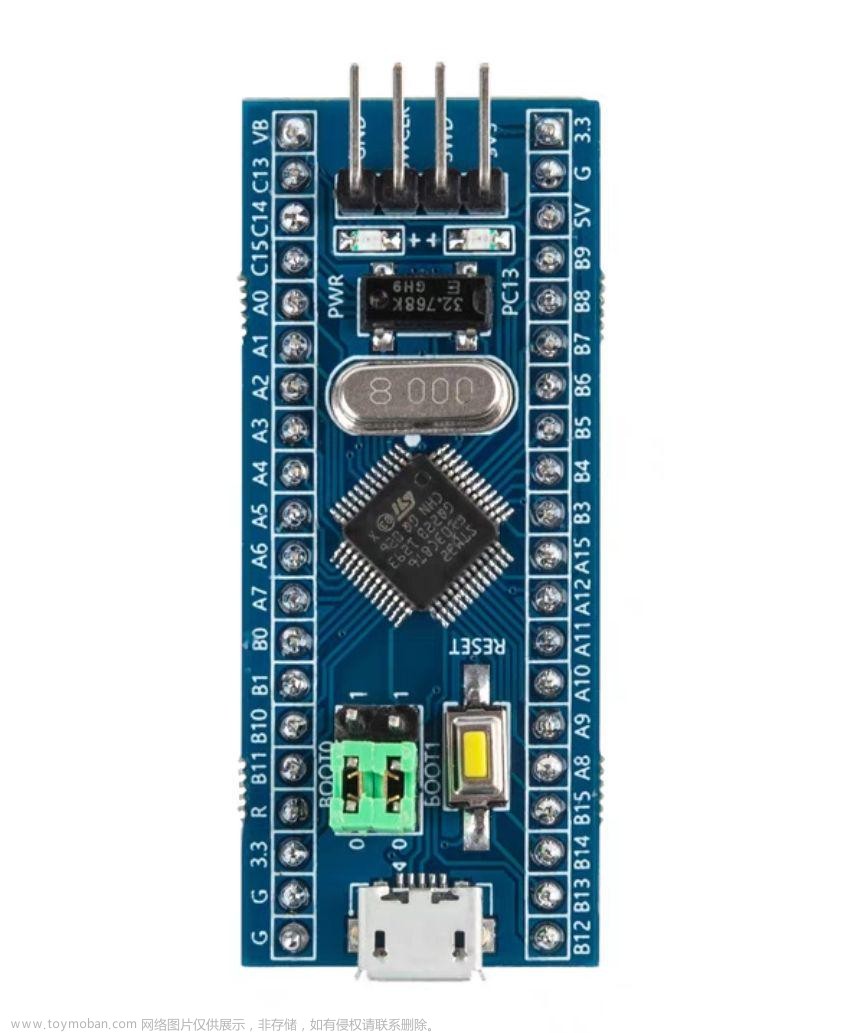
USB转串口模块

OLED 128*64显示屏

STLINK

二、代码部分
1.stm32串口部分代码
extern uint8_t PIC1[];
uint16_t k=0;
void Serial_Init(void)
{
RCC_APB2PeriphClockCmd(RCC_APB2Periph_USART1,ENABLE);
RCC_APB2PeriphClockCmd(RCC_APB2Periph_GPIOA,ENABLE);
GPIO_InitTypeDef GPIO_InitStructure;
GPIO_InitStructure.GPIO_Mode = GPIO_Mode_AF_PP;
GPIO_InitStructure.GPIO_Pin = GPIO_Pin_9;
GPIO_InitStructure.GPIO_Speed = GPIO_Speed_50MHz;
GPIO_Init(GPIOA, &GPIO_InitStructure);
GPIO_InitStructure.GPIO_Mode = GPIO_Mode_IPU;
GPIO_InitStructure.GPIO_Pin = GPIO_Pin_10;
GPIO_InitStructure.GPIO_Speed = GPIO_Speed_50MHz;
GPIO_Init(GPIOA, &GPIO_InitStructure);
USART_InitTypeDef USART_InitStructure;
USART_InitStructure.USART_BaudRate=460800;//波特率的数值,写完数值后USARE_Init函数内部会自动算好
//9600对应的分频系数然后写道BRR寄存器
USART_InitStructure.USART_HardwareFlowControl=USART_HardwareFlowControl_None;//硬件流控制,不需要控制
USART_InitStructure.USART_Mode=USART_Mode_Tx|USART_Mode_Rx;//模式选择,开启输出模式和接受模式
USART_InitStructure.USART_Parity=USART_Parity_No;//奇偶校验,无校验
USART_InitStructure.USART_StopBits=USART_StopBits_1;//停止位,1位
USART_InitStructure.USART_WordLength=USART_WordLength_8b;//字长,8位
USART_Init(USART1,&USART_InitStructure);
USART_ITConfig(USART1,USART_IT_RXNE,ENABLE);//开启USART1中断
NVIC_PriorityGroupConfig(NVIC_PriorityGroup_2);//中断分组
NVIC_InitTypeDef NVIC_InitStructure;
NVIC_InitStructure.NVIC_IRQChannel=USART1_IRQn;//中断通道USART1
NVIC_InitStructure.NVIC_IRQChannelCmd=ENABLE;//中断使能
NVIC_InitStructure.NVIC_IRQChannelPreemptionPriority=1;//抢占优先级1
NVIC_InitStructure.NVIC_IRQChannelSubPriority=1;//响应优先级1
NVIC_Init(&NVIC_InitStructure);
USART_Cmd(USART1,ENABLE);//开启USART1使能
}
void USART1_IRQHandler(void)//USART1的中断函数
{
PIC1[k]=USART_ReceiveData(USART1);//PIC1[]是自定的数组
k++;
if(k==1024)
{
k=0;
}
}
2.stm32OLED屏幕部分代码
/*引脚配置*/
#define OLED_W_SCL(x) GPIO_WriteBit(GPIOB, GPIO_Pin_8, (BitAction)(x))
#define OLED_W_SDA(x) GPIO_WriteBit(GPIOB, GPIO_Pin_9, (BitAction)(x))
/*引脚初始化*/
void OLED_I2C_Init(void)
{
RCC_APB2PeriphClockCmd(RCC_APB2Periph_GPIOB, ENABLE);
GPIO_InitTypeDef GPIO_InitStructure;
GPIO_InitStructure.GPIO_Mode = GPIO_Mode_Out_OD;
GPIO_InitStructure.GPIO_Speed = GPIO_Speed_50MHz;
GPIO_InitStructure.GPIO_Pin = GPIO_Pin_8;
GPIO_Init(GPIOB, &GPIO_InitStructure);
GPIO_InitStructure.GPIO_Pin = GPIO_Pin_9;
GPIO_Init(GPIOB, &GPIO_InitStructure);
OLED_W_SCL(1);
OLED_W_SDA(1);
}
/**
* @brief I2C开始
* @param 无
* @retval 无
*/
void OLED_I2C_Start(void)
{
OLED_W_SDA(1);
OLED_W_SCL(1);
OLED_W_SDA(0);
OLED_W_SCL(0);
}
/**
* @brief I2C停止
* @param 无
* @retval 无
*/
void OLED_I2C_Stop(void)
{
OLED_W_SDA(0);
OLED_W_SCL(1);
OLED_W_SDA(1);
}
/**
* @brief I2C发送一个字节
* @param Byte 要发送的一个字节
* @retval 无
*/
void OLED_I2C_SendByte(uint8_t Byte)
{
uint8_t i;
for (i = 0; i < 8; i++)
{
OLED_W_SDA(Byte & (0x80 >> i));
OLED_W_SCL(1);
OLED_W_SCL(0);
}
OLED_W_SCL(1); //额外的一个时钟,不处理应答信号
OLED_W_SCL(0);
}
/**
* @brief OLED写命令
* @param Command 要写入的命令
* @retval 无
*/
void OLED_WriteCommand(uint8_t Command)
{
OLED_I2C_Start();
OLED_I2C_SendByte(0x78); //从机地址
OLED_I2C_SendByte(0x00); //写命令
OLED_I2C_SendByte(Command);
OLED_I2C_Stop();
}
/**
* @brief OLED写数据
* @param Data 要写入的数据
* @retval 无
*/
void OLED_WriteData(uint8_t Data)
{
OLED_I2C_Start();
OLED_I2C_SendByte(0x78); //从机地址
OLED_I2C_SendByte(0x40); //写数据
OLED_I2C_SendByte(Data);
OLED_I2C_Stop();
}
/**
* @brief OLED设置光标位置
* @param Y 以左上角为原点,向下方向的坐标,范围:0~7
* @param X 以左上角为原点,向右方向的坐标,范围:0~127
* @retval 无
*/
void OLED_SetCursor(uint8_t Y, uint8_t X)
{
OLED_WriteCommand(0xB0 | Y); //设置Y位置
OLED_WriteCommand(0x10 | ((X & 0xF0) >> 4)); //设置X位置高4位
OLED_WriteCommand(0x00 | (X & 0x0F)); //设置X位置低4位
}
/**
* @brief OLED清屏
* @param 无
* @retval 无
*/
void OLED_Clear(void)
{
uint8_t i, j;
for (j = 0; j < 8; j++)
{
OLED_SetCursor(j, 0);
for(i = 0; i < 128; i++)
{
OLED_WriteData(0x00);
}
}
}
/**
* @brief OLED初始化
* @param 无
* @retval 无
*/
void OLED_Init(void)
{
uint32_t i, j;
for (i = 0; i < 1000; i++) //上电延时
{
for (j = 0; j < 1000; j++);
}
OLED_I2C_Init(); //端口初始化
OLED_WriteCommand(0xAE); //关闭显示
OLED_WriteCommand(0xD5); //设置显示时钟分频比/振荡器频率
OLED_WriteCommand(0x80);
OLED_WriteCommand(0xA8); //设置多路复用率
OLED_WriteCommand(0x3F);
OLED_WriteCommand(0xD3); //设置显示偏移
OLED_WriteCommand(0x00);
OLED_WriteCommand(0x40); //设置显示开始行
OLED_WriteCommand(0xA1); //设置左右方向,0xA1正常 0xA0左右反置
OLED_WriteCommand(0xC8); //设置上下方向,0xC8正常 0xC0上下反置
OLED_WriteCommand(0xDA); //设置COM引脚硬件配置
OLED_WriteCommand(0x12);
OLED_WriteCommand(0x81); //设置对比度控制,屏幕亮度
OLED_WriteCommand(0xCF);
OLED_WriteCommand(0xD9); //设置预充电周期
OLED_WriteCommand(0xF1);
OLED_WriteCommand(0xDB); //设置VCOMH取消选择级别
OLED_WriteCommand(0x30);
OLED_WriteCommand(0xA4); //设置整个显示打开/关闭
OLED_WriteCommand(0xA6); //设置正常/倒转显示
OLED_WriteCommand(0x8D); //设置充电泵。打开VCC电源?
OLED_WriteCommand(0x14);
OLED_WriteCommand(0xAF); //开启显示
OLED_Clear(); //OLED清屏
}
void OLED_DISPLAY_OFF(void) //关闭屏幕
{
OLED_WriteCommand(0xAE); //关闭显示
OLED_WriteCommand(0x8D); //关闭VCC电源?
OLED_WriteCommand(0x10);
}
void OLED_Luminace(uint8_t x) //设置屏幕亮度,(0~255)
{
OLED_WriteCommand(0x81); //设置对比度控制,屏幕亮度
OLED_WriteCommand(x);
}
void OLED_Picture(uint8_t P)//显示1张图片
{
uint8_t i,j;
for(i=0;i<8;i++)
{
OLED_WriteCommand(0xB0+i);
OLED_WriteCommand(0x10);//起始列地址的高4位
OLED_WriteCommand(0x00);//起始列地址的第4位
for(j=0;j<128;j++)//每页输出128个字节,显示8页128列图片内容
{
OLED_WriteData(PIC1[(j+i*128)+1024*P]);
}
}
}3.主程序
#include "stm32f10x.h" // Device header
#include "OLED.h"
#include "Serial.h"
extern uint8_t PIC1[];
int main(void)
{
Serial_Init();
OLED_Init();
while (1)
{
OLED_Picture(0);//在循环中不断调用显示一张画面
}
}4.电脑通过opencv库截取电脑当前1080p一帧画面,并对图片二值化处理,通过电脑端编写好的串口程序发送1024字节给stm32文章来源:https://www.toymoban.com/news/detail-536605.html
#include <opencv2/opencv.hpp>
#include <Windows.h>
#include <iostream>
#include <tchar.h>
using namespace cv;
using namespace std;
uchar stg [1024];
uchar sdf[8];
int bit2um()
{
char aav[1];
uchar aax=0;
for (int ax = 0; ax < 8; ax++)
{
if (sdf[ax] == 1)
{
aax += pow(2, ax);
/*sprintf(aav,"%x")*/
}
}
return aax;
}
int main()
{
HANDLE hCom;
DCB dcb;
Mat img;
Mat str(64, 128, CV_8UC1);
hCom = CreateFile(L"COM3", GENERIC_WRITE, 0, NULL, OPEN_EXISTING, 0, NULL);
if (hCom == (HANDLE)-1)
{
cout << "打开失败" << endl;
return -1;
}
else
{
SetupComm(hCom, 1024, 1024);
GetCommState(hCom, &dcb);
dcb.BaudRate = 460800;
dcb.ByteSize = 8;
dcb.Parity = NOPARITY;
dcb.StopBits = ONESTOPBIT;
SetCommState(hCom, &dcb);
PurgeComm(hCom, PURGE_TXABORT | PURGE_RXABORT | PURGE_TXCLEAR | PURGE_RXCLEAR);
cout << "开始发送" << endl;
}
double fps = 25;
int width = GetSystemMetrics(SM_CXSCREEN);
int height = GetSystemMetrics(SM_CYSCREEN);
time_t seconds = time(0);
int s = seconds % 60;
int m = (seconds % 3600) / 60;
int h = (seconds % (3600 * 24)) / 3600 + 8;
HDC hdcScreen = GetDC(NULL);
HDC hdcMemDC = CreateCompatibleDC(hdcScreen);
HBITMAP hbmScreen = CreateCompatibleBitmap(hdcScreen, width, height);
BITMAPINFO bi;
bi.bmiHeader.biSize = sizeof(bi.bmiHeader);
bi.bmiHeader.biWidth = width;
bi.bmiHeader.biHeight = height;
bi.bmiHeader.biPlanes = 1;
bi.bmiHeader.biBitCount = 24;
bi.bmiHeader.biCompression = BI_RGB;
bi.bmiHeader.biSizeImage = 0;
bi.bmiHeader.biXPelsPerMeter = 0;
bi.bmiHeader.biYPelsPerMeter = 0;
bi.bmiHeader.biClrUsed = 0;
bi.bmiHeader.biClrImportant = 0;
SelectObject(hdcMemDC, hbmScreen);
int lineBytes = ((width * bi.bmiHeader.biBitCount + 31) / 32) * 4;
int bmpSize = lineBytes * height;
char* lpbitmap = new char[bmpSize];
Mat bmpMat(height, width, CV_8UC3);
while (true)
{
if (BitBlt(hdcMemDC, 0, 0, width, height, hdcScreen, 0, 0, SRCCOPY))
{
GetDIBits(hdcMemDC, hbmScreen, 0, height, lpbitmap, &bi, DIB_RGB_COLORS);
for (int i = 0; i < height; i++)
{
int srcIndex = (height - i - 1) * lineBytes;
int destIndex = i * width * 3;
memcpy(&bmpMat.data[destIndex], &lpbitmap[srcIndex], width * 3);
}
resize(bmpMat, img, Size(128, 64));
cvtColor(img, img, COLOR_BGR2GRAY);
threshold(img, img, 125, 255, THRESH_BINARY);
for (int a = 0; a < 64; a++)
{
for (int b = 0; b < 128; b++)
{
if (img.at<uchar>(a, b) == 0)
{
str.at<uchar>(a, b) = 0;
}
else
{
str.at<uchar>(a, b) = 1;
}
}
}
for(uchar row = 0; row < 8;row++)
{
for (uchar col = 0; col < 128; col++)
{
for(uchar ssd=0;ssd<8;ssd++)
{
sdf[ssd] = str.at<uchar>(row*8+ssd , col);
}
stg[(row * 128) + col] = bit2um();
}
}
waitKey(10);
WriteFile(hCom, &stg, 1024, NULL, NULL);
}
}
return 0;
}运行后播放视频试一下文章来源地址https://www.toymoban.com/news/detail-536605.html
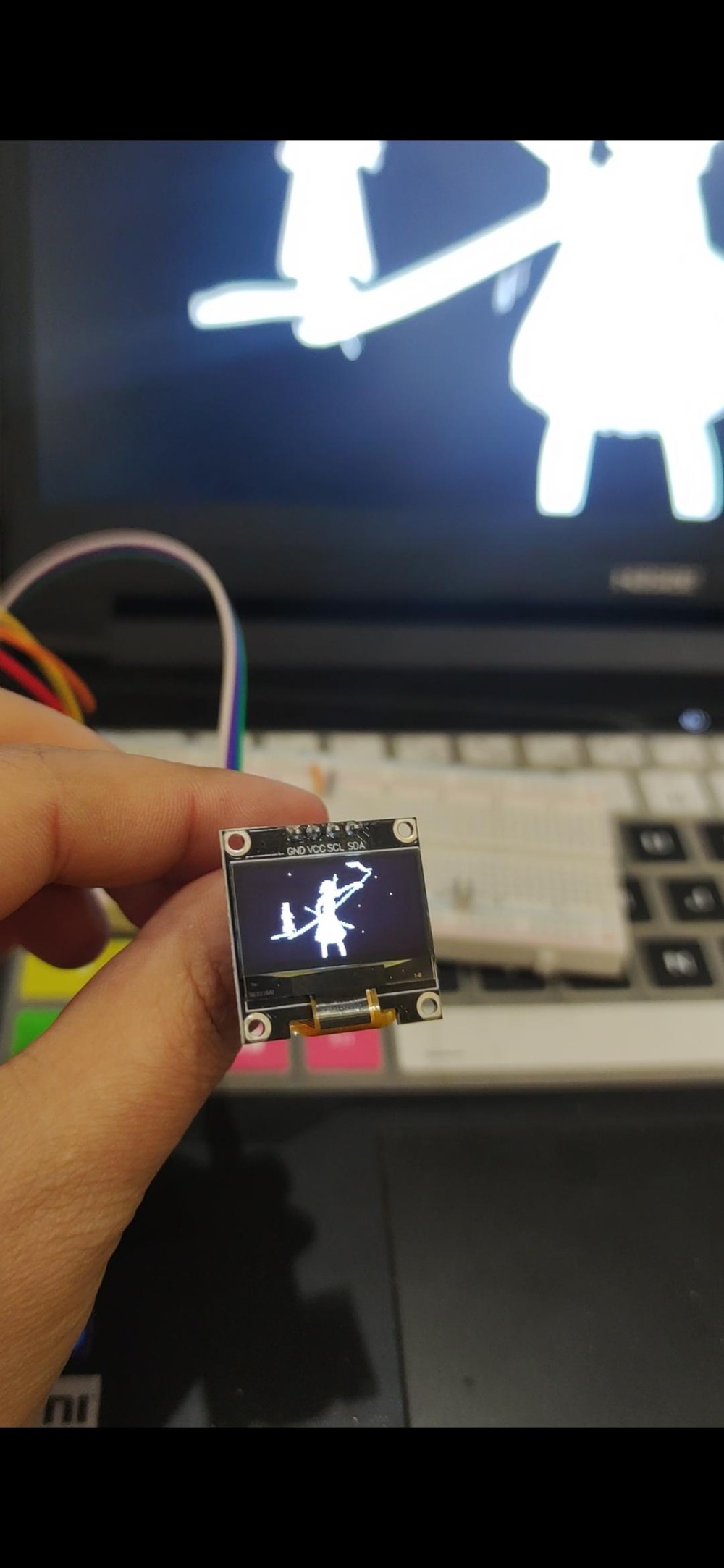
到了这里,关于电脑传输数据STM32模拟I2C显示实时画面到OLED的文章就介绍完了。如果您还想了解更多内容,请在右上角搜索TOY模板网以前的文章或继续浏览下面的相关文章,希望大家以后多多支持TOY模板网!