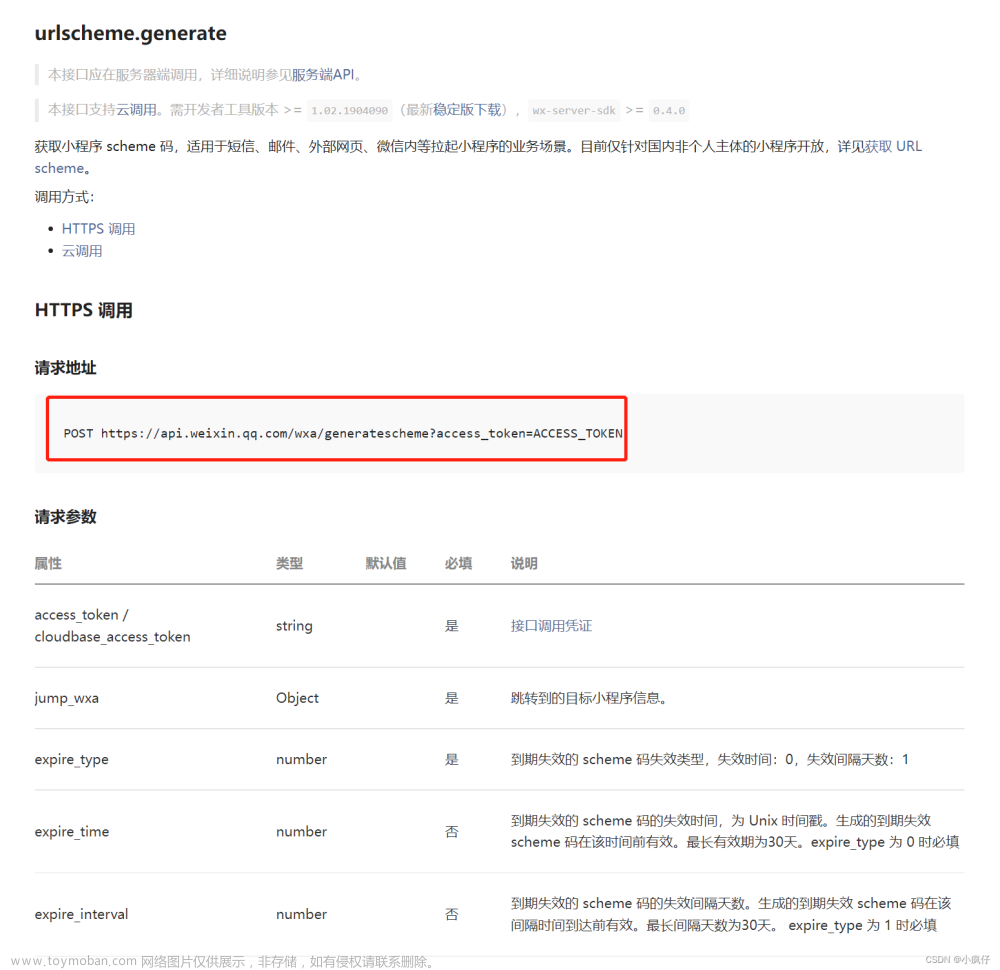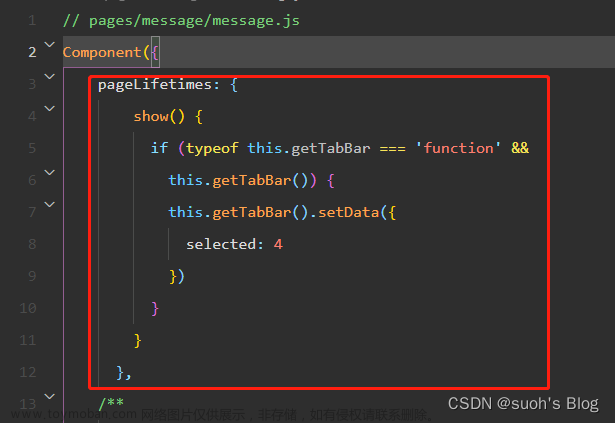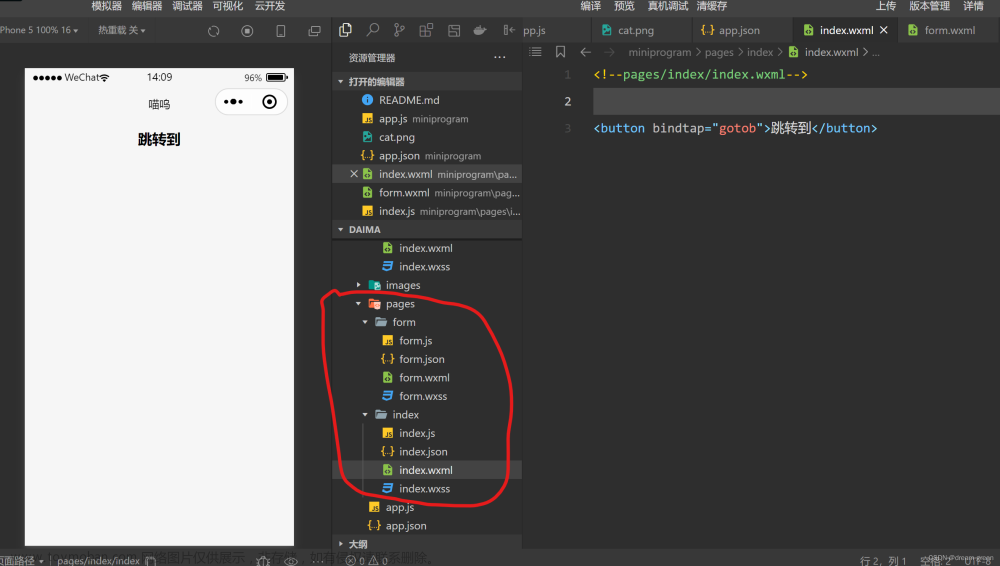1. getCurrentPages
1.1 html
<view class="btn" bindtap="continuePublish">继续发布</view>1.2 js
continuePublish:function(){
var pages = getCurrentPages();
pages[pages.length - 2].resetData();
wx.navigateBack({});
},
// 清空数据(前一个页面)
resetData: function () {
this.setData({
imageList: [],
content: "",
address: "",
topicId: null,
topicTitle: "选择合适的话题",
});
},2. navigator
<navigator class="btn" url="/pages/index/index" open-type="switchTab">查看动态</navigator>文章来源地址https://www.toymoban.com/news/detail-536888.html
文章来源:https://www.toymoban.com/news/detail-536888.html
到了这里,关于微信小程序---跳转到tabbar页面的两种方式的文章就介绍完了。如果您还想了解更多内容,请在右上角搜索TOY模板网以前的文章或继续浏览下面的相关文章,希望大家以后多多支持TOY模板网!