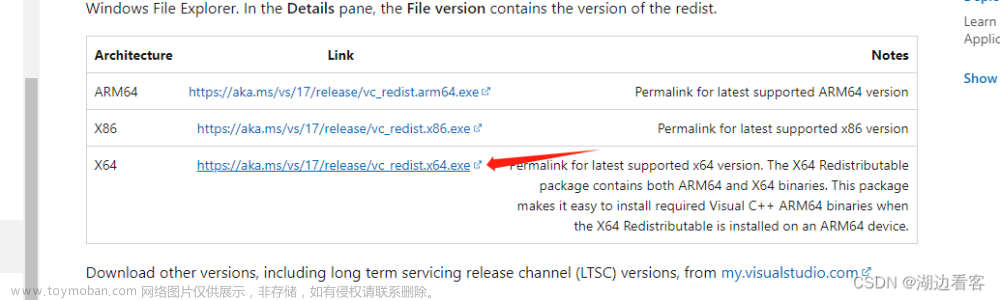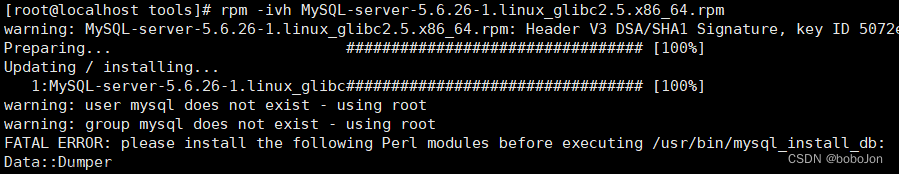这篇具有很好参考价值的文章主要介绍了Ubantu安装成功后重启时出现please remove the installation medium,then press enter。希望对大家有所帮助。如果存在错误或未考虑完全的地方,请大家不吝赐教,您也可以点击"举报违法"按钮提交疑问。

重启后,页面上显示please remove the installation medium,then press enter
1、先关机
2、弹出系统镜像
和我们在真实电脑上安装系统一样,不管我们使用的光盘还是
U
盘安装系统,当系统安装
成功以后都要弹出光盘或者拔出
U
盘,然后调整
BIOS
从硬盘启动,否则以后开机的话都会首
先从光盘或者
U
盘启动了,这样会进入系统安装界面。同理,我们在
VMware
中安装
Ubuntu
的时候是在
CD/DVD
中加载了
Ubuntu
系统镜像,现在系统安装成功了,因此也要把这个镜像
从
CD/DVD
中弹出。
关闭
Ubuntu
操作系统,重新打开
VMware
,不要打开
Ubuntu
系统!打开
VMware
的虚拟
机设置界面,然后选中“
CD/DVD(SATA)
”,右侧的“连接”选择“使用物理驱动器”,如图
所示。
文章来源地址https://www.toymoban.com/news/detail-537490.html
文章来源:https://www.toymoban.com/news/detail-537490.html
设置好以后点击“确定”按钮,然后重新打开虚拟机,看看是否能够正常启动
Ubuntu
,一
般肯定能正常打开的。
至此,
VMware
虚拟机以及
Ubuntu
系统安装成功
到了这里,关于Ubantu安装成功后重启时出现please remove the installation medium,then press enter的文章就介绍完了。如果您还想了解更多内容,请在右上角搜索TOY模板网以前的文章或继续浏览下面的相关文章,希望大家以后多多支持TOY模板网!
本文来自互联网用户投稿,该文观点仅代表作者本人,不代表本站立场。本站仅提供信息存储空间服务,不拥有所有权,不承担相关法律责任。如若转载,请注明出处: 如若内容造成侵权/违法违规/事实不符,请点击违法举报进行投诉反馈,一经查实,立即删除!