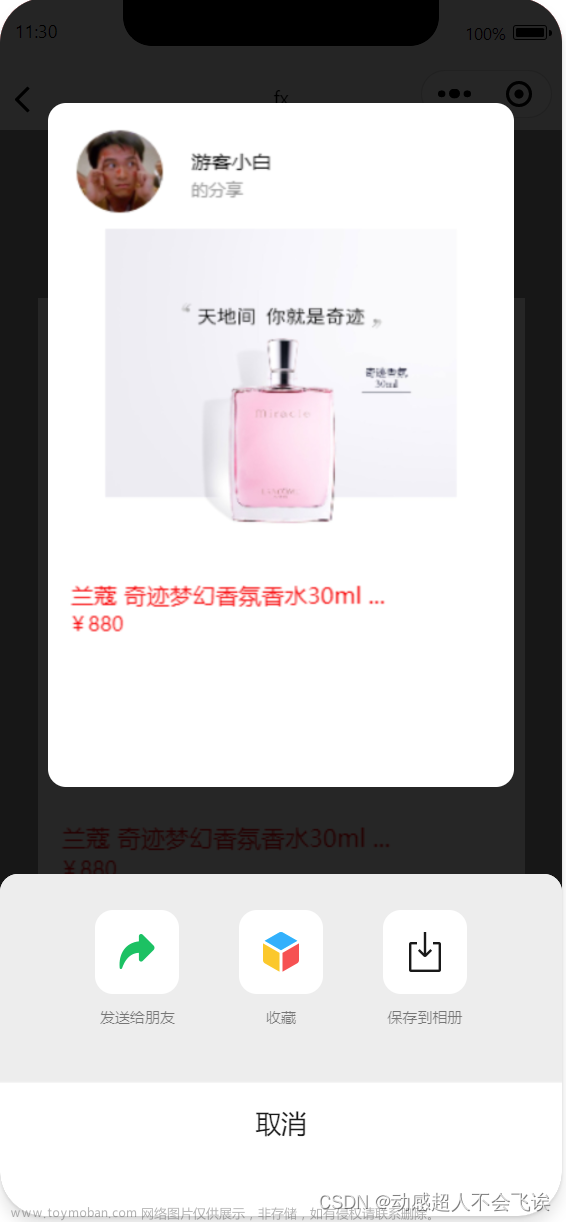uniapp
1.uniapp中长按事件,长按删除
longtap文章来源地址https://www.toymoban.com/news/detail-537937.html
- template部分
<view @longtap="onLongPress(item.commentId)" //绑定长按事件,传入所选ID
...
</view>
- script部分 k
// 长按删除
onLongPress(e) {
uni.showModal({ // 弹框询问是否进行下一步事件
title: '提示',
content: '是否删除该评论',
success: function(res) {
if (res.confirm) {
console.log('用户点击确定');
uni.$http.delete(`//ym_server/comment/oneComment/${e}`).then((res) => {
this.commentContent()
})
} else if (res.cancel) {
console.log('用户点击取消');
return
}
}
});
},
文章来源:https://www.toymoban.com/news/detail-537937.html
到了这里,关于uniapp长按事件,长按删除的文章就介绍完了。如果您还想了解更多内容,请在右上角搜索TOY模板网以前的文章或继续浏览下面的相关文章,希望大家以后多多支持TOY模板网!