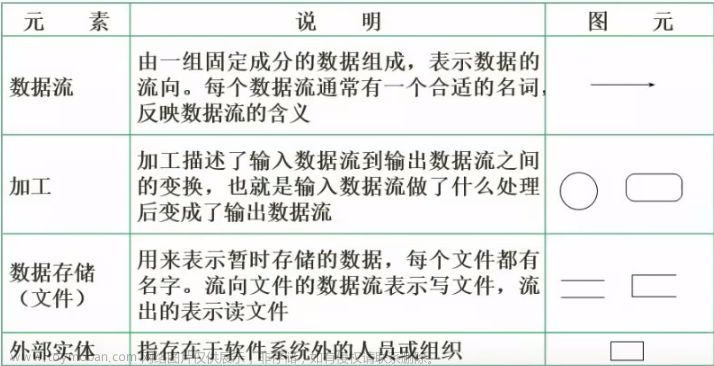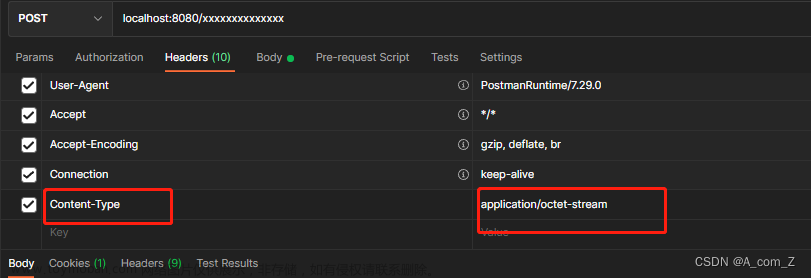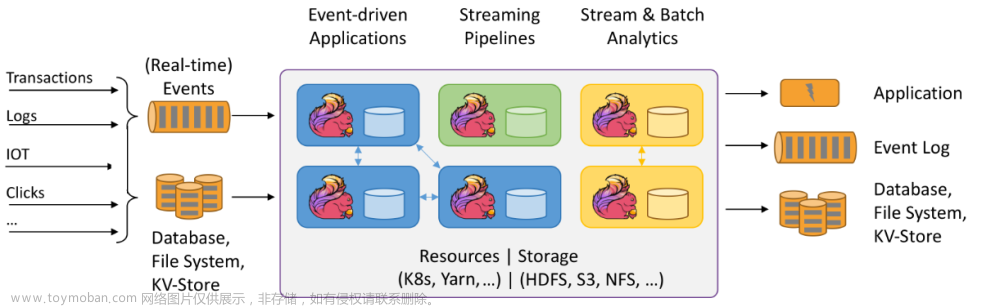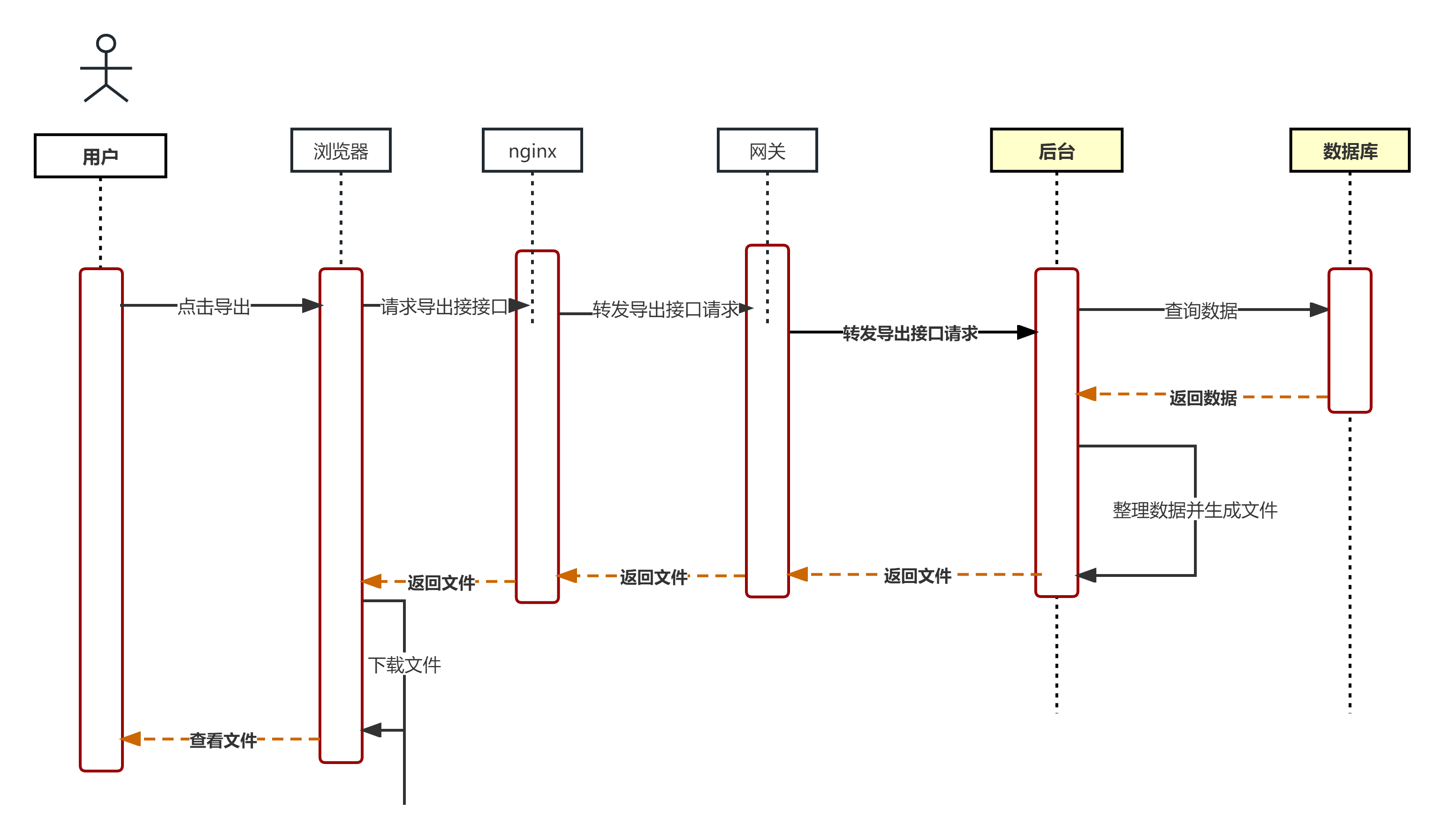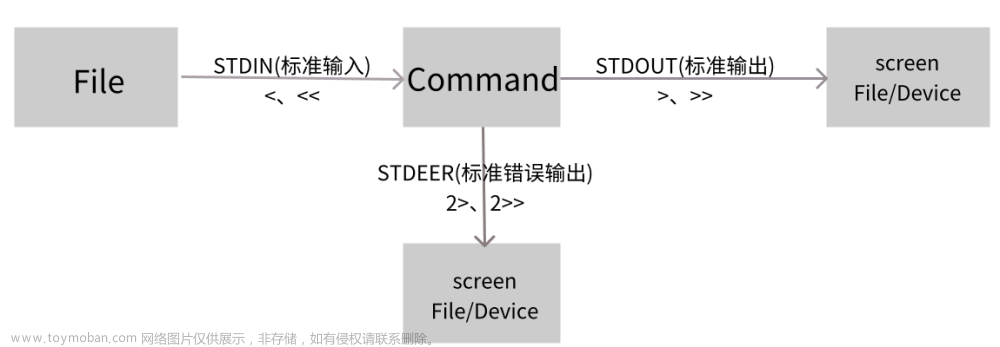引言
数字时代的到来,给我们带来了前所未有的数据量和复杂性。在这个信息爆炸的时代,如何高效地管理和流动数据成为了亟待解决的问题。而 Vue 状态管理与数据流之美则是应对这一挑战的绝佳选择。本文将重点介绍 Vue 状态管理库 Vuex 的核心概念与基本使用、模块化与命名空间以及 Vue 与 Vuex 的配合使用部分,并通过相关代码论证这些概念和用法的实际效果。文章来源:https://www.toymoban.com/news/detail-538471.html
Vuex的概念与核心
- Vuex 是一个专为 Vue.js 应用程序开发的
状态管理模式。它采用集中式存储管理应用的所有组件的状态,并以相应的规则保证状态的可预测性。 Vuex 的核心概念包括:-
State(状态):用于存储应用程序中的数据,是唯一的数据源。 -
Getter(获取器):用于从 state 中派生出一些新的状态。类似于 Vue 中的计算属性,但是可以在多个组件中共享使用。 -
Mutation(变更):用于修改 state 中的数据。必须是同步函数,因为在异步操作中无法追踪状态的变化。 -
Action(动作):用于处理异步操作,可以包含任意异步操作,最终通过mutation来修改 state 。 -
Module(模块):用于将store分割成模块,每个模块拥有自己的 state 、 getter 、 mutation 和 action 。
-
Vuex的基本使用与配置
- 要使用 Vuex ,我们首先需要在 Vue 应用中引入 Vuex 库,并创建一个全局的 store 对象。以下是一个基本的 Vuex 配置示例:
import Vue from 'vue' import Vuex from 'vuex' Vue.use(Vuex) const store = new Vuex.Store({ state: { count: 0 }, mutations: { increment(state) { state.count++ } }, actions: { incrementAsync({ commit }) { setTimeout(() => { commit('increment') }, 1000) } } }) - 在上述代码中,我们创建了一个名为
store的 Vuex 实例,并定义了一个初始状态count为0,以及一个 mutation 方法increment用于增加状态count的值。同时,我们还定义了一个 action 方法incrementAsync,用于在一秒后调用 mutation 方法increment。
模块化与命名空间
- 在实际项目中,状态可能非常复杂,为了方便管理,我们可以将 store 分割成多个模块。每个模块可以拥有自己的 state 、 getter 、 mutation 和 action 。以下是一个带有模块化的 Vuex 配置示例:
const moduleA = { state: { count: 0 }, mutations: { increment(state) { state.count++ } }, actions: { incrementAsync({ commit }) { setTimeout(() => { commit('increment') }, 1000) } } } const moduleB = { state: { message: '' }, mutations: { setMessage(state, payload) { state.message = payload } } } const store = new Vuex.Store({ modules: { a: moduleA, b: moduleB } }) - 在上述代码中,我们使用了
modules选项定义了两个模块a和b,分别拥有自己的 state 、 getter 、 mutation 和 action 。通过这种方式,我们可以将大型的store分割成多个小的模块,提高了代码的可维护性和扩展性。 - 同时, Vuex 还提供了命名空间的概念,使得在模块化的 store 中可以更好地管理和调用 mutation 和 action 。以下是一个带有命名空间的 Vuex 配置示例:
const moduleA = { namespaced: true, state: { count: 0 }, mutations: { increment(state) { state.count++ } }, actions: { incrementAsync({ commit }) { setTimeout(() => { commit('increment') }, 1000) } } } const moduleB = { namespaced: true, state: { message: '' }, mutations: { setMessage(state, payload) { state.message = payload } } } const store = new Vuex.Store({ modules: { a: moduleA, b: moduleB } }) - 在上述代码中,我们在每个模块的配置中加入了
namespaced: true,表示开启了命名空间。这样,在调用 mutation 和 action 时,需要加上模块的命名空间前缀,例如commit('a/increment')或dispatch('b/setMessage')。通过命名空间,我们可以更好地区分和管理不同模块中的 mutation 和 action 。
Vue与Vuex的配合使用
- 在 Vue 中使用 Vuex 非常简单。我们只需要在 Vue 组件中通过
this.$store访问 Vuex 的 store 对象,并使用$store.state来获取 state ,$store.commit来调用 mutation ,$store.dispatch来调用 action 。以下是一个使用 Vuex 的 Vue 组件示例:<template> <div> <p>Count: {{ count }}</p> <button @click="increment">Increment</button> <button @click="incrementAsync">Increment Async</button> </div> </template> <script> export default { computed: { count() { return this.$store.state.count } }, methods: { increment() { this.$store.commit('increment') }, incrementAsync() { this.$store.dispatch('incrementAsync') } } } </script> - 在上述代码中,我们通过
this.$store.state.count获取 state 中的count,并将其显示在页面上。通过点击按钮调用this.$store.commit('increment')来调用 mutation 方法increment,实现状态的增加。另外,通过点击按钮调用this.$store.dispatch('incrementAsync')来调用 action 方法incrementAsync,实现异步状态的增加。 - 在整个 Vue 应用中,我们可以在任何组件中使用这种方式来访问并操作 Vuex 中的状态,实现了状态的统一管理和数据的流动。
总结:
在这篇文章中,我们详细介绍了 Vue 状态管理库 Vuex 的核心概念与基本使用、模块化与命名空间以及 Vue 与 Vuex 的配合使用部分。通过 Vuex 的状态管理和数据流机制,我们可以更好地管理和流动 Vue 应用中的数据,提高了数据的可维护性和可预测性。希望本文对您了解和使用 Vue 与 Vuex 有所帮助。文章来源地址https://www.toymoban.com/news/detail-538471.html
到了这里,关于数字的狂欢:Vue状态管理与数据流之美的文章就介绍完了。如果您还想了解更多内容,请在右上角搜索TOY模板网以前的文章或继续浏览下面的相关文章,希望大家以后多多支持TOY模板网!