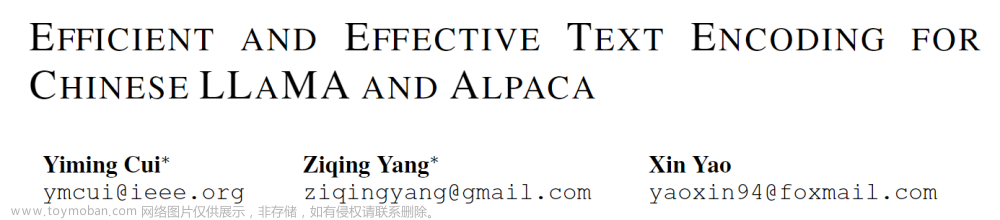简介
2023年2月25日消息,Meta 推出了一种针对研究社区的基于人工智能 (AI) 的新型大型语言模型,与微软、谷歌等一众受到 ChatGPT 刺激的公司一同加入人工智能竞赛。
Meta 的 LLaMA 是“大型语言模型 Meta AI” (Large Language Model Meta AI)的缩写,它可以在非商业许可下提供给政府、社区和学术界的研究人员和实体工作者。
开源的模型包括参数(7B、13B、33B 和 65B)的 LLaMA。其中,LLaMA 65B 和 LLaMA 33B 在 1.4 万亿个 tokens 上训练,而最小的模型 LLaMA 7B 也经过了 1 万亿个 tokens 的训练。
与其他大型语言模型一样,LLaMA 的工作原理是将一系列单词作为“输入”并预测下一个单词以递归生成文本。为了这套模型,Meta 从使用人数最多的 20 种语言中选择文本进行训练,重点是拉丁语和西里尔字母。
本文重点介绍基于 LLaMA-33B 语言模型 Chinese-LLaMA-Alpaca-33B 从零开始搭建的完整过程。
环境配置
环境搭建
-
系统环境
- Ubuntu 20.04LTS
- NVIDIA TESLA P40
- CUDA 11.7
- cuDNN 8
- Docker 18.09.5
-
创建docker容器
拉取docker镜像
docker pull nvcr.io/nvidia/pytorch:21.08-py3创建docker
nvidia-docker run -it -d \ --name llama \ -v /llm:/notebooks \ -p 28888:8888 \ -p 28889:8889 \ -e TZ='Asia/Shanghai' \ --shm-size 16G \ nvcr.io/nvidia/pytorch:21.08-py3修改 /llm 为自己的路径
进入容器内:
docker exec -it llama env LANG=C.UTF-8 /bin/bash -
安装conda
下载:
cd /notebooks wget https://repo.anaconda.com/miniconda/Miniconda3-latest-Linux-x86_64.sh安装:
bash Miniconda3-latest-Linux-x86_64.sh安装提升安装即可
将miniconda加入PATH路径:
export PATH="/root/miniconda3/bin:$PATH"创建 conda 环境:
conda create -n llama_30b python=3.10.9 -
安装依赖库
conda activate llama_30b conda initexit退出docker,重新进入docker
docker exec -it llama env LANG=C.UTF-8 /bin/bash cd /notebooks conda activate llama_30b -
内存要求

依赖安装
请安装指定版本,否则合并后无法比对SHA256校验值:
pip install torch==1.13.1 -i https://pypi.tuna.tsinghua.edu.cn/simple
pip install torchvision==0.14.1 -i https://pypi.tuna.tsinghua.edu.cn/simple
pip install torchaudio==0.13.1 -i https://pypi.tuna.tsinghua.edu.cn/simple
pip install transformers==4.28.1 -i https://pypi.tuna.tsinghua.edu.cn/simple
pip install sentencepiece==0.1.97 -i https://pypi.tuna.tsinghua.edu.cn/simple
pip install peft==0.3.0 -i https://pypi.tuna.tsinghua.edu.cn/simple
代码及模型权重拉取
拉取 Chinese-LLaMA-Alpaca
git clone https://github.com/ymcui/Chinese-LLaMA-Alpaca.git
github网站偶尔会抽风,需要耐心等待,如果失败了,执行 rm -rf Chinese-LLaMA-Alpaca,再重新拉取
拉取 llama-30b-hf 模型权重及代码
git clone https://huggingface.co/decapoda-research/llama-30b-hf
由于权重文件特别大,如果失败了,执行 rm -rf llama-30b-hf,再重新拉取。
建议中午时间拉取,速度比较快,大概2-3小时(和你的网络带宽有很大关系!)。
文件大小查看:
du -sh llama-30b-hf
输出:
154G llama-30b-hf
查看文件列表:
ls -l llama-30b-hf/
输出:
total 80723436
-rw-r--r-- 1 root root 10646 Jul 4 11:59 LICENSE
-rw-r--r-- 1 root root 8313 Jul 4 11:59 README.md
-rw-r--r-- 1 root root 427 Jul 4 11:59 config.json
-rw-r--r-- 1 root root 124 Jul 4 11:59 generation_config.json
-rw-r--r-- 1 root root 1337620210 Jul 4 13:53 pytorch_model-00000-of-00061.bin
-rw-r--r-- 1 root root 1337620210 Jul 4 12:15 pytorch_model-00001-of-00061.bin
-rw-r--r-- 1 root root 1337620210 Jul 4 12:15 pytorch_model-00002-of-00061.bin
-rw-r--r-- 1 root root 1337620210 Jul 4 12:14 pytorch_model-00003-of-00061.bin
-rw-r--r-- 1 root root 1337620210 Jul 4 12:15 pytorch_model-00004-of-00061.bin
-rw-r--r-- 1 root root 1337620210 Jul 4 12:14 pytorch_model-00005-of-00061.bin
-rw-r--r-- 1 root root 1337620210 Jul 4 12:14 pytorch_model-00006-of-00061.bin
-rw-r--r-- 1 root root 1337620210 Jul 4 12:15 pytorch_model-00007-of-00061.bin
-rw-r--r-- 1 root root 1337620210 Jul 4 12:14 pytorch_model-00008-of-00061.bin
-rw-r--r-- 1 root root 1337620210 Jul 4 12:29 pytorch_model-00009-of-00061.bin
-rw-r--r-- 1 root root 1337620210 Jul 4 12:29 pytorch_model-00010-of-00061.bin
-rw-r--r-- 1 root root 1337620210 Jul 4 12:29 pytorch_model-00011-of-00061.bin
-rw-r--r-- 1 root root 1337620210 Jul 4 12:30 pytorch_model-00012-of-00061.bin
-rw-r--r-- 1 root root 1337620210 Jul 4 12:29 pytorch_model-00013-of-00061.bin
-rw-r--r-- 1 root root 1337620210 Jul 4 12:29 pytorch_model-00014-of-00061.bin
-rw-r--r-- 1 root root 1337620210 Jul 4 12:29 pytorch_model-00015-of-00061.bin
-rw-r--r-- 1 root root 1337620210 Jul 4 12:30 pytorch_model-00016-of-00061.bin
-rw-r--r-- 1 root root 1337620210 Jul 4 12:44 pytorch_model-00017-of-00061.bin
-rw-r--r-- 1 root root 1337620210 Jul 4 12:44 pytorch_model-00018-of-00061.bin
-rw-r--r-- 1 root root 1337620210 Jul 4 12:44 pytorch_model-00019-of-00061.bin
-rw-r--r-- 1 root root 1337620210 Jul 4 12:45 pytorch_model-00020-of-00061.bin
-rw-r--r-- 1 root root 1337620210 Jul 4 12:44 pytorch_model-00021-of-00061.bin
-rw-r--r-- 1 root root 1337620210 Jul 4 12:44 pytorch_model-00022-of-00061.bin
-rw-r--r-- 1 root root 1337620210 Jul 4 12:44 pytorch_model-00023-of-00061.bin
-rw-r--r-- 1 root root 1337620210 Jul 4 12:45 pytorch_model-00024-of-00061.bin
-rw-r--r-- 1 root root 1337620210 Jul 4 12:59 pytorch_model-00025-of-00061.bin
-rw-r--r-- 1 root root 1337620210 Jul 4 12:59 pytorch_model-00026-of-00061.bin
-rw-r--r-- 1 root root 1337620210 Jul 4 12:59 pytorch_model-00027-of-00061.bin
-rw-r--r-- 1 root root 1337620210 Jul 4 12:59 pytorch_model-00028-of-00061.bin
-rw-r--r-- 1 root root 1337620210 Jul 4 12:59 pytorch_model-00029-of-00061.bin
-rw-r--r-- 1 root root 1337620210 Jul 4 13:00 pytorch_model-00030-of-00061.bin
-rw-r--r-- 1 root root 1337620210 Jul 4 12:59 pytorch_model-00031-of-00061.bin
-rw-r--r-- 1 root root 1337620210 Jul 4 13:00 pytorch_model-00032-of-00061.bin
-rw-r--r-- 1 root root 1337620210 Jul 4 13:14 pytorch_model-00033-of-00061.bin
-rw-r--r-- 1 root root 1337620210 Jul 4 13:14 pytorch_model-00034-of-00061.bin
-rw-r--r-- 1 root root 1337620210 Jul 4 13:14 pytorch_model-00035-of-00061.bin
-rw-r--r-- 1 root root 1337620210 Jul 4 13:14 pytorch_model-00036-of-00061.bin
-rw-r--r-- 1 root root 1337620210 Jul 4 13:14 pytorch_model-00037-of-00061.bin
-rw-r--r-- 1 root root 1337620210 Jul 4 13:14 pytorch_model-00038-of-00061.bin
-rw-r--r-- 1 root root 1337620210 Jul 4 13:15 pytorch_model-00039-of-00061.bin
-rw-r--r-- 1 root root 1337620210 Jul 4 13:15 pytorch_model-00040-of-00061.bin
-rw-r--r-- 1 root root 1337620210 Jul 4 13:16 pytorch_model-00041-of-00061.bin
-rw-r--r-- 1 root root 1337620210 Jul 4 13:29 pytorch_model-00042-of-00061.bin
-rw-r--r-- 1 root root 1337620210 Jul 4 13:53 pytorch_model-00043-of-00061.bin
-rw-r--r-- 1 root root 1337620210 Jul 4 13:29 pytorch_model-00044-of-00061.bin
-rw-r--r-- 1 root root 1337620210 Jul 4 13:29 pytorch_model-00045-of-00061.bin
-rw-r--r-- 1 root root 1337620210 Jul 4 13:53 pytorch_model-00046-of-00061.bin
-rw-r--r-- 1 root root 1337620210 Jul 4 13:29 pytorch_model-00047-of-00061.bin
-rw-r--r-- 1 root root 1337620210 Jul 4 13:48 pytorch_model-00048-of-00061.bin
-rw-r--r-- 1 root root 1337620210 Jul 4 13:29 pytorch_model-00049-of-00061.bin
-rw-r--r-- 1 root root 1337620210 Jul 4 13:29 pytorch_model-00050-of-00061.bin
-rw-r--r-- 1 root root 1337620210 Jul 4 13:31 pytorch_model-00051-of-00061.bin
-rw-r--r-- 1 root root 1337620210 Jul 4 13:44 pytorch_model-00052-of-00061.bin
-rw-r--r-- 1 root root 1337620210 Jul 4 13:44 pytorch_model-00053-of-00061.bin
-rw-r--r-- 1 root root 1337620210 Jul 4 13:44 pytorch_model-00054-of-00061.bin
-rw-r--r-- 1 root root 1337620210 Jul 4 13:44 pytorch_model-00055-of-00061.bin
-rw-r--r-- 1 root root 1337620210 Jul 4 13:44 pytorch_model-00056-of-00061.bin
-rw-r--r-- 1 root root 1337620210 Jul 4 13:44 pytorch_model-00057-of-00061.bin
-rw-r--r-- 1 root root 1337620210 Jul 4 13:44 pytorch_model-00058-of-00061.bin
-rw-r--r-- 1 root root 1337620210 Jul 4 13:45 pytorch_model-00059-of-00061.bin
-rw-r--r-- 1 root root 1337620210 Jul 4 13:29 pytorch_model-00060-of-00061.bin
-rw-r--r-- 1 root root 1064974796 Jul 4 13:47 pytorch_model-00061-of-00061.bin
-rw-r--r-- 1 root root 47653 Jul 4 11:59 pytorch_model.bin.index.json
-rw-r--r-- 1 root root 2 Jul 4 11:59 special_tokens_map.json
-rw-r--r-- 1 root root 499723 Jul 4 13:44 tokenizer.model
-rw-r--r-- 1 root root 141 Jul 4 11:59 tokenizer_config.json
拉取 chinese-llama-lora-33b 模型权重及代码
git clone https://huggingface.co/ziqingyang/chinese-llama-lora-33b
文件大小查看:
du -sh chinese-llama-lora-33b
输出:
5.5G chinese-llama-lora-33b
查看文件列表:
ls -l chinese-llama-lora-33b
输出:
total 2836532
-rw-r--r-- 1 root root 315 Jul 4 15:46 README.md
-rw-r--r-- 1 root root 421 Jul 4 15:46 adapter_config.json
-rw-r--r-- 1 root root 2903823997 Jul 4 15:51 adapter_model.bin
-rw-r--r-- 1 root root 72 Jul 4 15:46 special_tokens_map.json
-rw-r--r-- 1 root root 757958 Jul 4 15:46 tokenizer.model
-rw-r--r-- 1 root root 166 Jul 4 15:46 tokenizer_config.json
合并模型权重
先转换 pth 类型的模型权重,验证模型权重
cd ./Chinese-LLaMA-Alpaca
mkdir ./Chinese-LLaMA-33B
python scripts/merge_llama_with_chinese_lora.py \
--base_model ../llama-30b-hf/ \
--lora_model ../chinese-llama-lora-33b/ \
--output_type pth \
--output_dir ./Chinese-LLaMA-33B-pth
输出的模型权重文件保存到:./Chinese-LLaMA-33B-pth
合并后检查SHA256
生成SHA256
cd ./Chinese-LLaMA-33B-pth
sha256sum consolidated.0*
输出:
054e9b7dffa3b92a053ca32acac6e22b27c184ed2b8563f8e44e6570ba416357 consolidated.00.pth
a0fe86c45a0819f45a509776d82778b7de75fbff8d37afa97159b24de5448b7b consolidated.01.pth
13df5f74dc7bc1204076b1febef818fb3cec978de27bf8fc85c70e7d62282df9 consolidated.02.pth
f4f28106c343c5804613faa9852f29fbc60764366bcb0d37ef2811a17be2d336 consolidated.03.pth
下面是 Chinese-LLaMA-33B 标准的 SHA256
054e9b7dffa3b92a053ca32acac6e22b27c184ed2b8563f8e44e6570ba416357
a0fe86c45a0819f45a509776d82778b7de75fbff8d37afa97159b24de5448b7b
13df5f74dc7bc1204076b1febef818fb3cec978de27bf8fc85c70e7d62282df9
f4f28106c343c5804613faa9852f29fbc60764366bcb0d37ef2811a17be2d336
两者完全一致,则说明合并成功;否则检测一下下载的数据是否完整、一致。
再合并 huggingface 类型的模型权重
cd ./Chinese-LLaMA-Alpaca
mkdir ./Chinese-LLaMA-33B
python scripts/merge_llama_with_chinese_lora.py \
--base_model ../llama-30b-hf/ \
--lora_model ../chinese-llama-lora-33b/ \
--output_type huggingface \
--output_dir ./Chinese-LLaMA-33B-2
输出的模型权重文件保存到:./Chinese-LLaMA-33B
total 77G
-rw-r--r-- 1 root root 573 Jul 5 02:15 config.json
-rw-r--r-- 1 root root 132 Jul 5 02:15 generation_config.json
-rw-r--r-- 1 root root 12G Jul 5 02:15 pytorch_model-00001-of-00007.bin
-rw-r--r-- 1 root root 12G Jul 5 02:16 pytorch_model-00002-of-00007.bin
-rw-r--r-- 1 root root 12G Jul 5 02:16 pytorch_model-00003-of-00007.bin
-rw-r--r-- 1 root root 12G Jul 5 02:18 pytorch_model-00004-of-00007.bin
-rw-r--r-- 1 root root 12G Jul 5 02:19 pytorch_model-00005-of-00007.bin
-rw-r--r-- 1 root root 12G Jul 5 02:20 pytorch_model-00006-of-00007.bin
-rw-r--r-- 1 root root 7.6G Jul 5 02:21 pytorch_model-00007-of-00007.bin
-rw-r--r-- 1 root root 49K Jul 5 02:21 pytorch_model.bin.index.json
-rw-r--r-- 1 root root 72 Jul 5 02:15 special_tokens_map.json
-rw-r--r-- 1 root root 741K Jul 5 02:15 tokenizer.model
-rw-r--r-- 1 root root 727 Jul 5 02:15 tokenizer_config.json
搭建测试页面
使用text generation webui搭建页面
拉取 text-generation-webui
git clone https://github.com/oobabooga/text-generation-webui
cd text-generation-webui
pip install -r requirements.txt
其中,requirements.txt:
accelerate==0.20.3
colorama
datasets
einops
flexgen==0.1.7
gradio_client==0.2.5
gradio==3.33.1
markdown
numpy
pandas
Pillow>=9.5.0
pyyaml
requests
safetensors==0.3.1
sentencepiece
tqdm
scipy
加载模型并启动 webui
mkdir logs
python server.py --model-dir /notebooks/Chinese-LLaMA-Alpaca --model Chinese-LLaMA-33B --model_type LLaMA --listen --listen-host 0.0.0.0 --listen-port 8888 --auto-devices
-
测试
地址:http://10.192.x.x:28888/

-
我的推理速度:
Output generated in 832.65 seconds (0.09 tokens/s, 73 tokens, context 6, seed 233442323)文章来源:https://www.toymoban.com/news/detail-538604.html
参考
https://github.com/ymcui/Chinese-LLaMA-Alpaca
使用text-generation-webui搭建界面
https://github.com/ymcui/Chinese-LLaMA-Alpaca/blob/main/SHA256.md文章来源地址https://www.toymoban.com/news/detail-538604.html
到了这里,关于【AI实战】从零开始搭建中文 LLaMA-33B 语言模型 Chinese-LLaMA-Alpaca-33B的文章就介绍完了。如果您还想了解更多内容,请在右上角搜索TOY模板网以前的文章或继续浏览下面的相关文章,希望大家以后多多支持TOY模板网!