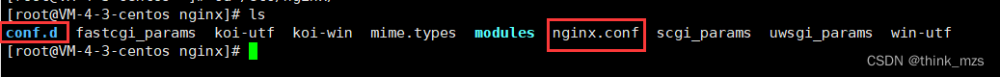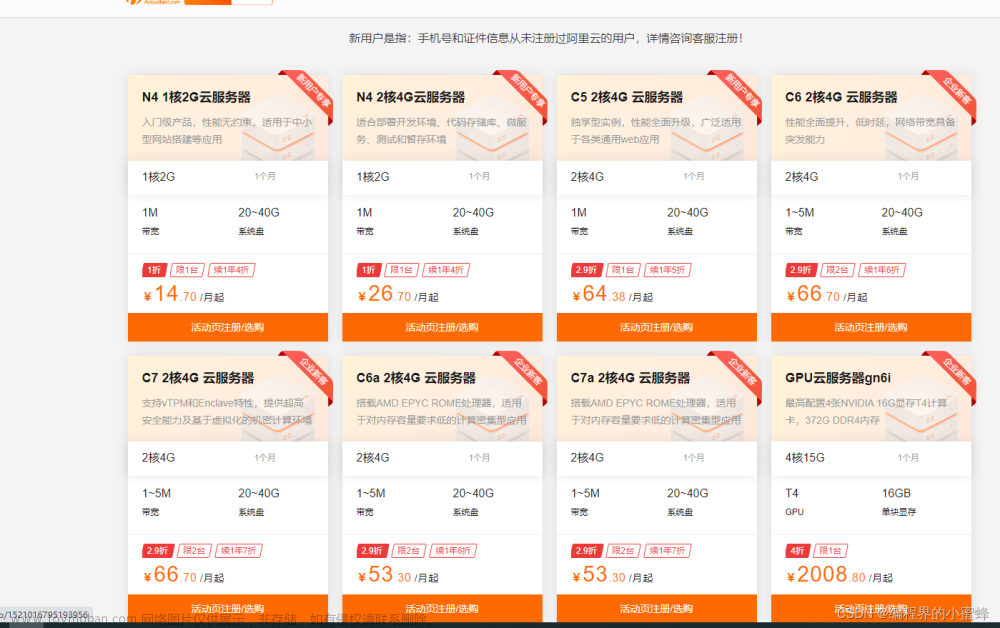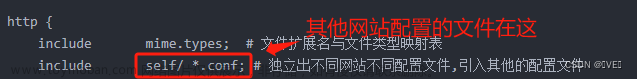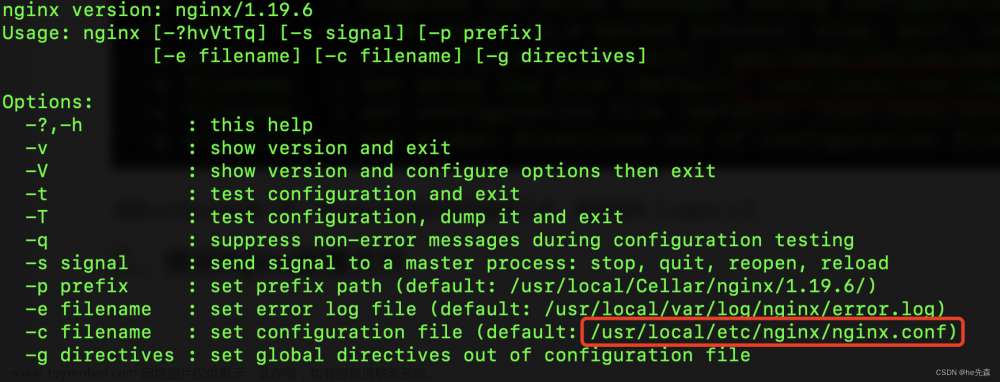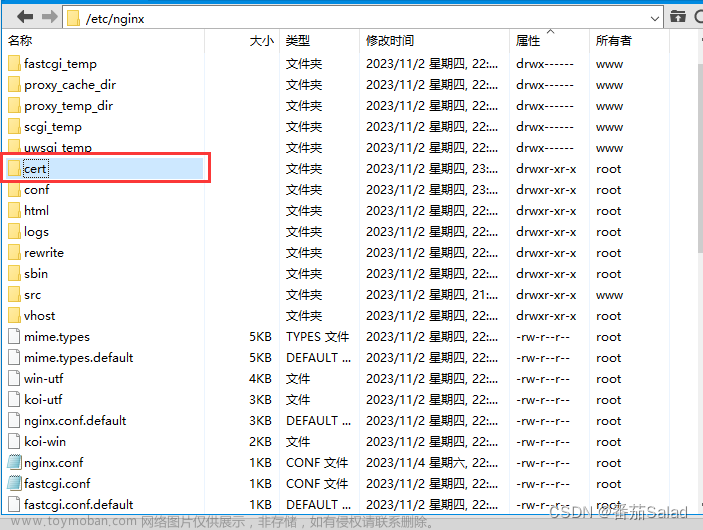背景:公司要求将之前用不同端口号区分的三个独立的系统统一配置到统一域名下。
VUE项目配置
示例:有两个项目
第一个:打包到 `test1`目录中;
第二个:打包到 `test2` 目录中;
注意:第二个项目需要需要做以下修改,然后再进行打包。第一个项目啥都不用动,就用默认的配置就行。
1、vue.config.js 中,添加:publicPath: '/test2' 配置项
2、router.js 中,添加: base: '/test2
// vue.config.js
module.exports = {
lintOnSave: false,
productionSourceMap: false,
publicPath: '/test2',
configureWebpack: config => {
if (process.env.NODE_ENV === 'production') {
return {
};
} else {
}
}
};
// src/router.js
import Vue from 'vue';
import Router from 'vue-router';
import routes from './routes.js';
Vue.use(Router);
const router = new Router({
base: '/test2',
mode: 'history',
routes
});
export default router;对第二个项目打包,打完了以后,看一下 dist 目录中的 index.html文件,会发现引入文件时,给加上了 /test2/ 这个前缀,这个到时候要与Nginx的location配置相对应。文章来源:https://www.toymoban.com/news/detail-539883.html
Nginx 配置
server {
listen 80;
server_name www.badudu.cn;
# 项目二的配置
location /management/ {
alias /home/mall/test2/; # 这里注意要用 `alias`
index index.html index.htm;
try_files $uri $uri/ /test2/index.html;
}
# 项目一的配置
location / {
root /home/mall/test1/;
index index.html index.htm;
try_files $uri $uri/ /index.html;
}
}
(仅供参考)文章来源地址https://www.toymoban.com/news/detail-539883.html
到了这里,关于Nginx 配置多个Vue项目的文章就介绍完了。如果您还想了解更多内容,请在右上角搜索TOY模板网以前的文章或继续浏览下面的相关文章,希望大家以后多多支持TOY模板网!