首先你要使用 vite 创建项目
npm init vue@latest
并选择带ts的版本
文件的结构
main.ts 文件
import { createApp } from "vue"
import { createPinia } from 'pinia'
import App from "./App.vue"
const pinia = createPinia()
const app = createApp(App)
app.use(pinia).mount("#app")
App.vue 文件文章来源:https://www.toymoban.com/news/detail-541149.html
<script setup>
import "./styles/base.css"
import "./styles/index.css"
import TodoHeader from "./components/TodoHeader.vue";
import TodoMain from "./components/TodoMain.vue";
import TodoFooter from "./components/TodoFooter.vue";
</script>
<template>
<section class="todoapp">
<TodoHeader></TodoHeader>
<TodoMain></TodoMain>
<TodoFooter></TodoFooter>
</section>
</template>
store / todos.js 文件文章来源地址https://www.toymoban.com/news/detail-541149.html
import axios from 'axios'
// import { el } from 'element-plus/es/locale'
import {defineStore} from 'pinia'
import {computed, ref} from 'vue'
export default defineStore('todos', () => {
let list = ref([])
// 得到数据
const getList = async () => {
const res = await axios.get('/list')
list.value = res.data
console.log('得到数据',res)
}
// 修改状态
const editStatus = async (id,obj) => {
const res = await axios.patch('/edit/'+id,obj)
console.log('修改状态',res)
}
// 删除当前项
const delData = async (id) => {
const res = await axios.delete('/del/'+id)
console.log('删除当前项', res)
}
// 添加
const addData = async (obj) => {
const res = await axios.post('/add',obj)
console.log('添加', res)
}
// 计算属性
const type = ref('all')
const setType = curType => type.value = curType
const listType = computed(()=> {
if(type.value === 'all') {
return list.value
} else if(type.value === 'yes') {
return list.value.filter(it => it.isDone)
} else {
return list.value.filter(it => !it.isDone)
}
})
console.log('type属性',type)
// 导出
return {
list,
getList,
editStatus,
delData,
addData,
setType,
type,
listType
}
})
到了这里,关于Vue3 +TScript 基本开发的文章就介绍完了。如果您还想了解更多内容,请在右上角搜索TOY模板网以前的文章或继续浏览下面的相关文章,希望大家以后多多支持TOY模板网!



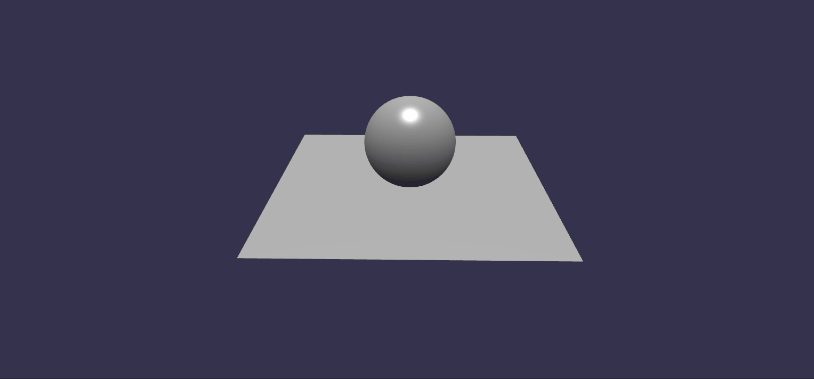

![uniapp适配微信隐私协议开发指南[uniapp+vue3+js]](https://imgs.yssmx.com/Uploads/2024/02/732508-1.png)






