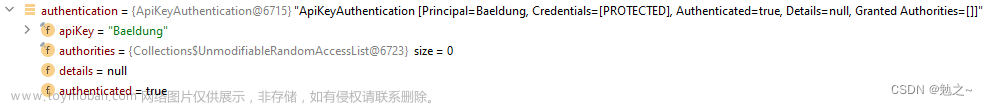💗wei_shuo的个人主页
💫wei_shuo的学习社区
🌐Hello World !
Security
Spring Security是一个能够为基于Spring的企业应用系统提供声明式的安全访问控制解决方案的安全框架;提供一组可以在Spring应用上下文中配置的Bean,充分利用Spring IoC,DI(控制反转Inversion of Control ,DI:Dependency Injection 依赖注入)和AOP(面向切面编程)功能,为应用系统提供声明式的安全访问控制功能,减少了为企业系统安全控制编写大量重复代码的工作;
认证和授权
- 依赖导入
<!--security--> <dependency> <groupId>org.springframework.boot</groupId> <artifactId>spring-boot-starter-security</artifactId> </dependency>
- 认证和授权config/SecurityConfig.java
thymeleafpackage com.wei.config; import org.springframework.security.config.annotation.authentication.builders.AuthenticationManagerBuilder; import org.springframework.security.config.annotation.web.builders.HttpSecurity; import org.springframework.security.config.annotation.web.configuration.EnableWebSecurity; import org.springframework.security.config.annotation.web.configuration.WebSecurityConfigurerAdapter; import org.springframework.security.crypto.bcrypt.BCryptPasswordEncoder; @EnableWebSecurity public class SecurityConfig extends WebSecurityConfigurerAdapter { //授权 @Override protected void configure(HttpSecurity http) throws Exception { //首页所有人可以访问,功能业只有有对应权限的人才能访问 //请求授权规则 http.authorizeRequests() .antMatchers("/").permitAll() .antMatchers("/level1/**").hasRole("vip1") .antMatchers("/level2/**").hasRole("vip2") .antMatchers("/level3/**").hasRole("vip3"); //没有权限默认跳到登录页面 http.formLogin(); } //认证 @Override protected void configure(AuthenticationManagerBuilder auth) throws Exception { auth.inMemoryAuthentication().passwordEncoder(new BCryptPasswordEncoder()) .withUser("weishuo").password(new BCryptPasswordEncoder().encode("123456")).roles("vip2","vip3") .and() .withUser("root").password(new BCryptPasswordthymeleafEncoder().encode("123456")).roles("vip1","vip2","vip3") .and() .withUser("guest").password(new BCryptPasswordEncoder().encode("123456")).roles("vip1"); } }
注销和权限控制
- Config/SecurityConfig.java
//开启注销功能,注销成功跳转到首页 http.csrf().disable(); //关闭csrf功能 http.logout().logoutSuccessUrl("/");
security-thymeleaf整合
- 导入依赖
<!--security-thymeleaf整合包--> <dependency> <groupId>org.thymeleaf.extras</groupId> <artifactId>thymeleaf-extras-springsecurity5</artifactId> <version>3.1.1.RELEASE</version> </dependency>
- index.html:命名空间导入
<html lang="en" xmlns:th="http://www.thymeleaf.org" xmlns:sec="http://www.thymeleaf.org/extras/spring-security">
- index.html:配置登录、未登录显示,隐藏
<!--登录、注销--> <div class="right menu"> <!--如果未登录--> <div sec:authorize="!isAuthenticated()"> <a class="item" th:href="@{/toLogin}"> <i class="address card icon"></i> 登录 </a> </div> <!--如果已登录:用户名、注销--> <div sec:authorize="isAuthenticated()"> <a class="item"> <!--获取用户名字--> 用户名:<span sec:authentication="name"></span> <!--获取用户权限--> 角色:<span sec:authentication="principal.authorities"></span> </a> </div> <div sec:authorize="isAuthenticated()"> <a class="item" th:href="@{/logout}"> <i class="sign-out icon"></i>注销 </a> </div> </div>
- index.html:配置角色页面动态显示
<div class="column" sec:authorize="hasRole('vip1')">……</div> <div class="column" sec:authorize="hasRole('vip2')">……</div> <div class="column" sec:authorize="hasRole('vip3')">……</div>
Remember me
- Config/SecurityConfig.java
//记住我功能,自定义接受参数 http.rememberMe().rememberMeParameter("remember");
首页定制
没有权限默认跳到登录页面,登录页定制
.loginPage("/toLogin"):将用户重定向到指定的登录页面进行登录;.usernameParameter("username"):从用户提交的表单中获取用户名时使用的参数名;.passwordParameter("password"):从用户提交的表单中获取密码时使用的参数名;.loginProcessingUrl("/login"):指定表单登录提交的 URL,用于处理用户提交的登录表单数据//没有权限默认跳到登录页面,登录页定制 http.formLogin().loginPage("/toLogin").usernameParameter("username").passwordParameter("password") .loginProcessingUrl("/login");
🌼 结语:创作不易,如果觉得博主的文章赏心悦目,还请——
点赞👍收藏⭐️评论📝文章来源:https://www.toymoban.com/news/detail-541379.html
 文章来源地址https://www.toymoban.com/news/detail-541379.html
文章来源地址https://www.toymoban.com/news/detail-541379.html
到了这里,关于SpringBoot原理分析 | 安全框架:Security的文章就介绍完了。如果您还想了解更多内容,请在右上角搜索TOY模板网以前的文章或继续浏览下面的相关文章,希望大家以后多多支持TOY模板网!