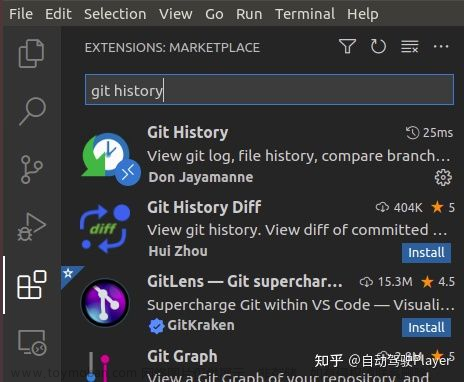自用vscode neovim插件配置文件 init.vim
这样配置是为了区分 terminal 中使用 neovim
和在 vscode 中使用 neovim 使用不同的配置文件
$ cat ~/.config/nvim/init.vim文章来源:https://www.toymoban.com/news/detail-541513.html
注意 window系统生效的配置文件和
*unix系统文件生效的配置文件存放不同,window系统的配置是%LocalAppData%\nvim\init.vim文章来源地址https://www.toymoban.com/news/detail-541513.html
" 当打开nvim时,若没有下载vim-plug则自动下载
if empty(glob('~/.local/share/nvim/site/autoload/plug.vim'))
silent !curl -fLo ~/.config/nvim/autoload/plug.vim --create-dirs
\ https://raw.githubusercontent.com/junegunn/vim-plug/master/plug.vim
autocmd VimEnter * PlugInstall --sync | source ~/.config/nvim/init.vim
endif
let mapleader=" "
if exists('g:vscode')
" vscode extension
" ----- Plug -----
call plug#begin('~/.vim/plugged')
" 快速跳转
Plug 'asvetliakov/vim-easymotion'
" 包裹修改
Plug 'tpope/vim-surround'
call plug#end()
" 切换行注释
nnoremap gc <Cmd>call VSCodeNotify('editor.action.commentLine')<CR>
" 切换块注释
nnoremap gC <Cmd>call VSCodeNotify('editor.action.blockComment')<CR>
" 展开所有折叠
nnoremap zR <Cmd>call VSCodeNotify('editor.unfoldAll')<CR>
" 关闭所有折叠
nnoremap zM <Cmd>call VSCodeNotify('editor.foldAll')<CR>
" 展开当下折叠
nnoremap zo <Cmd>call VSCodeNotify('editor.unfold')<CR>
" 关闭当下折叠
nnoremap zc <Cmd>call VSCodeNotify('editor.fold')<CR>
" 切换当下折叠
nnoremap zz <Cmd>call VSCodeNotify('editor.toggleFold')<CR>
" 转到文件中上一个问题
nnoremap g[ <Cmd>call VSCodeNotify('editor.action.marker.prevInFiles')<CR>
" 转到文件中下一个问题
nnoremap g] <Cmd>call VSCodeNotify('editor.action.marker.nextInFiles')<CR>
" 用H替换掉^
noremap H ^
" 用L替换掉$
noremap L $
" 使用vscode的undo替换nvim的undo
nnoremap u <Cmd>call VSCodeNotify('undo')<CR>
" easymotion相关配置
let g:EasyMotion_smartcase = 0
" easymotion前缀 leader leader
map <Leader> <Plug>(easymotion-prefix)
" 其他键位绑定
map <Leader>l <Plug>(easymotion-lineforward)
map <Leader>j <Plug>(easymotion-j)
map <Leader>k <Plug>(easymotion-k)
map <Leader>h <Plug>(easymotion-linebackward)
else
" neovim
inoremap jj <Esc>
endif
到了这里,关于自用vscode neovim插件配置文件 init.vim的文章就介绍完了。如果您还想了解更多内容,请在右上角搜索TOY模板网以前的文章或继续浏览下面的相关文章,希望大家以后多多支持TOY模板网!