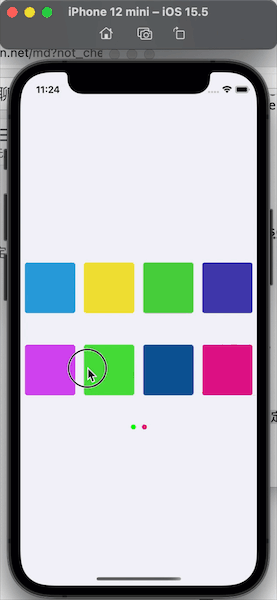MyRulerView.java
package com.example.myapplication;
import android.animation.Animator;
import android.animation.AnimatorListenerAdapter;
import android.animation.ValueAnimator;
import android.content.Context;
import android.content.res.TypedArray;
import android.graphics.Canvas;
import android.graphics.Paint;
import android.graphics.Rect;
import android.graphics.RectF;
import android.text.TextUtils;
import android.util.AttributeSet;
import android.util.TypedValue;
import android.view.MotionEvent;
import android.view.VelocityTracker;
import android.view.View;
import android.view.animation.DecelerateInterpolator;
import androidx.annotation.Nullable;
import java.lang.ref.WeakReference;
import java.math.BigDecimal;
public class MyRulerView extends View {
private static final String TAG = "MyRulerView";
/**
* 2个大刻度之间间距,默认为1
*/
private int scaleLimit = 1;
/**
* 尺子高度
*/
private int rulerHeight = 50;
/**
* 尺子和屏幕顶部以及结果之间的高度
*/
private int rulerToResultgap = rulerHeight / 4;
/**
* 刻度平分多少份
*/
private int scaleCount = 10; //刻度评分多少份
/**
* 刻度间距
*/
private int scaleGap = 20;
/**
* 刻度最小值
*/
private int minScale = 0;
/**
* 第一次显示的刻度
*/
private float firstScale = 50f;
/**
* 刻度最大值
*/
private int maxScale = 100;
/**
* 背景颜色
*/
private int bgColor = 0xfffcfffc;
/**
* 小刻度的颜色
*/
private int smallScaleColor = 0xff999999;
/**
* 中刻度的颜色
*/
private int midScaleColor = 0xff666666;
/**
* 大刻度的颜色
*/
private int largeScaleColor = 0xff50b586;
/**
* 刻度颜色
*/
private int scaleNumColor = 0xff333333;
/**
* 结果值颜色
*/
private int resultNumColor = 0xff50b586;
/**
* 单位kg
*/
private String unit = "kg";
/**
* kg颜色
*/
private int unitColor = 0xff50b586;
/**
* 小刻度粗细大小
*/
private int smallScaleStroke = 1;
/**
* 中刻度粗细大小
*/
private int midScaleStroke = 2;
/**
* 大刻度粗细大小
*/
private int largeScaleStroke = 3;
/**
* 结果字体大小
*/
private int resultNumTextSize = 20;
/**
* 刻度字体大小
*/
private int scaleNumTextSize = 16;
/**
* 单位字体大小
*/
private int unitTextSize = 13;
/**
* 是否显示刻度结果
*/
private boolean showScaleResult = true;
/**
* 是否显示刻度结果为整数
*/
private boolean showScaleResultInteger = false;
/**
* 是否背景显示圆角
*/
private boolean isBgRoundRect = true;
/**
* 结果回调
*/
private MyRulerView.OnChooseResulterListener onChooseResulterListener;
/**
* 滑动选择刻度
*/
private float computeScale = -1;
/**
* 当前刻度
*/
public float currentScale = firstScale;
private ValueAnimator valueAnimator;
private VelocityTracker velocityTracker = VelocityTracker.obtain();
private String resultText = String.valueOf(firstScale);
private Paint bgPaint;
private Paint smallScalePaint;
private Paint midScalePaint;
private Paint lagScalePaint;
private Paint scaleNumPaint;
private Paint resultNumPaint;
private Paint kgPaint;
private Rect scaleNumRect;
private Rect resultNumRect;
private Rect kgRect;
private RectF bgRect;
private int height, width;
private int smallScaleHeight;
private int midScaleHeight;
private int lagScaleHeight;
private int rulerRight = 0;
private int resultNumRight;
private float downX;
private float moveX = 0;
private float currentX;
private float lastMoveX = 0;
private boolean isUp = false;
private int leftScroll;
private int rightScroll;
private int xVelocity;
public MyRulerView(Context context) {
this(context, null);
}
public MyRulerView(Context context, @Nullable AttributeSet attrs) {
this(context, attrs, 0);
}
public MyRulerView(Context context, @Nullable AttributeSet attrs, int defStyleAttr) {
super(context, attrs, defStyleAttr);
setAttr(attrs, defStyleAttr);
init();
}
public void setOnChooseResulterListener(MyRulerView.OnChooseResulterListener onChooseResulterListener) {
this.onChooseResulterListener = onChooseResulterListener;
}
private void setAttr(AttributeSet attrs, int defStyleAttr) {
TypedArray a = getContext().getTheme().obtainStyledAttributes(attrs, R.styleable.MyRulerView, defStyleAttr, 0);
scaleLimit = a.getInt(R.styleable.MyRulerView_scaleLimit, scaleLimit);
rulerHeight = a.getDimensionPixelSize(R.styleable.MyRulerView_rulerHeight, (int) TypedValue.applyDimension(
TypedValue.COMPLEX_UNIT_DIP, rulerHeight, getResources().getDisplayMetrics()));
rulerToResultgap = a.getDimensionPixelSize(R.styleable.MyRulerView_rulerToResultgap, (int) TypedValue.applyDimension(
TypedValue.COMPLEX_UNIT_DIP, rulerToResultgap, getResources().getDisplayMetrics()));
scaleCount = a.getInt(R.styleable.MyRulerView_scaleCount, scaleCount);
scaleGap = a.getDimensionPixelSize(R.styleable.MyRulerView_scaleGap, (int) TypedValue.applyDimension(
TypedValue.COMPLEX_UNIT_DIP, scaleGap, getResources().getDisplayMetrics()));
minScale = a.getInt(R.styleable.MyRulerView_minScale, minScale) / scaleLimit;
firstScale = a.getFloat(R.styleable.MyRulerView_firstScale, firstScale) / scaleLimit;
maxScale = a.getInt(R.styleable.MyRulerView_maxScale, maxScale) / scaleLimit;
bgColor = a.getColor(R.styleable.MyRulerView_bgColor, bgColor);
smallScaleColor = a.getColor(R.styleable.MyRulerView_smallScaleColor, smallScaleColor);
midScaleColor = a.getColor(R.styleable.MyRulerView_midScaleColor, midScaleColor);
largeScaleColor = a.getColor(R.styleable.MyRulerView_largeScaleColor, largeScaleColor);
scaleNumColor = a.getColor(R.styleable.MyRulerView_scaleNumColor, scaleNumColor);
resultNumColor = a.getColor(R.styleable.MyRulerView_resultNumColor, resultNumColor);
unitColor = a.getColor(R.styleable.MyRulerView_unitColor, unitColor);
String tempUnit = unit;
unit = a.getString(R.styleable.MyRulerView_unit);
if (TextUtils.isEmpty(unit)) {
unit = tempUnit;
}
smallScaleStroke = a.getDimensionPixelSize(R.styleable.MyRulerView_smallScaleStroke, (int) TypedValue.applyDimension(
TypedValue.COMPLEX_UNIT_DIP, smallScaleStroke, getResources().getDisplayMetrics()));
midScaleStroke = a.getDimensionPixelSize(R.styleable.MyRulerView_midScaleStroke, (int) TypedValue.applyDimension(
TypedValue.COMPLEX_UNIT_DIP, midScaleStroke, getResources().getDisplayMetrics()));
largeScaleStroke = a.getDimensionPixelSize(R.styleable.MyRulerView_largeScaleStroke, (int) TypedValue.applyDimension(
TypedValue.COMPLEX_UNIT_DIP, largeScaleStroke, getResources().getDisplayMetrics()));
resultNumTextSize = a.getDimensionPixelSize(R.styleable.MyRulerView_resultNumTextSize, (int) TypedValue.applyDimension(
TypedValue.COMPLEX_UNIT_SP, resultNumTextSize, getResources().getDisplayMetrics()));
scaleNumTextSize = a.getDimensionPixelSize(R.styleable.MyRulerView_scaleNumTextSize, (int) TypedValue.applyDimension(
TypedValue.COMPLEX_UNIT_SP, scaleNumTextSize, getResources().getDisplayMetrics()));
unitTextSize = a.getDimensionPixelSize(R.styleable.MyRulerView_unitTextSize, (int) TypedValue.applyDimension(
TypedValue.COMPLEX_UNIT_SP, unitTextSize, getResources().getDisplayMetrics()));
showScaleResult = a.getBoolean(R.styleable.MyRulerView_showScaleResult, showScaleResult);
showScaleResultInteger = a.getBoolean(R.styleable.MyRulerView_showScaleResultInteger, showScaleResultInteger);
isBgRoundRect = a.getBoolean(R.styleable.MyRulerView_isBgRoundRect, isBgRoundRect);
a.recycle();
}
private void init() {
bgPaint = new Paint(Paint.ANTI_ALIAS_FLAG);
smallScalePaint = new Paint(Paint.ANTI_ALIAS_FLAG);
midScalePaint = new Paint(Paint.ANTI_ALIAS_FLAG);
lagScalePaint = new Paint(Paint.ANTI_ALIAS_FLAG);
scaleNumPaint = new Paint(Paint.ANTI_ALIAS_FLAG);
resultNumPaint = new Paint(Paint.ANTI_ALIAS_FLAG);
kgPaint = new Paint(Paint.ANTI_ALIAS_FLAG);
bgPaint.setColor(bgColor);
smallScalePaint.setColor(smallScaleColor);
midScalePaint.setColor(midScaleColor);
lagScalePaint.setColor(largeScaleColor);
scaleNumPaint.setColor(scaleNumColor);
resultNumPaint.setColor(resultNumColor);
kgPaint.setColor(unitColor);
resultNumPaint.setStyle(Paint.Style.FILL);
kgPaint.setStyle(Paint.Style.FILL);
bgPaint.setStyle(Paint.Style.FILL);
smallScalePaint.setStyle(Paint.Style.FILL);
midScalePaint.setStyle(Paint.Style.FILL);
lagScalePaint.setStyle(Paint.Style.FILL);
lagScalePaint.setStrokeCap(Paint.Cap.ROUND);
midScalePaint.setStrokeCap(Paint.Cap.ROUND);
smallScalePaint.setStrokeCap(Paint.Cap.ROUND);
smallScalePaint.setStrokeWidth(smallScaleStroke);
midScalePaint.setStrokeWidth(midScaleStroke);
lagScalePaint.setStrokeWidth(largeScaleStroke);
resultNumPaint.setTextSize(resultNumTextSize);
kgPaint.setTextSize(unitTextSize);
scaleNumPaint.setTextSize(scaleNumTextSize);
bgRect = new RectF();
resultNumRect = new Rect();
scaleNumRect = new Rect();
kgRect = new Rect();
resultNumPaint.getTextBounds(resultText, 0, resultText.length(), resultNumRect);
kgPaint.getTextBounds(resultText, 0, 1, kgRect);
smallScaleHeight = rulerHeight / 4;
midScaleHeight = rulerHeight / 2;
lagScaleHeight = rulerHeight / 2 + 5;
valueAnimator = new ValueAnimator();
}
@Override
protected void onMeasure(int widthMeasureSpec, int heightMeasureSpec) {
super.onMeasure(widthMeasureSpec, heightMeasureSpec);
int heightModule = MeasureSpec.getMode(heightMeasureSpec);
int heightSize = MeasureSpec.getSize(heightMeasureSpec);
int widthSize = MeasureSpec.getSize(widthMeasureSpec);
switch (heightModule) {
case MeasureSpec.AT_MOST:
case MeasureSpec.UNSPECIFIED:
height = rulerHeight + (showScaleResult ? resultNumRect.height() : 0) + rulerToResultgap * 2 + getPaddingTop() + getPaddingBottom();
break;
case MeasureSpec.EXACTLY:
height = heightSize + getPaddingTop() + getPaddingBottom();
break;
}
width = widthSize + getPaddingLeft() + getPaddingRight();
setMeasuredDimension(width, height);
}
@Override
protected void onDraw(Canvas canvas) {
drawBg(canvas);
drawScaleAndNum(canvas);
drawResultText(canvas, resultText);
}
@Override
public boolean onTouchEvent(MotionEvent event) {
currentX = event.getX();
isUp = false;
velocityTracker.computeCurrentVelocity(500);
velocityTracker.addMovement(event);
switch (event.getAction()) {
case MotionEvent.ACTION_DOWN:
//按下时如果属性动画还没执行完,就终止,记录下当前按下点的位置
if (valueAnimator != null && valueAnimator.isRunning()) {
valueAnimator.end();
valueAnimator.cancel();
}
downX = event.getX();
break;
case MotionEvent.ACTION_MOVE:
//滑动时候,通过假设的滑动距离,做超出左边界以及右边界的限制。
moveX = currentX - downX + lastMoveX;
if (moveX >= width / 2) {
moveX = width / 2;
} else if (moveX <= getWhichScalMovex(maxScale)) {
moveX = getWhichScalMovex(maxScale);
}
break;
case MotionEvent.ACTION_UP:
//手指抬起时候制造惯性滑动
lastMoveX = moveX;
xVelocity = (int) velocityTracker.getXVelocity();
autoVelocityScroll(xVelocity);
velocityTracker.clear();
break;
}
invalidate();
return true;
}
private void autoVelocityScroll(int xVelocity) {
//惯性滑动的代码,速率和滑动距离,以及滑动时间需要控制的很好,应该网上已经有关于这方面的算法了吧。。这里是经过N次测试调节出来的惯性滑动
if (Math.abs(xVelocity) < 50) {
isUp = true;
return;
}
if (valueAnimator.isRunning()) {
return;
}
valueAnimator = ValueAnimator.ofInt(0, xVelocity / 20).setDuration(Math.abs(xVelocity / 10));
valueAnimator.setInterpolator(new DecelerateInterpolator());
valueAnimator.addUpdateListener(new ValueAnimator.AnimatorUpdateListener() {
@Override
public void onAnimationUpdate(ValueAnimator animation) {
moveX += (int) animation.getAnimatedValue();
if (moveX >= width / 2) {
moveX = width / 2;
} else if (moveX <= getWhichScalMovex(maxScale)) {
moveX = getWhichScalMovex(maxScale);
}
lastMoveX = moveX;
invalidate();
}
});
valueAnimator.addListener(new AnimatorListenerAdapter() {
@Override
public void onAnimationEnd(Animator animation) {
isUp = true;
invalidate();
}
});
valueAnimator.start();
}
private float getWhichScalMovex(float scale) {
return width / 2 - scaleGap * scaleCount * (scale - minScale);
}
private void drawScaleAndNum(Canvas canvas) {
canvas.translate(0, (showScaleResult ? resultNumRect.height() : 0) + rulerToResultgap);//移动画布到结果值的下面
int num1;//确定刻度位置
float num2;
if (firstScale != -1) { //第一次进来的时候计算出默认刻度对应的假设滑动的距离moveX
moveX = getWhichScalMovex(firstScale); //如果设置了默认滑动位置,计算出需要滑动的距离
lastMoveX = moveX;
firstScale = -1; //将结果置为-1,下次不再计算初始位置
}
if (computeScale != -1) {//弹性滑动到目标刻度
lastMoveX = moveX;
if (valueAnimator != null && !valueAnimator.isRunning()) {
valueAnimator = ValueAnimator.ofFloat(getWhichScalMovex(currentScale), getWhichScalMovex(computeScale));
valueAnimator.addUpdateListener(new ValueAnimator.AnimatorUpdateListener() {
@Override
public void onAnimationUpdate(ValueAnimator animation) {
moveX = (float) animation.getAnimatedValue();
lastMoveX = moveX;
invalidate();
}
});
valueAnimator.addListener(new AnimatorListenerAdapter() {
@Override
public void onAnimationEnd(Animator animation) {
super.onAnimationEnd(animation);
//这里是滑动结束时候回调给使用者的结果值
computeScale = -1;
}
});
valueAnimator.setDuration(Math.abs((long) ((getWhichScalMovex(computeScale) - getWhichScalMovex(currentScale)) / 100)));
valueAnimator.start();
}
}
num1 = -(int) (moveX / scaleGap); //滑动刻度的整数部分
num2 = (moveX % scaleGap); //滑动刻度的小数部分
canvas.save(); //保存当前画布
rulerRight = 0; //准备开始绘制当前屏幕,从最左面开始
if (isUp) { //这部分代码主要是计算手指抬起时,惯性滑动结束时,刻度需要停留的位置
num2 = ((moveX - width / 2 % scaleGap) % scaleGap); //计算滑动位置距离整点刻度的小数部分距离
if (num2 <= 0) {
num2 = scaleGap - Math.abs(num2);
}
leftScroll = (int) Math.abs(num2); //当前滑动位置距离左边整点刻度的距离
rightScroll = (int) (scaleGap - Math.abs(num2)); //当前滑动位置距离右边整点刻度的距离
float moveX2 = num2 <= scaleGap / 2 ? moveX - leftScroll : moveX + rightScroll; //最终计算出当前位置到整点刻度位置需要滑动的距离
if (valueAnimator != null && !valueAnimator.isRunning()) { //手指抬起,并且当前没有惯性滑动在进行,创建一个惯性滑动
valueAnimator = ValueAnimator.ofFloat(moveX, moveX2);
valueAnimator.addUpdateListener(new ValueAnimator.AnimatorUpdateListener() {
@Override
public void onAnimationUpdate(ValueAnimator animation) {
moveX = (float) animation.getAnimatedValue(); //不断滑动去更新新的位置
lastMoveX = moveX;
invalidate();
}
});
valueAnimator.addListener(new AnimatorListenerAdapter() { //增加一个监听,用来返回给使用者滑动结束后的最终结果刻度值
@Override
public void onAnimationEnd(Animator animation) {
super.onAnimationEnd(animation);
//这里是滑动结束时候回调给使用者的结果值
if (onChooseResulterListener != null) {
onChooseResulterListener.onEndResult(resultText, currentScale);
}
}
});
valueAnimator.setDuration(300);
valueAnimator.start();
isUp = false;
}
num1 = (int) -(moveX / scaleGap); //重新计算当前滑动位置的整数以及小数位置
num2 = (moveX % scaleGap);
}
canvas.translate(num2, 0); //不加该偏移的话,滑动时刻度不会落在0~1之间只会落在整数上面,其实这个都能设置一种模式了,毕竟初衷就是指针不会落在小数上面
//这里是滑动时候不断回调给使用者的结果值
currentScale = new WeakReference<>(new BigDecimal(((width / 2 - moveX) / (scaleGap * scaleCount) + minScale) * scaleLimit)).get().setScale(1, BigDecimal.ROUND_HALF_UP).floatValue();
resultText = String.valueOf(currentScale);
if (onChooseResulterListener != null) {
onChooseResulterListener.onScrollResult(resultText); //接口不断回调给使用者结果值
}
//绘制当前屏幕可见刻度,不需要裁剪屏幕,while循环只会执行·屏幕宽度/刻度宽度·次,大部分的绘制都是if(curDis<width)这样子内存暂用相对来说会比较高。。
while (rulerRight < width) {
if (num1 % scaleCount == 0) { //绘制整点刻度以及文字
if ((moveX >= 0 && rulerRight < moveX - scaleGap) || width / 2 - rulerRight <= getWhichScalMovex(maxScale + 1) - moveX) {
//当滑动出范围的话,不绘制,去除左右边界
} else {
//绘制刻度,绘制刻度数字
canvas.drawLine(0, 0, 0, midScaleHeight, midScalePaint);
String scaleS = (num1 / scaleCount + minScale) * scaleLimit + "";
scaleNumPaint.getTextBounds(scaleS, 0, scaleS.length(), scaleNumRect);
canvas.drawText(scaleS, -scaleNumRect.width() / 2, (float) (lagScaleHeight +
(rulerHeight - lagScaleHeight) / 2 + scaleNumRect.height()), scaleNumPaint);
}
} else { //绘制小数刻度
if ((moveX >= 0 && rulerRight < moveX) || width / 2 - rulerRight < getWhichScalMovex(maxScale) - moveX) {
//当滑动出范围的话,不绘制,去除左右边界
} else {
//绘制小数刻度
canvas.drawLine(0, 0, 0, smallScaleHeight, smallScalePaint);
}
}
++num1; //刻度加1
rulerRight += scaleGap; //绘制屏幕的距离在原有基础上+1个刻度间距
canvas.translate(scaleGap, 0); //移动画布到下一个刻度
}
canvas.restore();
//绘制屏幕中间用来选中刻度的最大刻度
canvas.drawLine(width / 2, 0, width / 2, lagScaleHeight, lagScalePaint);
}
//绘制上面的结果 结果值+单位
private void drawResultText(Canvas canvas, String resultText) {
if (!showScaleResult) {//判断用户是否设置需要显示当前刻度值,如果否则取消绘制
return;
}
if (showScaleResultInteger) {//判断用户是否设置需要显示当前刻度值为整数
resultText = String.valueOf(Float.valueOf(resultText).intValue());
}
canvas.translate(0, -resultNumRect.height() - rulerToResultgap / 2); //移动画布到正确的位置来绘制结果值
resultNumPaint.getTextBounds(resultText, 0, resultText.length(), resultNumRect);
kgPaint.getTextBounds(unit, 0, unit.length(), kgRect);
float x = width / 2 - (resultNumRect.width() / 2 + kgRect.width() / 2);
canvas.drawText(resultText, x, resultNumRect.height(), //绘制当前刻度结果值
resultNumPaint);
resultNumRight = (int) (x + resultNumRect.width() + 10);
canvas.drawText(unit, resultNumRight, resultNumRect.height(), kgPaint);//绘制当前刻度结果值单位
}
private void drawBg(Canvas canvas) {
bgRect.set(0, 0, width, height);
if (isBgRoundRect) {
canvas.drawRoundRect(bgRect, 20, 20, bgPaint); //20->椭圆的用于圆形角x-radius
} else {
canvas.drawRect(bgRect, bgPaint);
}
}
public void computeScrollTo(float scale) {
scale = scale / scaleLimit;
if (scale < minScale || scale > maxScale) {
return;
}
computeScale = scale;
invalidate();
}
public interface OnChooseResulterListener {
void onEndResult(String resultS, float resultF);
void onScrollResult(String result);
}
public void setRulerHeight(int rulerHeight) {
this.rulerHeight = rulerHeight;
invalidate();
}
public void setRulerToResultgap(int rulerToResultgap) {
this.rulerToResultgap = rulerToResultgap;
invalidate();
}
public void setScaleCount(int scaleCount) {
this.scaleCount = scaleCount;
invalidate();
}
public void setScaleGap(int scaleGap) {
this.scaleGap = scaleGap;
invalidate();
}
public void setMinScale(int minScale) {
this.minScale = minScale;
invalidate();
}
public void setFirstScale(float firstScale) {
this.firstScale = firstScale;
invalidate();
}
public float getFirstScale() {
if (this.firstScale == -1) this.firstScale = currentScale;
return this.firstScale;
}
public void setMaxScale(int maxScale) {
this.maxScale = maxScale;
invalidate();
}
public void setBgColor(int bgColor) {
this.bgColor = bgColor;
invalidate();
}
public void setSmallScaleColor(int smallScaleColor) {
this.smallScaleColor = smallScaleColor;
invalidate();
}
public void setMidScaleColor(int midScaleColor) {
this.midScaleColor = midScaleColor;
invalidate();
}
public void setLargeScaleColor(int largeScaleColor) {
this.largeScaleColor = largeScaleColor;
}
public void setScaleNumColor(int scaleNumColor) {
this.scaleNumColor = scaleNumColor;
invalidate();
}
public void setResultNumColor(int resultNumColor) {
this.resultNumColor = resultNumColor;
invalidate();
}
public void setUnit(String unit) {
this.unit = unit;
invalidate();
}
public void setUnitColor(int unitColor) {
this.unitColor = unitColor;
invalidate();
}
public void setSmallScaleStroke(int smallScaleStroke) {
this.smallScaleStroke = smallScaleStroke;
invalidate();
}
public void setMidScaleStroke(int midScaleStroke) {
this.midScaleStroke = midScaleStroke;
invalidate();
}
public void setLargeScaleStroke(int largeScaleStroke) {
this.largeScaleStroke = largeScaleStroke;
invalidate();
}
public void setResultNumTextSize(int resultNumTextSize) {
this.resultNumTextSize = resultNumTextSize;
invalidate();
}
public void setScaleNumTextSize(int scaleNumTextSize) {
this.scaleNumTextSize = scaleNumTextSize;
invalidate();
}
public void setUnitTextSize(int unitTextSize) {
this.unitTextSize = unitTextSize;
invalidate();
}
public void setShowScaleResult(boolean showScaleResult) {
this.showScaleResult = showScaleResult;
invalidate();
}
public void setShowScaleResultInteger(boolean showScaleResultInteger) {
this.showScaleResultInteger = showScaleResultInteger;
invalidate();
}
public void setIsBgRoundRect(boolean bgRoundRect) {
isBgRoundRect = bgRoundRect;
invalidate();
}
public void setScaleLimit(int scaleLimit) {
this.scaleLimit = scaleLimit;
invalidate();
}
}
MainActivity.kt
package com.example.myapplication
import androidx.appcompat.app.AppCompatActivity
import android.os.Bundle
import android.util.Log
class MainActivity : AppCompatActivity() {
override fun onCreate(savedInstanceState: Bundle?) {
super.onCreate(savedInstanceState)
setContentView(R.layout.activity_main)
var ruleView3 = findViewById<MyRulerView>(R.id.ruleView3)
ruleView3. setOnChooseResulterListener(object : MyRulerView.OnChooseResulterListener{
override fun onEndResult(resultS: String?, resultF: Float) {
//滑动结束时的值
Log.d("TAG", "onEndResult:$resultS resultF:$resultF ")
}
override fun onScrollResult(result: String?) {
//滑动时的值
Log.d("TAG", "onScrollResult:$result ")
}
} )
}
}
attrs.xml文章来源:https://www.toymoban.com/news/detail-542171.html
<?xml version="1.0" encoding="utf-8"?>
<resources xmlns:tools="http://schemas.android.com/tools">
<declare-styleable name="MyRulerView">
<attr name="rulerHeight" format="dimension" />
<attr name="rulerToResultgap" format="dimension" />
<attr name="scaleGap" format="dimension" />
<attr name="scaleCount" format="integer" />
<attr name="firstScale" format="float" />
<attr name="maxScale" format="integer" />
<attr name="minScale" format="integer" />
<attr name="bgColor" format="color" />
<attr name="smallScaleColor" format="color" />
<attr name="midScaleColor" format="color" />
<attr name="largeScaleColor" format="color" />
<attr name="scaleNumColor" format="color" />
<attr name="resultNumColor" format="color" />
<attr name="unit" format="string" />
<attr name="unitColor" format="color" />
<attr name="smallScaleStroke" format="dimension" />
<attr name="midScaleStroke" format="dimension" />
<attr name="largeScaleStroke" format="dimension" />
<attr name="resultNumTextSize" format="dimension" />
<attr name="scaleNumTextSize" format="dimension" />
<attr name="unitTextSize" format="dimension" />
<attr name="showScaleResult" format="boolean" />
<attr name="showScaleResultInteger" format="boolean" />
<attr name="isBgRoundRect" format="boolean" />
<attr name="scaleLimit" format="integer" />
</declare-styleable>
</resources>
activity_main.xml文章来源地址https://www.toymoban.com/news/detail-542171.html
<androidx.constraintlayout.widget.ConstraintLayout xmlns:android="http://schemas.android.com/apk/res/android"
xmlns:app="http://schemas.android.com/apk/res-auto"
xmlns:tools="http://schemas.android.com/tools"
android:layout_width="match_parent"
android:layout_height="match_parent"
tools:context=".MainActivity">
<!--原代码-->
<com.example.myapplication.MyRulerView
android:id="@+id/ruleView3"
android:layout_width="match_parent"
android:layout_height="wrap_content"
android:layout_marginTop="30dp"
app:bgColor="#fcfffc"
app:firstScale="150"
app:isBgRoundRect="true"
app:largeScaleColor="#aa50b586"
app:largeScaleStroke="3dp"
app:layout_constraintEnd_toEndOf="parent"
app:layout_constraintStart_toStartOf="parent"
app:maxScale="200"
app:midScaleColor="#999999"
app:midScaleStroke="1dp"
app:minScale="100"
app:resultNumColor="#50b586"
app:resultNumTextSize="20sp"
app:rulerHeight="50dp"
app:rulerToResultgap="20dp"
app:scaleCount="10"
app:scaleGap="10dp"
app:scaleLimit="1"
app:scaleNumColor="#666666"
app:scaleNumTextSize="16sp"
app:showScaleResult="true"
app:smallScaleColor="#aaaaaa"
app:smallScaleStroke="1dp"
app:unit="CM"
app:unitColor="#50b586"
app:unitTextSize="20sp"
tools:ignore="MissingConstraints" />
<com.example.myapplication.MyRulerView
android:id="@+id/ruleView4"
android:layout_width="match_parent"
android:layout_height="wrap_content"
android:layout_marginTop="30dp"
app:bgColor="#fcfffc"
app:firstScale="150"
app:isBgRoundRect="true"
app:largeScaleColor="#aa50b586"
app:largeScaleStroke="3dp"
app:layout_constraintEnd_toEndOf="parent"
app:layout_constraintStart_toStartOf="parent"
app:layout_constraintTop_toBottomOf="@+id/ruleView3"
app:maxScale="200"
app:midScaleColor="#999999"
app:midScaleStroke="1dp"
app:minScale="100"
app:resultNumColor="#50b586"
app:resultNumTextSize="20sp"
app:rulerHeight="50dp"
app:rulerToResultgap="20dp"
app:scaleCount="10"
app:scaleGap="10dp"
app:scaleLimit="1"
app:scaleNumColor="#666666"
app:scaleNumTextSize="16sp"
app:showScaleResult="true"
app:smallScaleColor="#aaaaaa"
app:smallScaleStroke="1dp"
app:unit="CM"
app:unitColor="#50b586"
app:unitTextSize="20sp" />
<com.example.myapplication.MyRulerView
android:id="@+id/ruleView5"
android:layout_width="match_parent"
android:layout_height="wrap_content"
android:layout_marginTop="30dp"
app:bgColor="#fcfffc"
app:firstScale="150"
app:isBgRoundRect="true"
app:largeScaleColor="#aa50b586"
app:largeScaleStroke="3dp"
app:layout_constraintEnd_toEndOf="parent"
app:layout_constraintStart_toStartOf="parent"
app:layout_constraintTop_toBottomOf="@+id/ruleView4"
app:maxScale="200"
app:midScaleColor="#999999"
app:midScaleStroke="1dp"
app:minScale="100"
app:resultNumColor="#50b586"
app:resultNumTextSize="20sp"
app:rulerHeight="50dp"
app:rulerToResultgap="20dp"
app:scaleCount="10"
app:scaleGap="10dp"
app:scaleLimit="10"
app:scaleNumColor="#666666"
app:scaleNumTextSize="16sp"
app:showScaleResult="true"
app:showScaleResultInteger="true"
app:smallScaleColor="#aaaaaa"
app:smallScaleStroke="1dp"
app:unit="mmol/L"
app:unitColor="#50b586"
app:unitTextSize="20sp" />
</androidx.constraintlayout.widget.ConstraintLayout>
到了这里,关于安卓自定义尺子控件RulerView的文章就介绍完了。如果您还想了解更多内容,请在右上角搜索TOY模板网以前的文章或继续浏览下面的相关文章,希望大家以后多多支持TOY模板网!