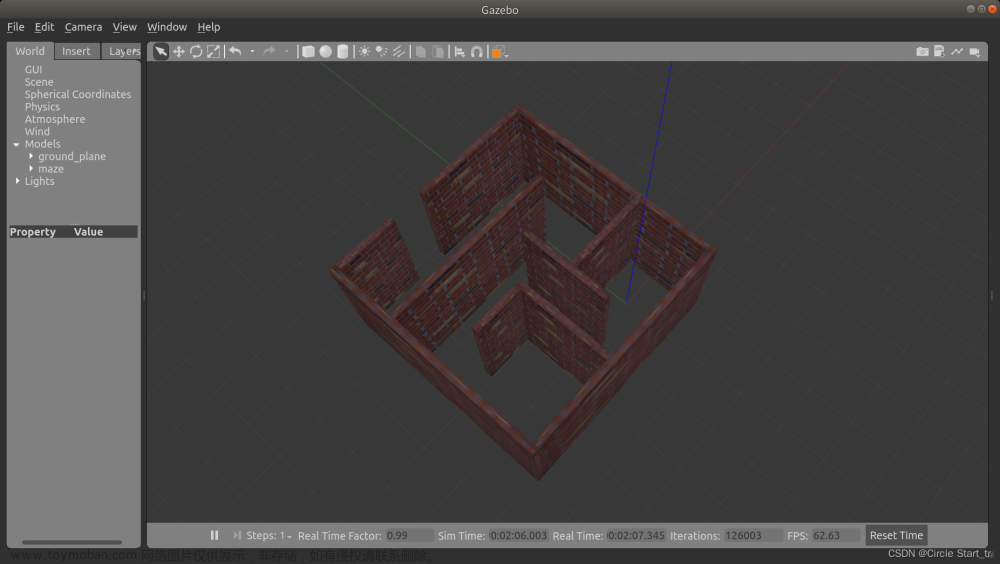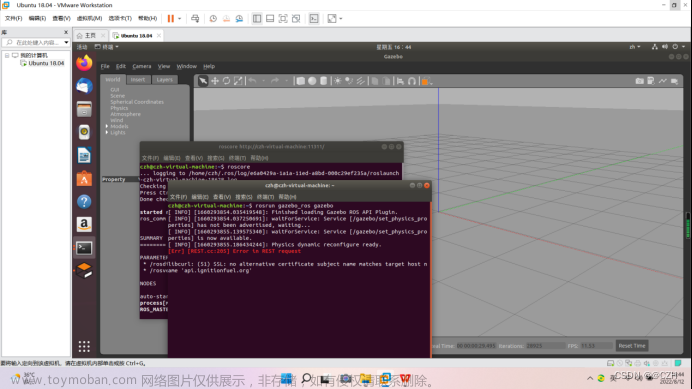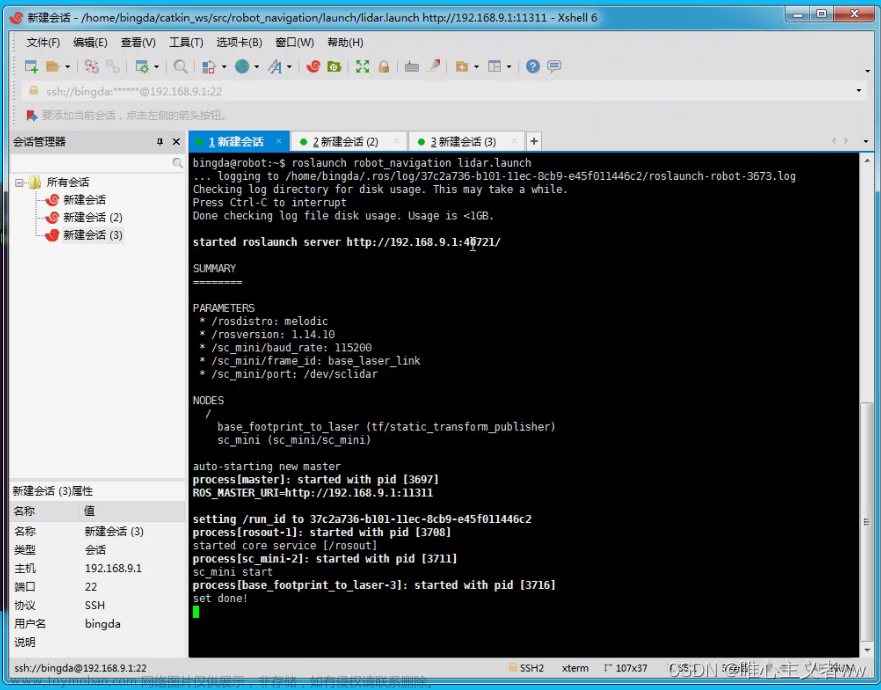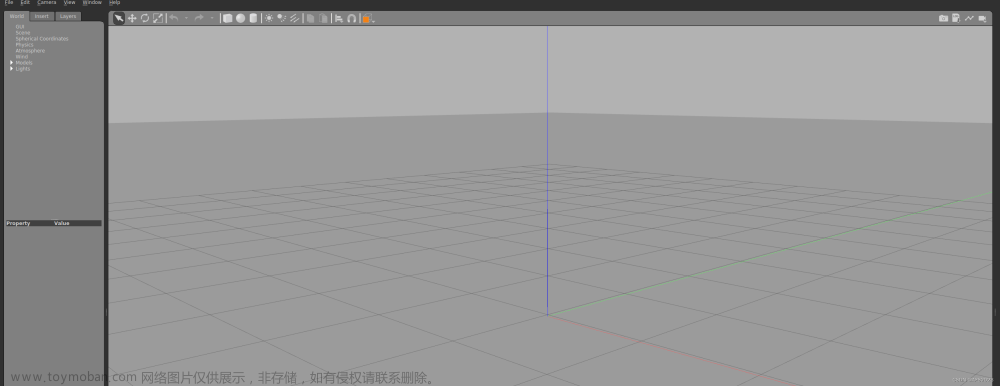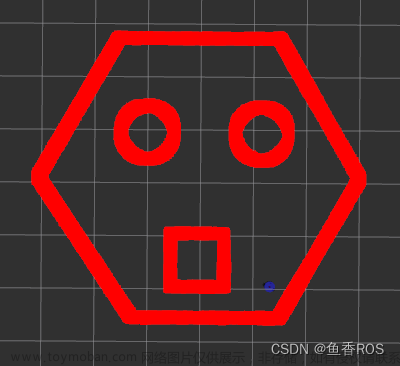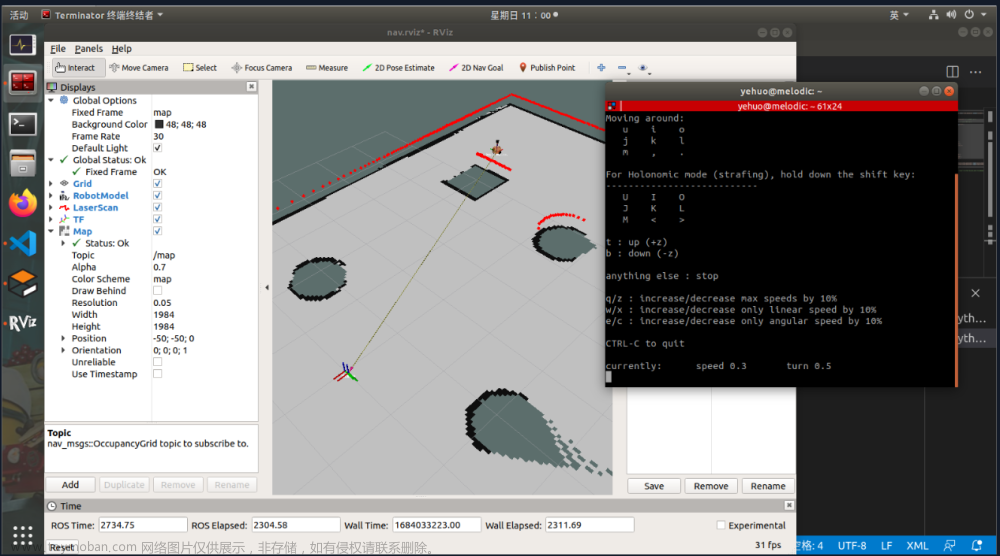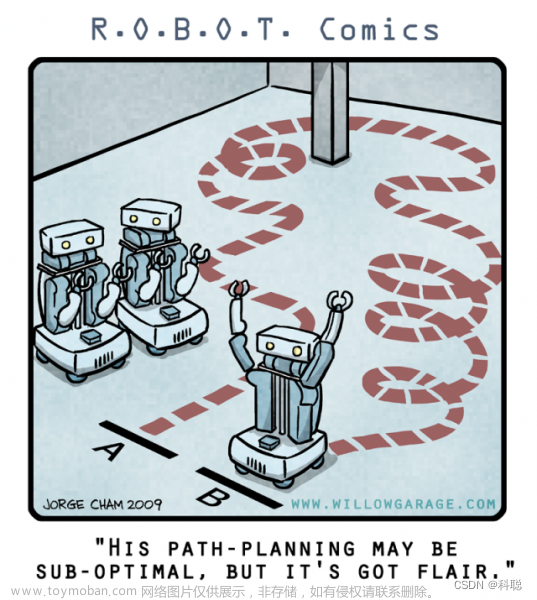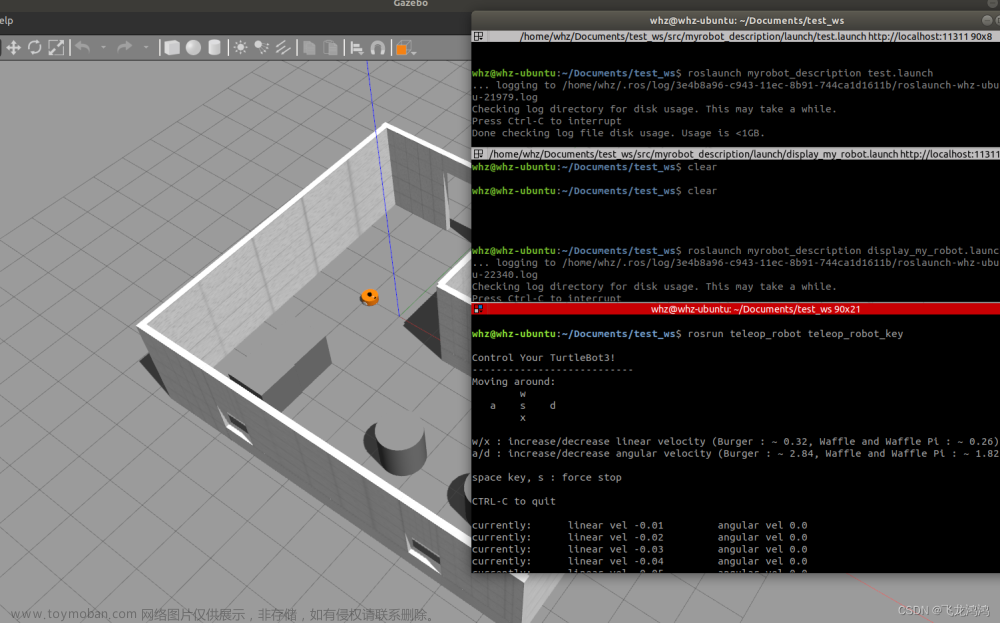gazebo小车自主路径规划仿真
在之前的文章中完成了对地图的构建,接下来使用 Ros navgition完成机器人自主导航
首先是Ros navigation的下载安装
ros功能包:Navigation
ros wiki:http://wiki.ros.org/navigation
github 地址:https://github.com/ros-planning/navigation
在官网下载 Ros navigation到工作空间内。
cd ~/catkin_ws
catkin_make
在工作空间下创建mbot_navigation功能包
cd ~/catkin_ws/src
catkin_create_pkg mbot_navigation roscpp rospy std_msgs
创建launch文件等文件夹
cd mbot_navigation
mkdir -p launch
mkdir -p config
mkdir -p maps
mkdir -p rviz
launch文件下放launch文件,config文件夹下放navigation的配置参数文件,maps下是保存的map地图文件。
cd launch
touch move_base.launch
touch mbot_laser_nav_gazebo.launch
touch nav_cloister_demo.launch
touch gmapping.launch
touch amcl.launch
vi amcl.launch
<launch>
<arg name="use_map_topic" default="false"/>
<arg name="scan_topic" default="scan"/>
<node pkg="amcl" type="amcl" name="amcl" clear_params="true">
<param name="use_map_topic" value="$(arg use_map_topic)"/>
<!-- Publish scans from best pose at a max of 10 Hz -->
<param name="odom_model_type" value="diff"/>
<param name="odom_alpha5" value="0.1"/>
<param name="gui_publish_rate" value="10.0"/>
<param name="laser_max_beams" value="60"/>
<param name="laser_max_range" value="12.0"/>
<param name="min_particles" value="500"/>
<param name="max_particles" value="2000"/>
<param name="kld_err" value="0.05"/>
<param name="kld_z" value="0.99"/>
<param name="odom_alpha1" value="0.2"/>
<param name="odom_alpha2" value="0.2"/>
<!-- translation std dev, m -->
<param name="odom_alpha3" value="0.2"/>
<param name="odom_alpha4" value="0.2"/>
<param name="laser_z_hit" value="0.5"/>
<param name="laser_z_short" value="0.05"/>
<param name="laser_z_max" value="0.05"/>
<param name="laser_z_rand" value="0.5"/>
<param name="laser_sigma_hit" value="0.2"/>
<param name="laser_lambda_short" value="0.1"/>
<param name="laser_model_type" value="likelihood_field"/>
<!-- <param name="laser_model_type" value="beam"/> -->
<param name="laser_likelihood_max_dist" value="2.0"/>
<param name="update_min_d" value="0.25"/>
<param name="update_min_a" value="0.2"/>
<param name="odom_frame_id" value="odom"/>
<param name="resample_interval" value="1"/>
<!-- Increase tolerance because the computer can get quite busy -->
<param name="transform_tolerance" vtouch base
alue="1.0"/>
<param name="recovery_alpha_slow" value="0.0"/>
<param name="recovery_alpha_fast" value="0.0"/>
<remap from="scan" to="$(arg scan_topic)"/>
</node>
</launch>
vi gmapping.launch
<launch>
<arg name="scan_topic" default="scan" />
<node pkg="gmapping" type="slam_gmapping" name="slam_gmapping" output="screen" clear_params="true">
<param name="odom_frame" value="odom"/>
<param name="map_update_interval" value="10.0"/>
<!-- Set maxUrange < actual maximum range of the Laser -->
<param name="maxRange" value="5.0"/>
<param name="maxUrange" value="4.5"/>
<param name="sigma" value="0.05"/>
<param name="kernelSize" value="1"/>
<param name="lstep" value="0.05"/>
<param name="astep" value="0.05"/>
<param name="iterations" value="5"/>
<param name="lsigma" value="0.075"/>
<param name="ogain" value="3.0"/>
<param name="lskip" value="0"/>
<param name="srr" value="0.01"/>
<param name="srt" value="0.02"/>
<param name="str" value="0.01"/>
<param name="stt" value="0.02"/>
<param name="linearUpdate" value="0.5"/>
<param name="angularUpdate" value="0.436"/>
<param name="temporalUpdate" value="-1.0"/>
<param name="resampleThreshold" value="0.5"/>
<param name="particles" value="80"/>
<param name="xmin" value="-1.0"/>
<param name="ymin" value="-1.0"/>
<param name="xmax" value="1.0"/>
<param name="ymax" value="1.0"/>
<param name="delta" value="0.05"/>
<param name="llsamplerange" value="0.01"/>
<param name="llsamplestep" value="0.01"/>
<param name="lasamplerange" value="0.005"/>
<param name="lasamplestep" value="0.005"/>
<remap from="scan" to="$(arg scan_topic)"/>
</node>
</launch>
vi move_base.launch
<launch>
<node pkg="move_base" type="move_base" respawn="false" name="move_base" output="screen" clear_params="true">
<!--param name="base_global_planner" value="dstar_global_planner/DStarPlannerROS"/-->
<rosparam file="$(find mbot_navigation)/config/mbot/costmap_common_params.yaml" command="load" ns="global_costmap" />
<rosparam file="$(find mbot_navigation)/config/mbot/costmap_common_params.yaml" command="load" ns="local_costmap" />
<rosparam file="$(find mbot_navigation)/config/mbot/local_costmap_params.yaml" command="load" />
<rosparam file="$(find mbot_navigation)/config/mbot/global_costmap_params.yaml" command="load" />
<rosparam file="$(find mbot_navigation)/config/mbot/base_local_planner_params.yaml" command="load" />
<rosparam file="$(find mbot_navigation)/config/mbot/dwa_local_planner_params.yaml" command="load" />
</node>
</launch>
vi mbot_laser_nav_gazebo.launch
<launch>
<!-- 设置launch文件的参数 -->
<arg name="world_name" value="$(find robotcar)/worlds/wall.world"/>
<arg name="paused" default="false"/>
<arg name="use_sim_time" default="true"/>
<arg name="gui" default="true"/>
<arg name="headless" default="false"/>
<arg name="debug" default="false"/>
<!-- 运行gazebo仿真环境 -->
<include file="$(find gazebo_ros)/launch/empty_world.launch">
<arg name="world_name" value="$(arg world_name)" />
<arg name="debug" value="$(arg debug)" />
<arg name="gui" value="$(arg gui)" />
<arg name="paused" value="$(arg paused)"/>
<arg name="use_sim_time" value="$(arg use_sim_time)"/>
<arg name="headless" value="$(arg headless)"/>
</include>
<!-- 加载机器人模型描述参数 -->
<param name="robot_description" command="$(find xacro)/xacro --inorder '$(find robotcar)/urdf/myrot.xacro'" />
<!-- 运行joint_state_publisher节点,发布机器人的关节状态 -->
<node name="joint_state_publisher" pkg="joint_state_publisher" type="joint_state_publisher" ></node>
<!-- 运行robot_state_publisher节点,发布tf -->
<node name="robot_state_publisher" pkg="robot_state_publisher" type="robot_state_publisher" output="screen" >
<param name="publish_frequency" type="double" value="50.0" />
</node>
<!-- 在gazebo中加载机器人模型-->
<node name="urdf_spawner" pkg="gazebo_ros" type="spawn_model" respawn="false" output="screen"
args="-urdf -model mbot -param robot_description"/>
</launch>
vi nav_cloister_demo.launch
<launch>
<!-- 设置地图的配置文件 -->
<arg name="map" default="maps.yaml" />
<!-- 运行地图服务器,并且加载设置的地图-->
<node name="map_server" pkg="map_server" type="map_server" args="$(find mbot_navigation)/maps/$(arg map)"/>
<!-- 运行move_base节点 -->
<include file="$(find mbot_navigation)/launch/move_base.launch"/>
<!--开启dwa局部导航节点-->
<param name="base_local_planner" value="dwa_local_planner/DWAPlannerROS" />
<!-- 启动AMCL节点 -->
<include file="$(find mbot_navigation)/launch/amcl.launch" />
<!-- 对于虚拟定位,需要设置一个/odom与/map之间的静态坐标变换 -->
<node pkg="tf" type="static_transform_publisher" name="map_odom_broadcaster" args="0 0 0 0 0 0 /map /odom 100" />
<!-- 设置一个 baselink与 laser之间的静态坐标变换 -->
<!-- 运行rviz -->
<node pkg="rviz" type="rviz" name="rviz" args="-d $(find mbot_navigation)/rviz/nav.rviz"/>
</launch>
cd ..
cd config
mkdir -p mbot
cd mbot
vi base_local_planner_params.yaml
controller_frequency: 10.0
recovery_behavior_enabled: false
clearing_rotation_allowed: false
TrajectoryPlannerROS:
max_vel_x: 5
min_vel_x: 0.1
max_vel_y: 0.0 # zero for a differential drive robot
min_vel_y: 0.0
max_vel_theta: 5
min_vel_theta: -1.0
min_in_place_vel_theta: 0.5
escape_vel: -0.1
acc_lim_x: 1.5
acc_lim_y: 0.0 # zero for a differential drive robot
acc_lim_theta: 1.2
holonomic_robot: false
yaw_goal_tolerance: 0.1 # about 6 degrees
xy_goal_tolerance: 0.1 # 10 cm
latch_xy_goal_tolerance: false
pdist_scale: 0.9
gdist_scale: 0.6
meter_scoring: true
heading_lookahead: 0.325
heading_scoring: false
heading_scoring_timestep: 0.8
occdist_scale: 0.1
oscillation_reset_dist: 0.05
publish_cost_grid_pc: false
prune_plan: true
sim_time: 1.0
sim_granularity: 0.025
angular_sim_granularity: 0.025
vx_samples: 8
vy_samples: 0 # zero for a differential drive robot
vtheta_samples: 10
dwa: true
simple_attractor: false
vi costmap_common_params.yaml
obstacle_range: 2.5
raytrace_range: 3.0
footprint: [[0.175, 0.175], [0.175, -0.175], [-0.175, -0.175], [-0.175, 0.175]]
footprint_inflation: 0.01
robot_radius: 0.02
inflation_radius: 0.15
max_obstacle_height: 0.6
min_obstacle_height: 0.0
observation_sources: scan
scan: {data_type: LaserScan, topic: /scan, marking: true, clearing: true, expected_update_rate: 0}
vi dwa_local_planner_params.yaml
DWAPlannerROS:
# Robot Configuration Parameters (u,w) -> (u-at),(u+at),(w-at),(w+at)
max_vel_x: 0.4 # 速度大则转弯半径大
min_vel_x: 0.0 # default: 0 因为存在不需要速度,只需要转动的情况,所以最小速度为0,为负则可以后退
max_vel_y: 0.0 # diff drive robot
min_vel_y: 0.0 # diff drive robot
max_trans_vel: 0.4 # 绝对值,平动速度可能用于全向机器人choose slightly less than the base's capability
min_trans_vel: 0.1 # 绝对值,this is the min trans velocity when there is negligible rotational velocity
# Warning!
# do not set min_trans_vel to 0.0 otherwise dwa will always think translational velocities
# are non-negligible and small in place rotational velocities will be created.
max_rot_vel: 0.8 # choose slightly less than the base's capability
min_rot_vel: 0.4 # this is the min angular velocity when there is negligible translational velocity
acc_lim_x: 5 # maximum is theoretically 2.0, but we
acc_lim_theta: 5
acc_lim_y: 0.0 # diff drive robot
# Goal Tolerance Parameters
yaw_goal_tolerance: 0.15 # 0.05
xy_goal_tolerance: 0.15 # 0.10
# latch_xy_goal_tolerance: false
# Forward Simulation Parameters
sim_time: 0.5 # 1.7
sim_granularity: 0.025 # 0.025
vx_samples: 10 # 3
vy_samples: 1 # diff drive robot, there is only one sample
vtheta_samples: 40 # 20
controller_frequency: 20 # 20
# Trajectory Scoring Parameters
path_distance_bias: 64.0 # 32.0 - weighting for how much it should stick to the global path plan
goal_distance_bias: 12.0 # 24.0 - wighting for how much it should attempt to reach its goal
occdist_scale: 0.05 # 0.01 - weighting for how much the controller should avoid obstacles
forward_point_distance: 0.325 # 0.325 - how far along to place an additional scoring point
stop_time_buffer: 0.2 # 0.2 - amount of time a robot must stop in before colliding for a valid traj.
scaling_speed: 0.25 # 0.25 - absolute velocity at which to start scaling the robot's footprint
max_scaling_factor: 0.2 # 0.2 - how much to scale the robot's footprint when at speed.
# Oscillation Prevention Parameters
oscillation_reset_dist: 0.05 # 0.05 - how far to travel before resetting oscillation flags
# Global Plan Parameters
prune_plan: false # true
# Debugging
publish_traj_pc : true
publish_cost_grid_pc: false
global_frame_id: map
vi global_castmap_params.yaml
global_costmap:
global_frame: map
robot_base_frame: base_footprint
update_frequency: 40.0
publish_frequency: 41.0
static_map: true
rolling_window: false
resolution: 0.01
transform_tolerance: 1.0
map_type: costmap
vi local_castmap_params.yaml
local_costmap:
global_frame: odom
robot_base_frame: base_footprint
update_frequency: 40.0
publish_frequency: 40.0
static_map: true
rolling_window: false
width: 6.0
height: 6.0
resolution: 0.01
transform_tolerance: 1.0
cd ..
cd .. //此时路径在mbot_navigation下
mkdir -p rviz
cd rviz
vi gmapping.rviz
Panels:
- Class: rviz/Displays
Help Height: 78
Name: Displays
Property Tree Widget:
Expanded:
- /Global Options1
- /RobotModel1/Links1/base_footprint1
- /Map1/Position1
Splitter Ratio: 0.652661026
Tree Height: 536
- Class: rviz/Selection
Name: Selection
- Class: rviz/Tool Properties
Expanded:
- /2D Pose Estimate1
- /2D Nav Goal1
Name: Tool Properties
Splitter Ratio: 0.428570986
- Class: rviz/Views
Expanded:
- /Current View1
Name: Views
Splitter Ratio: 0.5
- Class: rviz/Time
Experimental: false
Name: Time
SyncMode: 0
SyncSource: LaserScan
Toolbars:
toolButtonStyle: 2
Visualization Manager:
Class: ""
Displays:
- Alpha: 0.5
Cell Size: 0.5
Class: rviz/Grid
Color: 88; 88; 90
Enabled: true
Line Style:
Line Width: 0.0299999993
Value: Lines
Name: Grid
Normal Cell Count: 0
Offset:
X: 0
Y: 0
Z: 0
Plane: XY
Plane Cell Count: 80
Reference Frame: map
Value: true
- Angle Tolerance: 0.100000001
Class: rviz/Odometry
Covariance:
Orientation:
Alpha: 0.5
Color: 255; 255; 127
Color Style: Unique
Frame: Local
Offset: 1
Scale: 1
Value: true
Position:
Alpha: 0.300000012
Color: 204; 51; 204
Scale: 1
Value: true
Value: true
Enabled: false
Keep: 100
Name: Odometry
Position Tolerance: 0.100000001
Shape:
Alpha: 1
Axes Length: 1
Axes Radius: 0.100000001
Color: 255; 25; 0
Head Length: 0.300000012
Head Radius: 0.100000001
Shaft Length: 1
Shaft Radius: 0.0500000007
Value: Arrow
Topic: /odom
Unreliable: false
Value: false
- Angle Tolerance: 0.100000001
Class: rviz/Odometry
Covariance:
Orientation:
Alpha: 0.5
Color: 255; 255; 127
Color Style: Unique
Frame: Local
Offset: 1
Scale: 1
Value: true
Position:
Alpha: 0.300000012
Color: 204; 51; 204
Scale: 1
Value: true
Value: true
Enabled: false
Keep: 100
Name: Odometry EKF
Position Tolerance: 0.100000001
Shape:
Alpha: 1
Axes Length: 1
Axes Radius: 0.100000001
Color: 255; 25; 0
Head Length: 0.300000012
Head Radius: 0.100000001
Shaft Length: 1
Shaft Radius: 0.0500000007
Value: Arrow
Topic: /odom
Unreliable: false
Value: false
- Alpha: 1
Class: rviz/RobotModel
Collision Enabled: false
Enabled: true
Links:
All Links Enabled: true
Expand Joint Details: false
Expand Link Details: false
Expand Tree: false
Link Tree Style: Links in Alphabetic Order
back_caster_link:
Alpha: 1
Show Axes: false
Show Trail: false
Value: true
base_footprint:
Alpha: 1
Show Axes: false
Show Trail: false
Value: true
base_link:
Alpha: 1
Show Axes: false
Show Trail: false
Value: true
front_caster_link:
Alpha: 1
Show Axes: false
Show Trail: false
Value: true
laser_link:
Alpha: 1
Show Axes: false
Show Trail: false
Value: true
left_wheel_link:
Alpha: 1
Show Axes: false
Show Trail: false
Value: true
right_wheel_link:
Alpha: 1
Show Axes: false
Show Trail: false
Value: true
Name: RobotModel
Robot Description: robot_description
TF Prefix: ""
Update Interval: 0
Value: true
Visual Enabled: true
- Alpha: 0.5
Class: rviz/Map
Color Scheme: map
Draw Behind: true
Enabled: true
Name: Map
Topic: /map
Unreliable: false
Use Timestamp: false
Value: true
- Alpha: 1
Autocompute Intensity Bounds: true
Autocompute Value Bounds:
Max Value: 0.30399999
Min Value: 0.30399999
Value: true
Axis: Z
Channel Name: intensity
Class: rviz/LaserScan
Color: 255; 0; 0
Color Transformer: FlatColor
Decay Time: 0
Enabled: true
Invert Rainbow: false
Max Color: 255; 255; 255
Max Intensity: 4096
Min Color: 0; 0; 0
Min Intensity: 0
Name: LaserScan
Position Transformer: XYZ
Queue Size: 10
Selectable: true
Size (Pixels): 3
Size (m): 0.100000001
Style: Spheres
Topic: /scan
Unreliable: false
Use Fixed Frame: true
Use rainbow: true
Value: true
Enabled: true
Global Options:
Background Color: 0; 0; 0
Default Light: true
Fixed Frame: map
Frame Rate: 30
Name: root
Tools:
- Class: rviz/MoveCamera
- Class: rviz/Interact
Hide Inactive Objects: true
- Class: rviz/Select
- Class: rviz/SetInitialPose
Topic: /initialpose
- Class: rviz/SetGoal
Topic: /move_base_simple/goal
Value: true
Views:
Current:
Class: rviz/XYOrbit
Distance: 25.5129166
Enable Stereo Rendering:
Stereo Eye Separation: 0.0599999987
Stereo Focal Distance: 1
Swap Stereo Eyes: false
Value: false
Focal Point:
X: 0.456349134
Y: -4.62145996
Z: 4.76837158e-07
Focal Shape Fixed Size: true
Focal Shape Size: 0.0500000007
Invert Z Axis: false
Name: Current View
Near Clip Distance: 0.00999999978
Pitch: 1.19979608
Target Frame: <Fixed Frame>
Value: XYOrbit (rviz)
Yaw: 5.34539318
Saved: ~
Window Geometry:
Displays:
collapsed: false
Height: 749
Hide Left Dock: false
Hide Right Dock: false
QMainWindow State: 000000ff00000000fd00000004000000000000016a000002a7fc0200000005fb0000001200530065006c0065006300740069006f006e00000001e10000009b0000006100fffffffb0000001e0054006f006f006c002000500072006f007000650072007400690065007302000001ed000001df00000198000000a3fb000000120056006900650077007300200054006f006f02000001df000002110000018500000122fb000000200054006f006f006c002000500072006f0070006500720074006900650073003203000002880000011d000002210000017afb000000100044006900730070006c0061007900730100000028000002a7000000d700ffffff000000010000010f00000324fc0200000003fb0000001e0054006f006f006c002000500072006f00700065007200740069006500730100000041000000780000000000000000fb0000000a00560069006500770073000000002800000324000000ad00fffffffb0000001200530065006c0065006300740069006f006e010000025a000000b200000000000000000000000200000490000000a9fc0100000001fb0000000a00560069006500770073030000004e00000080000002e10000019700000003000004a00000003efc0100000002fb0000000800540069006d00650000000000000004a00000030000fffffffb0000000800540069006d0065010000000000000450000000000000000000000242000002a700000004000000040000000800000008fc0000000100000002000000010000000a0054006f006f006c00730100000000ffffffff0000000000000000
Selection:
collapsed: false
Time:
collapsed: false
Tool Properties:
collapsed: false
Views:
collapsed: false
Width: 946
X: 766
Y: 197
vi nav.rviz
Panels:
- Class: rviz/Displays
Help Height: 78
Name: Displays
Property Tree Widget:
Expanded:
- /Global Options1
- /RobotModel1/Links1/base_footprint1
- /Pose Array1
Splitter Ratio: 0.652661026
Tree Height: 691
- Class: rviz/Selection
Name: Selection
- Class: rviz/Tool Properties
Expanded:
- /2D Pose Estimate1
- /2D Nav Goal1
Name: Tool Properties
Splitter Ratio: 0.428570986
- Class: rviz/Views
Expanded:
- /Current View1
Name: Views
Splitter Ratio: 0.5
- Class: rviz/Time
Experimental: false
Name: Time
SyncMode: 0
SyncSource: LaserScan
Visualization Manager:
Class: ""
Displays:
- Alpha: 0.5
Cell Size: 0.5
Class: rviz/Grid
Color: 0; 0; 0
Enabled: true
Line Style:
Line Width: 0.0299999993
Value: Lines
Name: Grid
Normal Cell Count: 0
Offset:
X: 0
Y: 0
Z: 0
Plane: XY
Plane Cell Count: 80
Reference Frame: odom
Value: true
- Angle Tolerance: 0.100000001
Class: rviz/Odometry
Covariance:
Orientation:
Alpha: 0.5
Color: 255; 255; 127
Color Style: Unique
Frame: Local
Offset: 1
Scale: 1
Value: true
Position:
Alpha: 0.300000012
Color: 204; 51; 204
Scale: 1
Value: true
Value: true
Enabled: false
Keep: 100
Name: Odometry
Position Tolerance: 0.100000001
Shape:
Alpha: 1
Axes Length: 1
Axes Radius: 0.100000001
Color: 255; 25; 0
Head Length: 0.300000012
Head Radius: 0.100000001
Shaft Length: 1
Shaft Radius: 0.0500000007
Value: Arrow
Topic: /odom
Unreliable: false
Value: false
- Angle Tolerance: 0.100000001
Class: rviz/Odometry
Covariance:
Orientation:
Alpha: 0.5
Color: 255; 255; 127
Color Style: Unique
Frame: Local
Offset: 1
Scale: 1
Value: true
Position:
Alpha: 0.300000012
Color: 204; 51; 204
Scale: 1
Value: true
Value: true
Enabled: false
Keep: 100
Name: Odometry EKF
Position Tolerance: 0.100000001
Shape:
Alpha: 1
Axes Length: 1
Axes Radius: 0.100000001
Color: 255; 25; 0
Head Length: 0.300000012
Head Radius: 0.100000001
Shaft Length: 1
Shaft Radius: 0.0500000007
Value: Arrow
Topic: /odom
Unreliable: false
Value: false
- Alpha: 1
Class: rviz/RobotModel
Collision Enabled: false
Enabled: true
Links:
All Links Enabled: true
Expand Joint Details: false
Expand Link Details: false
Expand Tree: false
Link Tree Style: Links in Alphabetic Order
back_caster_link:
Alpha: 1
Show Axes: false
Show Trail: false
Value: true
base_footprint:
Alpha: 1
Show Axes: false
Show Trail: false
Value: true
base_link:
Alpha: 1
Show Axes: false
Show Trail: false
Value: true
front_caster_link:
Alpha: 1
Show Axes: false
Show Trail: false
Value: true
laser_link:
Alpha: 1
Show Axes: false
Show Trail: false
Value: true
left_wheel_link:
Alpha: 1
Show Axes: false
Show Trail: false
Value: true
right_wheel_link:
Alpha: 1
Show Axes: false
Show Trail: false
Value: true
Name: RobotModel
Robot Description: robot_description
TF Prefix: ""
Update Interval: 0
Value: true
Visual Enabled: true
- Alpha: 0.699999988
Class: rviz/Map
Color Scheme: map
Draw Behind: true
Enabled: true
Name: Map
Topic: /map
Unreliable: false
Use Timestamp: false
Value: true
- Alpha: 1
Buffer Length: 1
Class: rviz/Path
Color: 255; 0; 0
Enabled: true
Head Diameter: 0.300000012
Head Length: 0.200000003
Length: 0.300000012
Line Style: Lines
Line Width: 0.0299999993
Name: Local Plan
Offset:
X: 0
Y: 0
Z: 0
Pose Color: 255; 85; 255
Pose Style: None
Radius: 0.0299999993
Shaft Diameter: 0.100000001
Shaft Length: 0.100000001
Topic: /move_base/TrajectoryPlannerROS/local_plan
Unreliable: false
Value: true
- Alpha: 1
Buffer Length: 1
Class: rviz/Path
Color: 0; 213; 0
Enabled: true
Head Diameter: 0.300000012
Head Length: 0.200000003
Length: 0.300000012
Line Style: Lines
Line Width: 0.0299999993
Name: Global Plan
Offset:
X: 0
Y: 0
Z: 0
Pose Color: 255; 85; 255
Pose Style: None
Radius: 0.0299999993
Shaft Diameter: 0.100000001
Shaft Length: 0.100000001
Topic: /move_base/TrajectoryPlannerROS/global_plan
Unreliable: false
Value: true
- Alpha: 1
Arrow Length: 0.300000012
Axes Length: 0.300000012
Axes Radius: 0.00999999978
Class: rviz/PoseArray
Color: 170; 255; 127
Enabled: true
Head Length: 0.0700000003
Head Radius: 0.0299999993
Name: Pose Array
Shaft Length: 0.230000004
Shaft Radius: 0.00999999978
Shape: Arrow (Flat)
Topic: /particlecloud
Unreliable: false
Value: true
- Alpha: 1
Autocompute Intensity Bounds: true
Autocompute Value Bounds:
Max Value: 0.30399999
Min Value: 0.30399999
Value: true
Axis: Z
Channel Name: intensity
Class: rviz/LaserScan
Color: 255; 0; 0
Color Transformer: FlatColor
Decay Time: 0
Enabled: true
Invert Rainbow: false
Max Color: 255; 255; 255
Max Intensity: 4096
Min Color: 0; 0; 0
Min Intensity: 0
Name: LaserScan
Position Transformer: XYZ
Queue Size: 10
Selectable: true
Size (Pixels): 3
Size (m): 0.00999999978
Style: Points
Topic: /scan
Unreliable: false
Use Fixed Frame: true
Use rainbow: true
Value: true
- Alpha: 1
Axes Length: 1
Axes Radius: 0.100000001
Class: rviz/Pose
Color: 0; 255; 0
Enabled: true
Head Length: 0.100000001
Head Radius: 0.150000006
Name: Goal Pose
Shaft Length: 0.5
Shaft Radius: 0.0299999993
Shape: Arrow
Topic: /move_base_simple/goal
Unreliable: false
Value: true
- Alpha: 0.699999988
Class: rviz/Map
Color Scheme: costmap
Draw Behind: false
Enabled: true
Name: Inflated Obstacles
Topic: /move_base/local_costmap/costmap
Unreliable: false
Use Timestamp: false
Value: true
- Class: rviz/Marker
Enabled: true
Marker Topic: /waypoint_markers
Name: Marker
Namespaces:
{}
Queue Size: 100
Value: true
Enabled: true
Global Options:
Background Color: 0; 0; 0
Default Light: true
Fixed Frame: map
Frame Rate: 30
Name: root
Tools:
- Class: rviz/MoveCamera
- Class: rviz/Interact
Hide Inactive Objects: true
- Class: rviz/Select
- Class: rviz/SetInitialPose
Topic: /initialpose
- Class: rviz/SetGoal
Topic: /move_base_simple/goal
Value: true
Views:
Current:
Angle: -6.3000164
Class: rviz/TopDownOrtho
Enable Stereo Rendering:
Stereo Eye Separation: 0.0599999987
Stereo Focal Distance: 1
Swap Stereo Eyes: false
Value: false
Invert Z Axis: false
Name: Current View
Near Clip Distance: 0.00999999978
Scale: 52.4497948
Target Frame: <Fixed Frame>
Value: TopDownOrtho (rviz)
X: 0.412709981
Y: -2.02176332
Saved: ~
Window Geometry:
Displays:
collapsed: false
Height: 904
Hide Left Dock: false
Hide Right Dock: false
QMainWindow State: 000000ff00000000fd00000004000000000000016a00000342fc0200000005fb0000001200530065006c0065006300740069006f006e00000001e10000009b0000006100fffffffb0000001e0054006f006f006c002000500072006f007000650072007400690065007302000001ed000001df00000198000000a3fb000000120056006900650077007300200054006f006f02000001df000002110000018500000122fb000000200054006f006f006c002000500072006f0070006500720074006900650073003203000002880000011d000002210000017afb000000100044006900730070006c006100790073010000002800000342000000d700ffffff000000010000010f00000270fc0200000003fb0000001e0054006f006f006c002000500072006f00700065007200740069006500730100000041000000780000000000000000fb0000000a00560069006500770073000000002800000270000000ad00fffffffb0000001200530065006c0065006300740069006f006e010000025a000000b200000000000000000000000200000490000000a9fc0100000001fb0000000a00560069006500770073030000004e00000080000002e10000019700000003000004a00000003efc0100000002fb0000000800540069006d00650000000000000004a00000030000fffffffb0000000800540069006d00650100000000000004500000000000000000000004280000034200000004000000040000000800000008fc0000000100000002000000010000000a0054006f006f006c00730100000000ffffffff0000000000000000
Selection:
collapsed: false
Time:
collapsed: false
Tool Properties:
collapsed: false
Views:
collapsed: false
Width: 1432
X: 2298
Y: 239
mkdir maps//在这个文件夹下保存构建好的地图
cd ~/catkin_ws
catkin_make
source devel/setup.bash
下来分别运行mbot_laser_nav_gazebo.launch和nav_cloister_demo.launch文章来源:https://www.toymoban.com/news/detail-542801.html
roslaunch mbot_navigation mbot_laser_nav_gazebo.launch
roslaunch mbot_navigation nav_cloister_demo.launch
这两个launch文件先打开gazebo后打开rviz,在rviz中使用2d_nav就可以进行路径规划了 文章来源地址https://www.toymoban.com/news/detail-542801.html
文章来源地址https://www.toymoban.com/news/detail-542801.html
到了这里,关于gazebo小车自主路径规划导航仿真的文章就介绍完了。如果您还想了解更多内容,请在右上角搜索TOY模板网以前的文章或继续浏览下面的相关文章,希望大家以后多多支持TOY模板网!