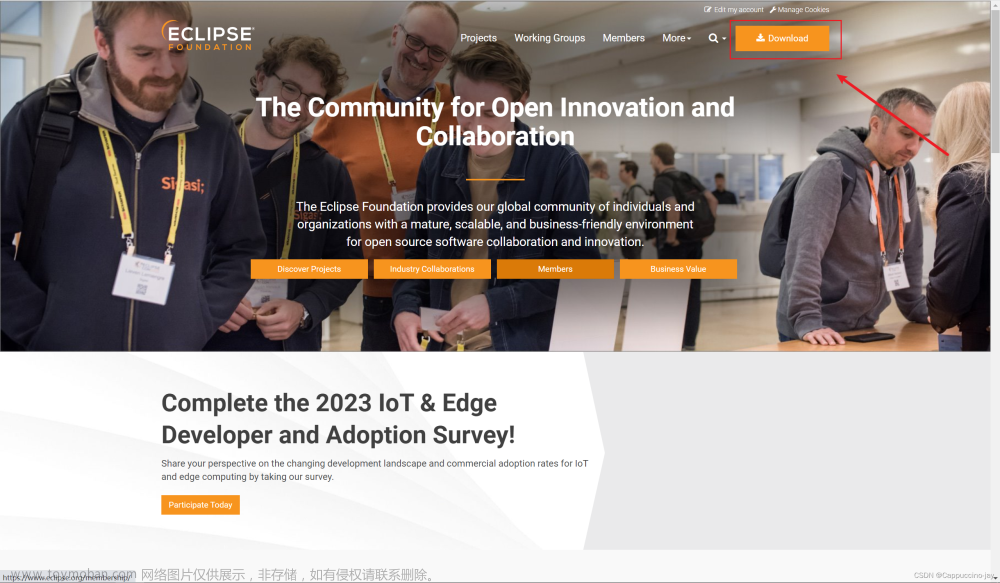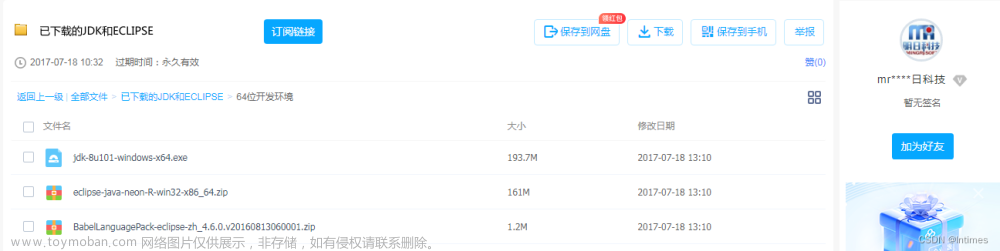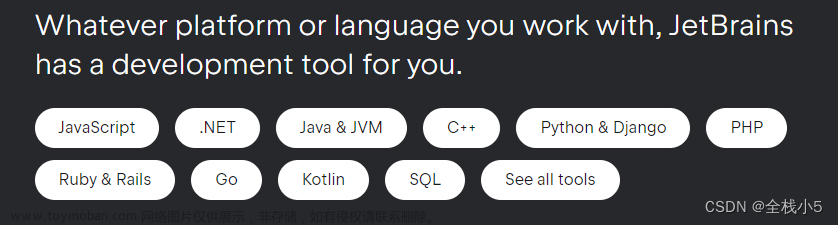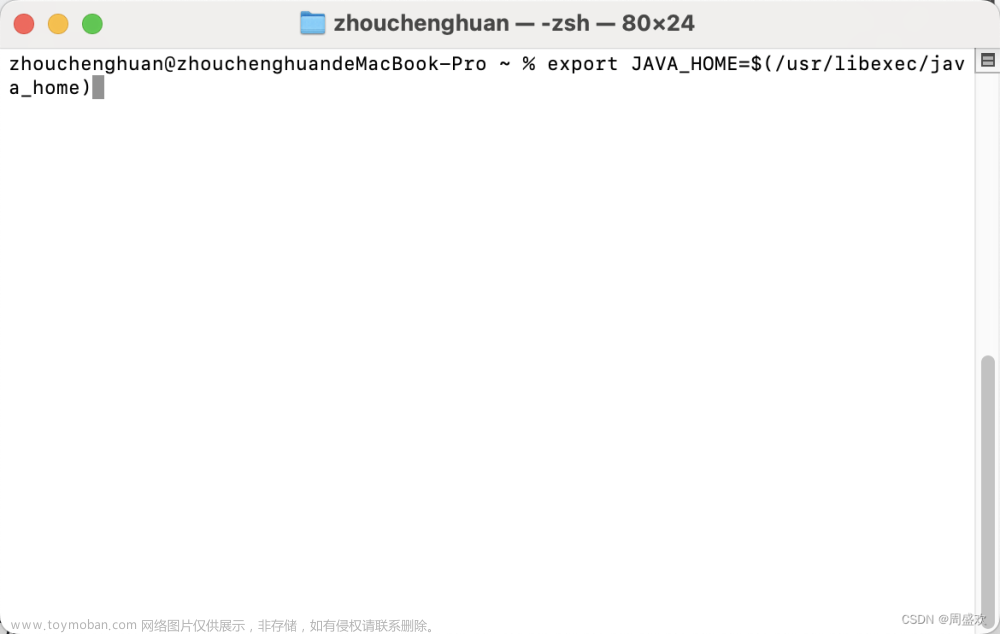下载
https://www.eclipse.org/
安装
选择web开发

启动项目,让选择工作地址

创建java web项目

选择一下运行时



选择好tomcat服务器finish即可

创建maven项目











spring boot
配置好maven
安装插件,选择eclipse应用市场
搜索spring tools,我这里选择spring tools 4
全部选择点击确定



安装成功后,点击右键new,出现spring boot的选项时,说明安装成功了。



启动项目访问localhost:8080


中间有一个报错问题:Non-resolvable parent POM for com.wujialiang:web02:0.0.1-SNAPSHOT: The following artifacts could not be resolved: org.springframework.boot:spring-boot-starter-parent:pom:3.1.1 (present, but unavailable): org.springframework.boot:spring-boot-starter-parent:pom:3.1.1 failed to transfer from http://0.0.0.0/ during a previous attempt. This failure was cached in the local repository and resolution is not reattempted until the update interval of maven-default-http-blocker has elapsed or updates are forced. Original error: Could not transfer artifact org.springframework.boot:spring-boot-starter-parent:pom:3.1.1 from/to maven-default-http-blocker (http://0.0.0.0/): Blocked mirror for repositories: [nexus-aliyun (http://maven.aliyun.com/nexus/content/groups/public, default, releases)]文章来源:https://www.toymoban.com/news/detail-543706.html
这是配置的问题,修改maven的setting.xml
去除无用配置 文章来源地址https://www.toymoban.com/news/detail-543706.html
文章来源地址https://www.toymoban.com/news/detail-543706.html
到了这里,关于eclipse安装的文章就介绍完了。如果您还想了解更多内容,请在右上角搜索TOY模板网以前的文章或继续浏览下面的相关文章,希望大家以后多多支持TOY模板网!