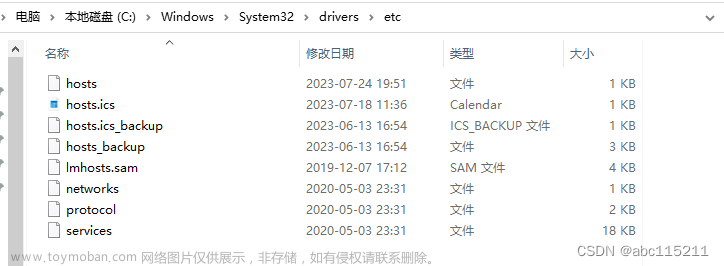一、通过设置hosts来解决:
-
登录http://tool.chinaz.com/dns/
-
查询以下域名映射,并分别取访问速度较快的一个ip,比如我的
github.global.ssl.fastly.net -> 154.83.15.45
assets-cdn.github.com -> 185.199.110.153
- 将查询到的ip和域名设置到host中:
sudo vim /etc/hosts
154.83.15.45 github.global.ssl.fastly.net
185.199.110.153 assets-cdn.github.com
保存,退出,并重启网络文章来源:https://www.toymoban.com/news/detail-545466.html
此时访问网页速度提升明显文章来源地址https://www.toymoban.com/news/detail-545466.html
到了这里,关于ubuntu解决github访问速度慢的一个小tip的文章就介绍完了。如果您还想了解更多内容,请在右上角搜索TOY模板网以前的文章或继续浏览下面的相关文章,希望大家以后多多支持TOY模板网!