使用最新版本的SDK33新建项目时,直接编译会有如下报错
Can't determine type for tag '<macro name="m3_comp_bottom_app_bar_container_color">?attr/colorSurface</macro>'
经过排查,是app目录下的build.gradle文件配置有问题,须将dependencies配置项的
implementation 'androidx.appcompat:appcompat:1.5.1'
implementation 'com.google.android.material:material:1.7.0'
修改为:文章来源:https://www.toymoban.com/news/detail-545745.html
implementation 'androidx.appcompat:appcompat:1.4.1'
implementation 'com.google.android.material:material:1.6.0'
再次编译即可成功文章来源地址https://www.toymoban.com/news/detail-545745.html
到了这里,关于[Android Studio报错]Can‘t determine type for tag ‘<macro name=“m3_comp_bottom_app_bar_container_color“的文章就介绍完了。如果您还想了解更多内容,请在右上角搜索TOY模板网以前的文章或继续浏览下面的相关文章,希望大家以后多多支持TOY模板网!


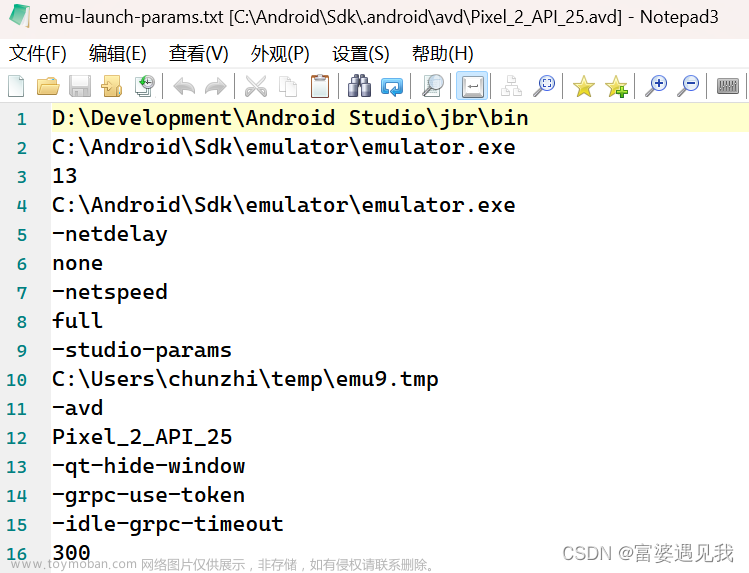


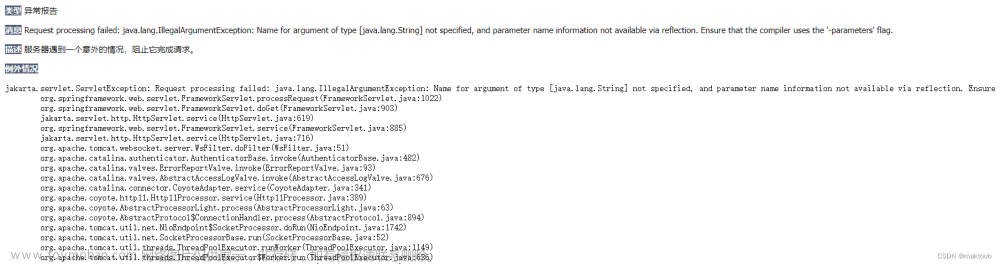

![java.lang.IllegalArgumentException: Name for argument of type [java.lang.String] not specified问题](https://imgs.yssmx.com/Uploads/2024/03/839148-1.png)



