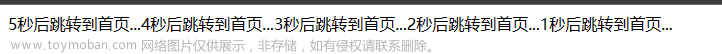//定时器写法1
float total_time;
void Update(){
this.total_time += (Time.deltaTime);
if(total_time > = 5)//5秒后停止
{
return;
}
}//定时器写法2
void Hello(){
}
this.Invoke("Hello",5.0f);//5秒后执行Hello函数void Hello(){
}
this.InvokeRepeating("Hello",3,3);//每隔3秒调用一次Hello函数this.CancelInvoke("Hello");//取消重复定时器//定时器写法3文章来源:https://www.toymoban.com/news/detail-546767.html
协程的定时中断文章来源地址https://www.toymoban.com/news/detail-546767.html
using System.Collections;
using System.Collections.Generic;
using UnityEngine;
public class game : MonoBehaviour
{
private int level = 3;
// Use this for initialization
void Start()
{
//启动一个协程,必须是继承自MonoBehaviour才能使用
this.StartCoroutine(this.con_entry());
//主线程依然在执行
//...
}
//协程和主线程是在同一个线程里面的,不会有什么线程切换
//协程的入口函数
到了这里,关于Unity中定时器的简易使用的文章就介绍完了。如果您还想了解更多内容,请在右上角搜索TOY模板网以前的文章或继续浏览下面的相关文章,希望大家以后多多支持TOY模板网!