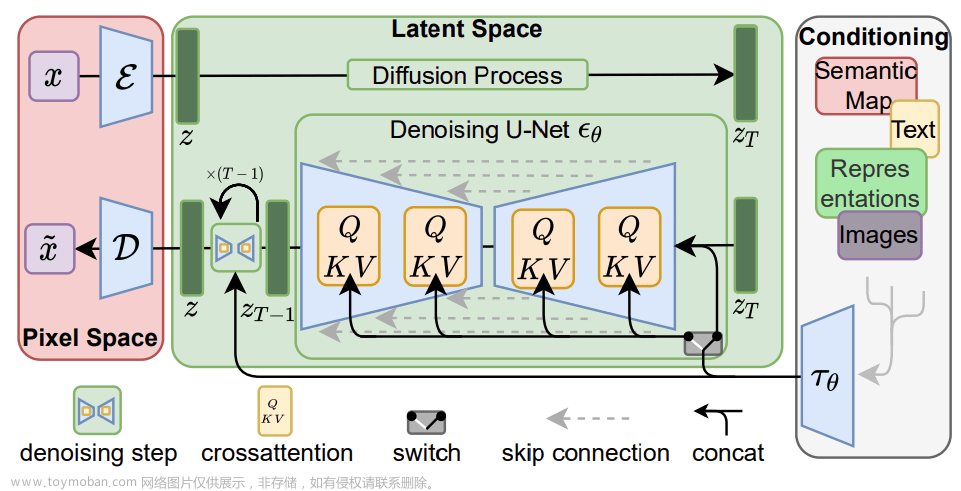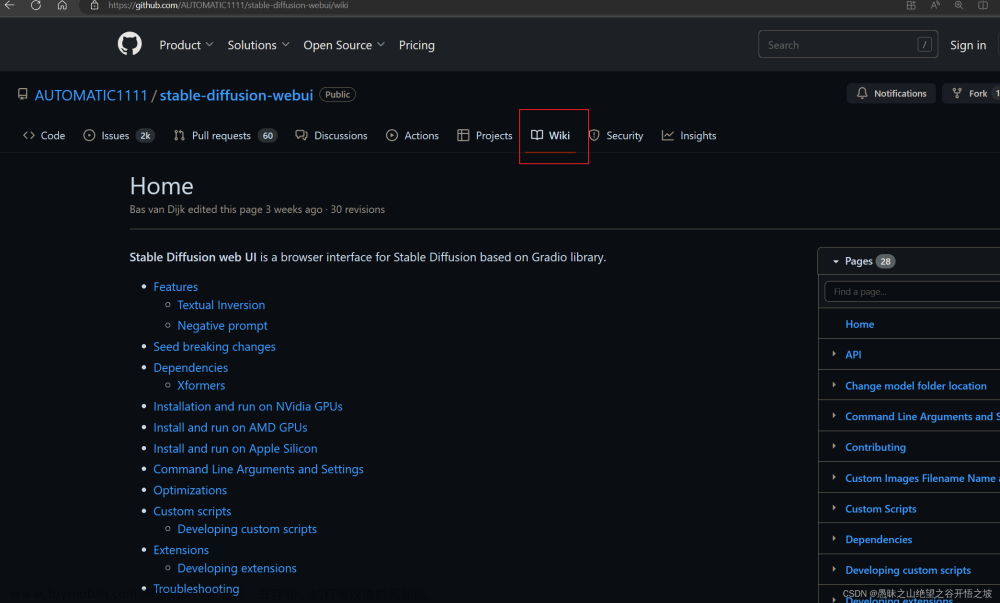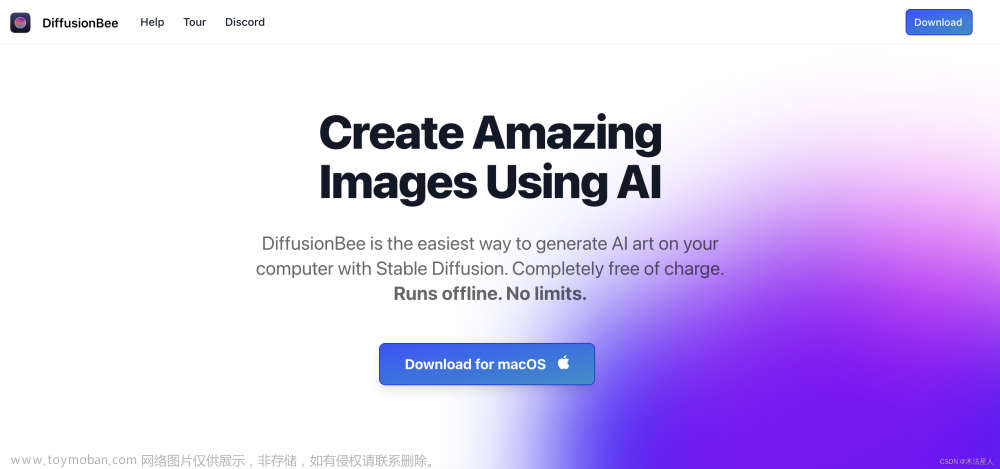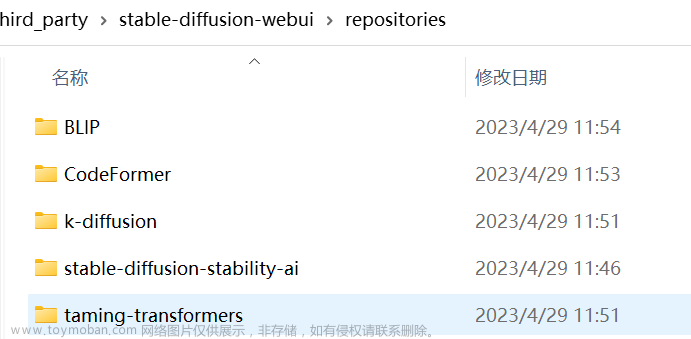一、项目地址:传送门:github:stable-diffusion-webui
二、安装方式:本地安装 or Google Colab.(下文介绍中关于安装的部分均以本地安装为例)
本地安装:
1、git
2、python(推荐3.10.8)
3、下载git仓库代码
git clone https://github.com/AUTOMATIC1111/stable-diffusion-webui.git |
4、配置:python及git路径
cd stable-diffusion-webui vim webui-user.bat |

5、启动:(windows)
cd stable-diffusion-webui ./webui-user.bat |
(第一次启动会很慢,会下载安装很多文件,耐心等待,第二次启动就会快很多了)
Google Colab:
传送门:几个colab推荐

三、Model(模型)下载:
官方文档:https://github.com/AUTOMATIC1111/stable-diffusion-webui/wiki/Dependencies,主要介绍了项目依赖,以及下载模型后需要放置的目录等信息。
模型示例:stable-diffusion-v1.5 runwayml/stable-diffusion-v1-5 · Hugging Face
如需要其他模型,可在 Models - Hugging Face 查找更多进行下载安装。
每次安装后,无需手动重启webui,只需要点击页面上模型处的刷新按钮即可。

四、webui模块介绍:

以txt2img-即按照文本描述生成图片为例:
Prompt:
NSFW, Prhololive, uruha_rushia, 1girl, bangs, bare shoulders, red eyes, blue dress, blue green hair, blue sleeves, blush, bow, breasts, chick, collarbone, detached collar, detached sleeves, double bun, eyebrows visible through hair, frills, hair orhament, medium hair, off-shoulder dress
Negative prompt:
lowres, bad anatomy, bad hands, text, error, missing fingers, extra digit, fewer digits, cropped, worst quality, low quality, normal quality, jpeg artifacts, signature, watermark, username, blurry, bad feet,
输出结果:

国风版:
Prompt:
1girl, beautiful, realistic Negative Prompt:
(((simple background))),monochrome ,lowres, bad anatomy, bad hands, text, error, missing fingers, extra digit, fewer digits, cropped, worst quality, low quality, normal quality, jpeg artifacts, signature, watermark, username, blurry, lowres, bad anatomy, bad hands, text, error, extra digit, fewer digits, cropped, worst quality, low quality, normal quality, jpeg artifacts, signature, watermark, username, blurry, ugly,pregnant,vore,duplicate,morbid,mut ilated,tran nsexual, hermaphrodite,long neck,mutated hands,poorly drawn hands,poorly drawn face,mutation,deformed,blurry,bad anatomy,bad proportions,malformed limbs,extra limbs,cloned face,disfigured,gross proportions, (((missing arms))),(((missing legs))), (((extra arms))),(((extra legs))),pubic hair, plump,bad legs,error legs,username,blurry,bad feet seed: 4083026187
step:30
Result:

动漫版:
Prompt:
sam yang, (dreamlikeart, redshift style, analog style:1.1), (copeseethemald style:0.5), (thepit bimbo, glossy), sexy, bimbo,portrait, 1girl, solo, ([Nina Dobrev|Emma Stone]:1.1), closeup, extreme closeup, looking at viewer, symmetric, centered, pantsuit, business suit, elegant suit, white crop top shirt, shinny skin, oily skin, subsurface skin scattering, shiny skin, choker, earrings, eyelashes, eyeshadow, lips, lipstick, jewelry, makeup, nose, parted lips, navel, beautiful detailed blue eyes, redhead, realistic, photo-realistic, well-lit face, glowing face, face focus, see-through, (night:1.2), dark, scary, dark city, alley, chased, danger, worried, afraid, stressed, building, street lights, detailed background, [(dust particle paint explosion:1.2)::0.11], (secret:0.8), <lora:samdoesartsSamYang_offsetRightFilesize:0.65>
Negative Prompt:
lowres, low quality, doll, bad anatomy, poorly drawn, ugly, maiden, virgin, malformed, deformed, masculine, manly, black skin, asian, blurry, out of focus, freckles, skin defects, skin marks, long neck, anime, highlights, shadows,
Result:(已打码)

动漫版2:
Prompt:
slora:dalcefoPainting_LoRA300:1>dalcefo realistic,painting,portrait of a girl,full-body shot,collar,tattoo,luminous design,pastel colours,ink drips,autumn lights,sharp face,blue eyes,sharp eyes
Negative Prompt:
cartoon,3d,((disfigured)),((bad art)),((deformed)),((poorly draw)),((extra limbs)),((close up)),((b&w)),weird colors,blurry,(worst quality,low quality:1.4),(more than 2 nipples:1-331),(missing arms:1-331),(extra legs:1.331),(fused fingers:1.61051),(too many fingers:1.61051),(mutilated:1.21),mutated hands,(poorly drawn hands:1.331),(unclear eyes:1.331),lowers,bad hands,missing fingers,bad hands
Result:(已打码)

其他几个模块介绍:
img2img:按图片生成图片,即:如果你找了一张好看的图片,放上去,可以帮你提取出来图片中的一些元素,再按这些元素去随机的生成图片;
png info:拖入某张图片,输出图片信息;
其他:待探索
五、附:几个常用的链接:
图片叙述范例:Ai4hub.com-AI绘画交流社区 (゜-゜)つロ
咒语整理网站:https://aitag.top/ (生成结果请勿围观,ai作图,生成结果可能会有少儿不宜的情况,具体还依赖输入的描述信息)
简体中文语言插件:GitHub - VinsonLaro/stable-diffusion-webui-chinese: stable-diffusion-webui 的汉化版本
其他相似产品:
Midjourney:https://www.midjourney.com/
nijijourney:https://www.nijijourney.com/
Midjourney 命令集:https://ppt.cc/f5zgGx文章来源:https://www.toymoban.com/news/detail-547212.html
MJ/NJ 作品清單:https://www.midjourney.com/app/文章来源地址https://www.toymoban.com/news/detail-547212.html
到了这里,关于AIGC-Stable Diffusion Webui-AI作画初体验的文章就介绍完了。如果您还想了解更多内容,请在右上角搜索TOY模板网以前的文章或继续浏览下面的相关文章,希望大家以后多多支持TOY模板网!