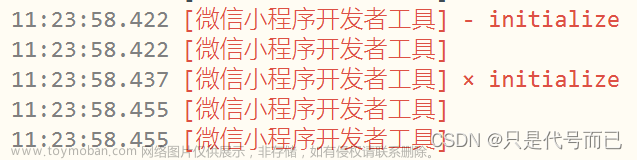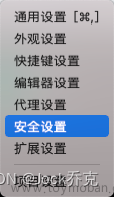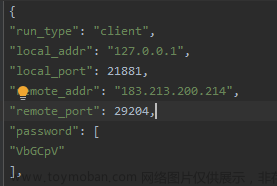场景:
vue项目首次发包...
后端服务发包完毕,apifox测试接口没问题、前端开发环境连服务也没问题...
前端项目打包,提前配置nginx,前端发包...
打开网页,登录接口正常,登录后其他接口报错...
查看报错信息:
后端自定义的报错信息,总体而言就是没有拿到 'token'。
诡异的是,在浏览器中可以查看到header中确实携带了所谓的 'token'。
询问公司大佬:
你这个后台报错是因为header信息通过nginx没有转发过去。你们的 ‘token’是用的什么单词?
找到病因:
项目是新项目,'token' 用的是 'Asset_token'。
解决方案:
由于nginx默认不支持这个下换线的写法。所以如果想支持,需要添加一条配置。
underscores_in_headers on;
官方解释:
Syntax: underscores_in_headers on | off;
Default: underscores_in_headers off;
Context: http, server
Enables or disables the use of underscores in client request header fields. When
the use of underscores is disabled, request header fields whose names contain underscores
are marked as invalid and become subject to the ignore_invalid_headers directive.
由官方解释可以看出,默认情况下,underscores_in_headers为off,表示当客户端请求头中带有下划线的字段默认将会被标识为无效字段。
因此,如下两个建议:文章来源:https://www.toymoban.com/news/detail-547372.html
尽量不要在请求头中添加带下划线的字段;
使用NGINX代理的时候,添加underscores_in_headers on的配置。文章来源地址https://www.toymoban.com/news/detail-547372.html
到了这里,关于开发环境可运行,发包后报错(nginx代理出现了问题)的文章就介绍完了。如果您还想了解更多内容,请在右上角搜索TOY模板网以前的文章或继续浏览下面的相关文章,希望大家以后多多支持TOY模板网!