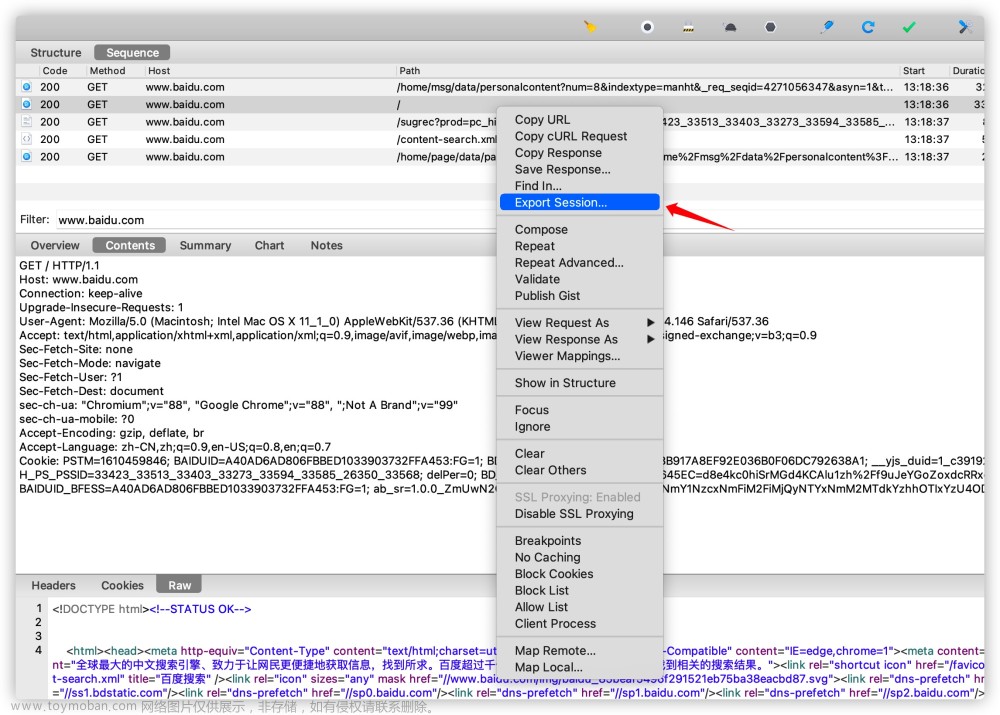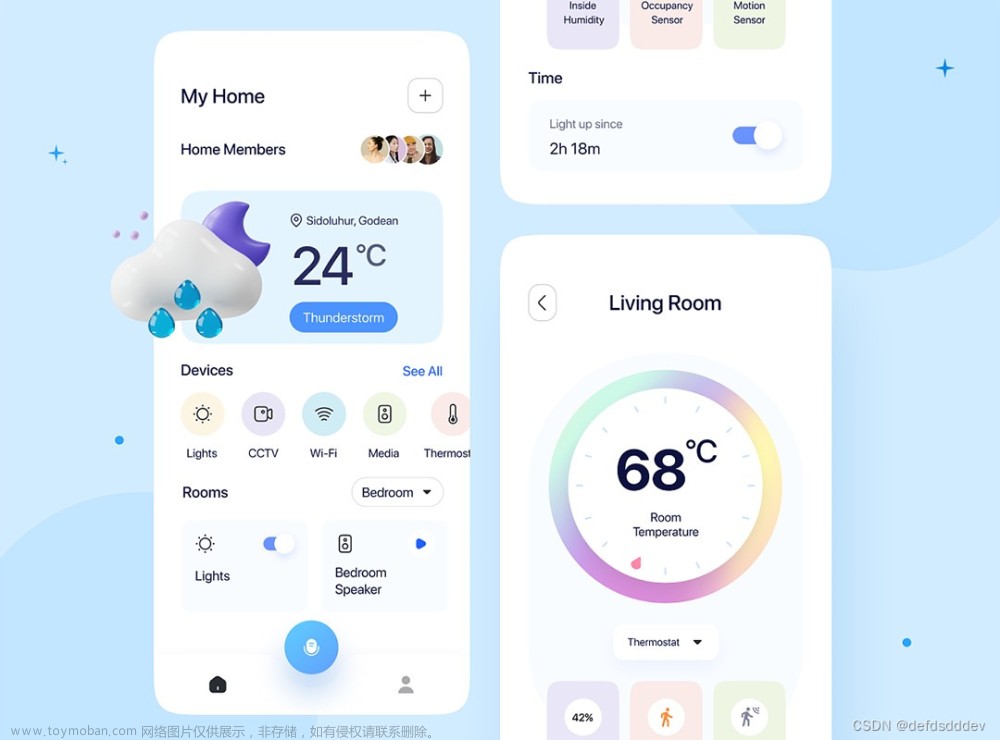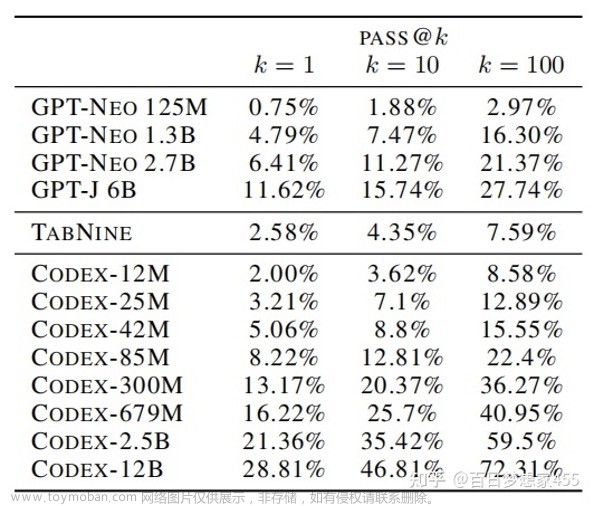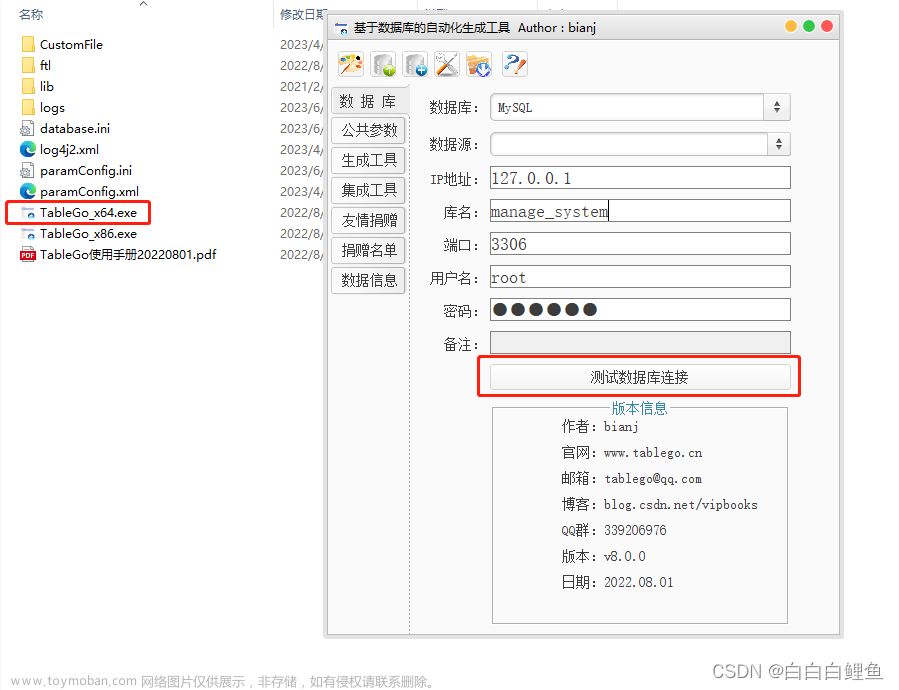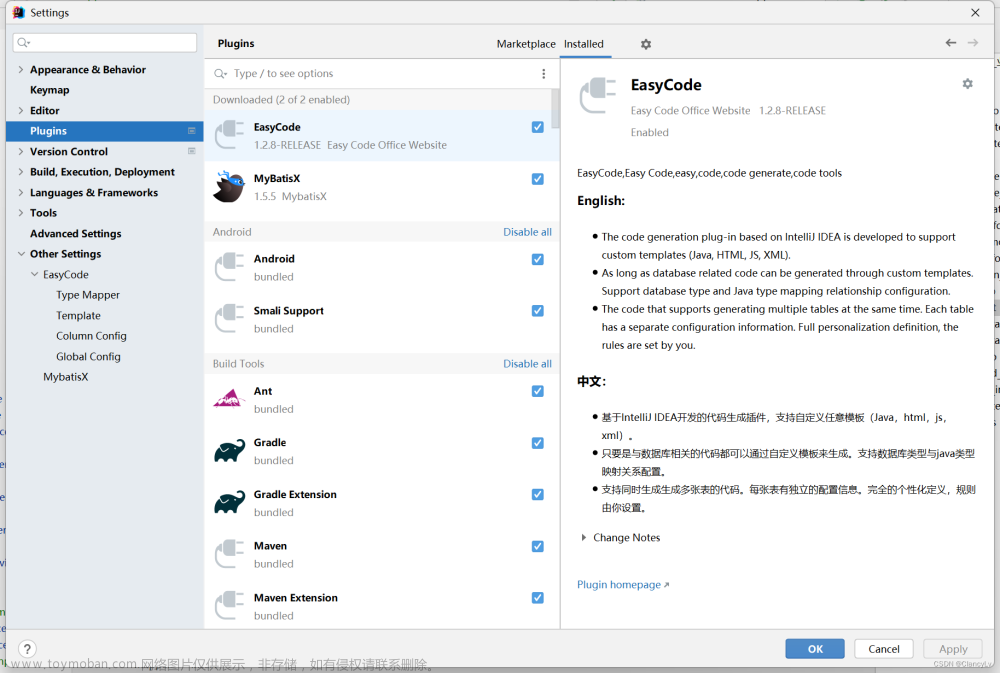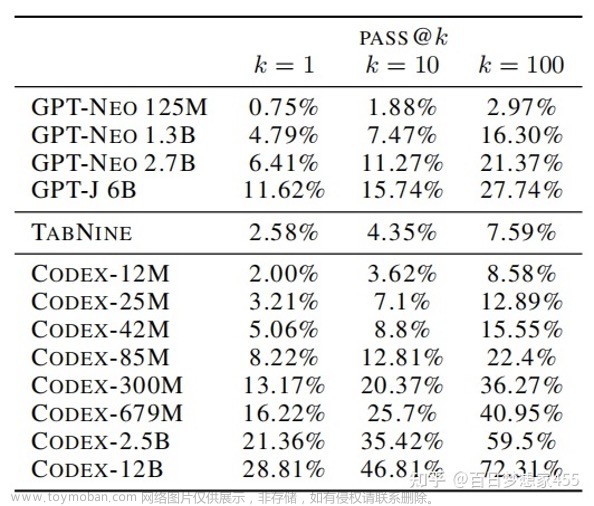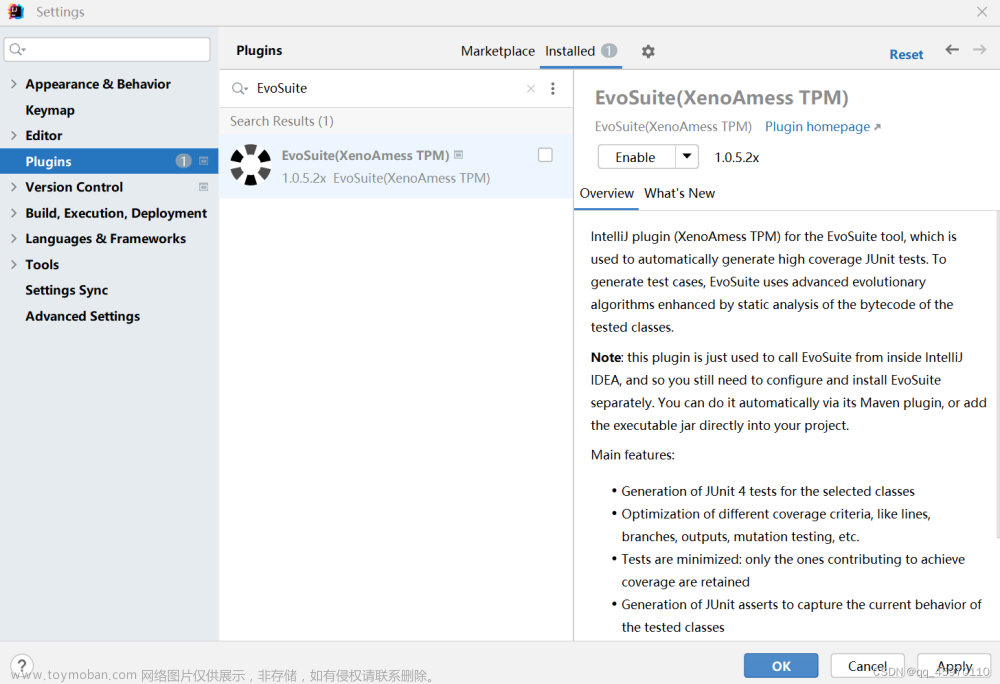Unity SpriteAtlas(图集)自动生成工具
什么是图集
图集是一种将多个纹理合并为一个组合纹理的资源。 可以调用此单个纹理来发出单个绘制调用而不是发出多个绘制调用,能够以较小的性能开销一次性访问压缩的纹理文章来源地址https://www.toymoban.com/news/detail-547507.html
为什么要打图集
- 减少DrawCall,一张图集只需要一次DrawCall
- 图集将一张或者多张图片合成一张2的幂次方的图片,减少资源大小
- 把所有显示的绘制操作交给专门处理图像的GPU显然比交给CPU更合适,这样空闲下来的CPU可以集中力量处理游戏的逻辑运算
打图集的注意事项
- 需要打图集的图片资源不要放在Resources文件夹下,因为该文件夹中的资源不会被打入图集,而且这样也会导致资源大小翻倍
自动生成图集工具源码
using System.Collections.Generic;
using System.IO;
using UnityEditor;
using UnityEditor.U2D;
using UnityEngine;
using UnityEngine.U2D;
namespace S
{
public class AutoAtlas
{
static SpriteAtlasPackingSettings packSetting = new SpriteAtlasPackingSettings()
{
blockOffset = 1,
padding = 2,
enableRotation = false,
enableTightPacking = false
};
private static SpriteAtlasTextureSettings textureSetting = new SpriteAtlasTextureSettings()
{
sRGB = true,
filterMode = FilterMode.Bilinear,
};
private static TextureImporterPlatformSettings importerSetting = new TextureImporterPlatformSettings()
{
maxTextureSize = 2048,
compressionQuality = 50,
};
[MenuItem("Assets/创建图集", false, 19)]
static void CreateAtlas()
{
var select = Selection.activeObject;
var path = AssetDatabase.GetAssetPath(select);
CreateAtlasOfAssetDir(path);
}
public static void CreateAtlasOfAssetDir(string dirAssetPath)
{
if (string.IsNullOrEmpty(dirAssetPath) || Path.HasExtension(dirAssetPath))
{
Debug.LogError("当前选中对象不是文件夹,请选择对应文件夹重新创建图集");
return;
}
SpriteAtlas atlas = new SpriteAtlas();
atlas.SetPackingSettings(packSetting);
atlas.SetTextureSettings(textureSetting);
atlas.SetPlatformSettings(importerSetting);
var atlasPath = $"{dirAssetPath}/New Atlas.spriteatlas";
TryAddSprites(atlas, dirAssetPath);
AssetDatabase.CreateAsset(atlas, atlasPath);
AssetDatabase.SaveAssets();
Selection.activeObject = AssetDatabase.LoadAssetAtPath<Object>(atlasPath);
}
static void TryAddSprites(SpriteAtlas atlas, string dirPath)
{
string[] files = Directory.GetFiles(dirPath);
if (files == null || files.Length == 0) return;
Sprite sprite;
List<Sprite> spriteList = new List<Sprite>();
foreach (var file in files)
{
if (file.EndsWith(".meta")) continue;
sprite = AssetDatabase.LoadAssetAtPath<Sprite>(file);
if (sprite == null) continue;
spriteList.Add(sprite);
}
if (spriteList.Count > 0) atlas.Add(spriteList.ToArray());
}
}
}
使用方法
- 选中文件夹
- 右键–>创建图集
- 创建成功,选中文件夹中的所有精灵图片都被打入新建的图集中

文章来源:https://www.toymoban.com/news/detail-547507.html
到了这里,关于Unity SpriteAtlas(图集)自动生成工具的文章就介绍完了。如果您还想了解更多内容,请在右上角搜索TOY模板网以前的文章或继续浏览下面的相关文章,希望大家以后多多支持TOY模板网!