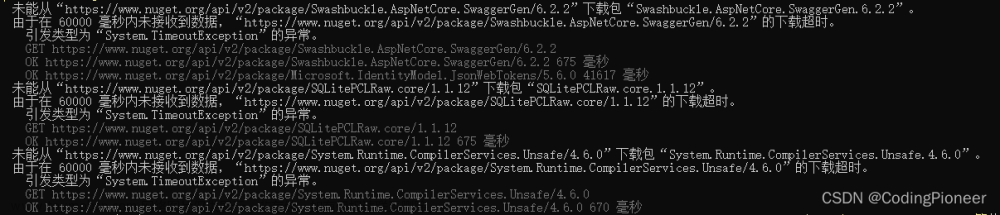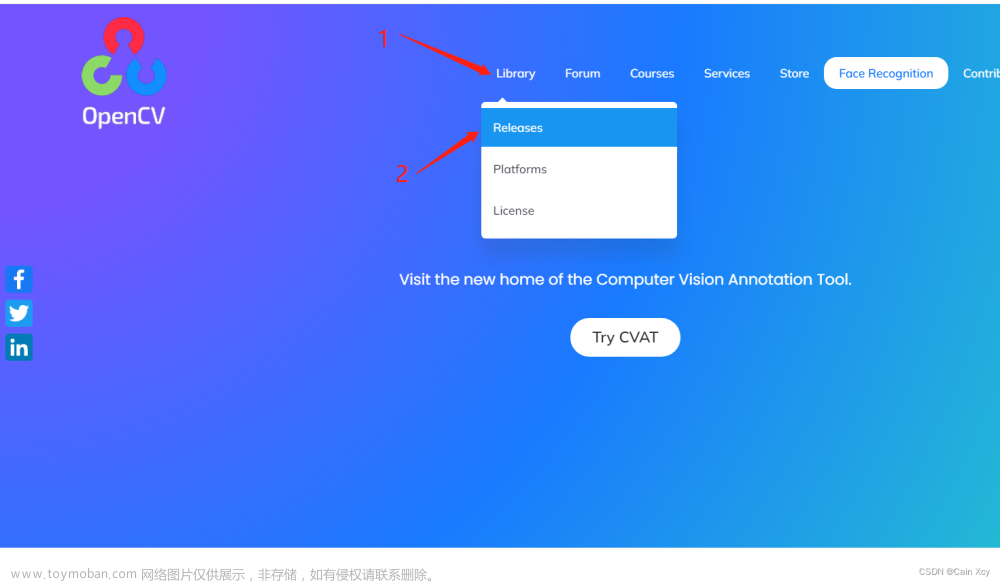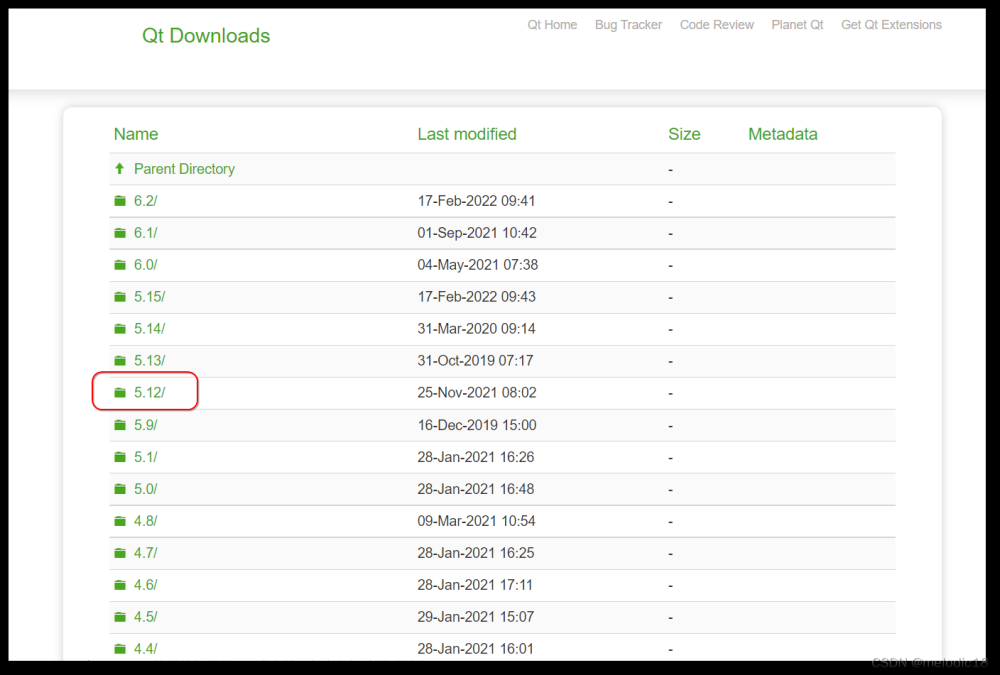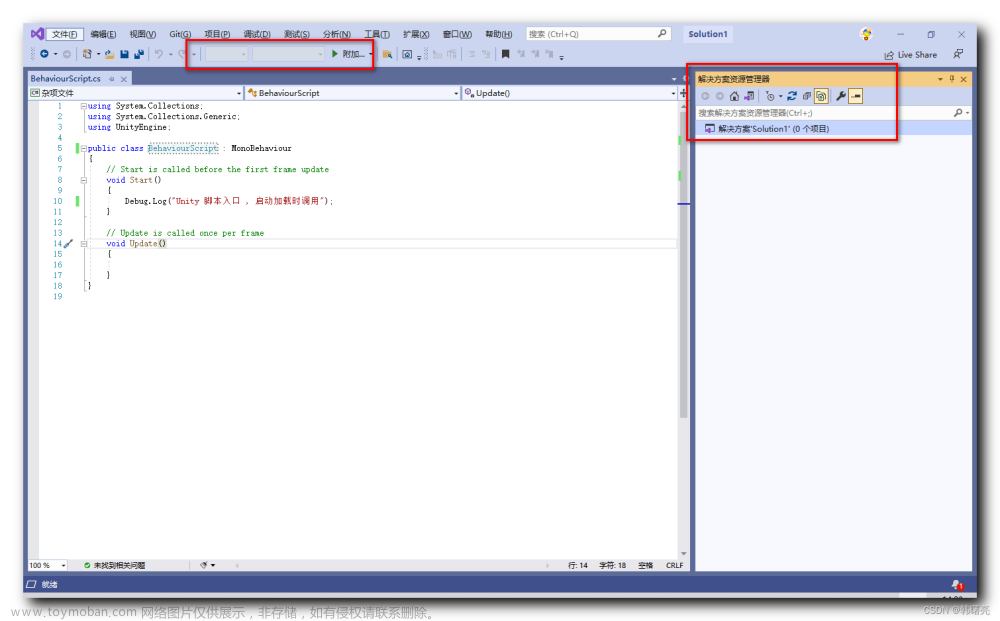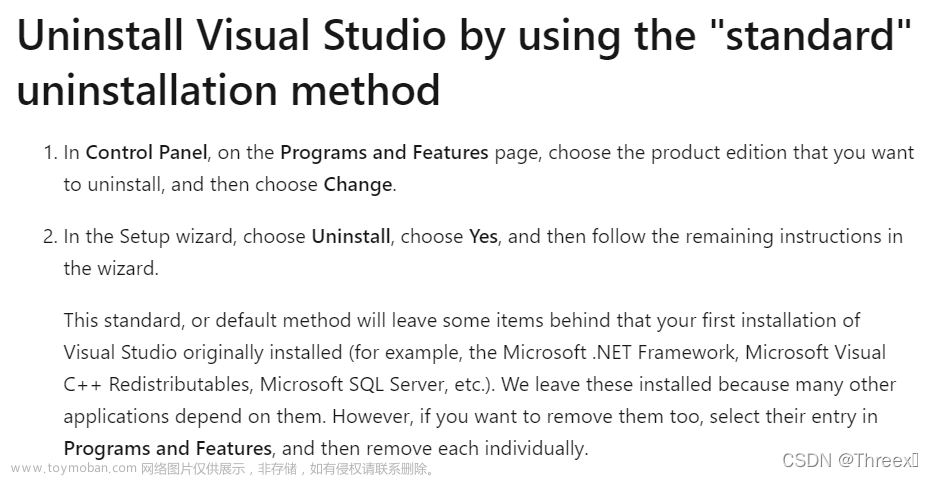参考:2019-11-29-VisualStudio-2019-如何离线下载_lindexi_gd的博客-CSDN博客
1、下载对应版本的引导bootstrapter
Create an offline installation - Visual Studio (Windows) | Microsoft Learn
2、下载在新建的一个下载包的文件夹中
在该路径下打开cmd,输入下载指令
vs_Professional.exe --layout --add Microsoft.VisualStudio.Workload.ManagedDesktop --add Microsoft.VisualStudio.Workload.NetWeb --add Component.GitHub.VisualStudio --add Microsoft.VisualStudio.Workload.NativeDesktop --includeOptional --lang zh-cn
3后续安装,选择全部下载后再安装
参考:
VS 2019 专业版离线安装_loadinglpx的博客-CSDN博客_vs2019专业版文章来源:https://www.toymoban.com/news/detail-547986.html
Microsoft Visual Studio 2019正式版离线安装包下载_凝初墨初的博客-CSDN博客_vs2019离线安装包文章来源地址https://www.toymoban.com/news/detail-547986.html
到了这里,关于离线下载Visual c++2019的文章就介绍完了。如果您还想了解更多内容,请在右上角搜索TOY模板网以前的文章或继续浏览下面的相关文章,希望大家以后多多支持TOY模板网!