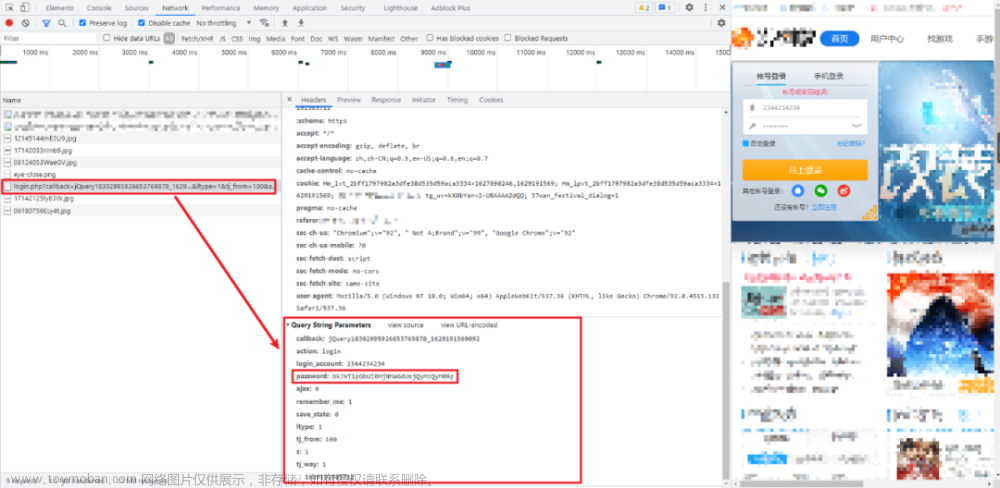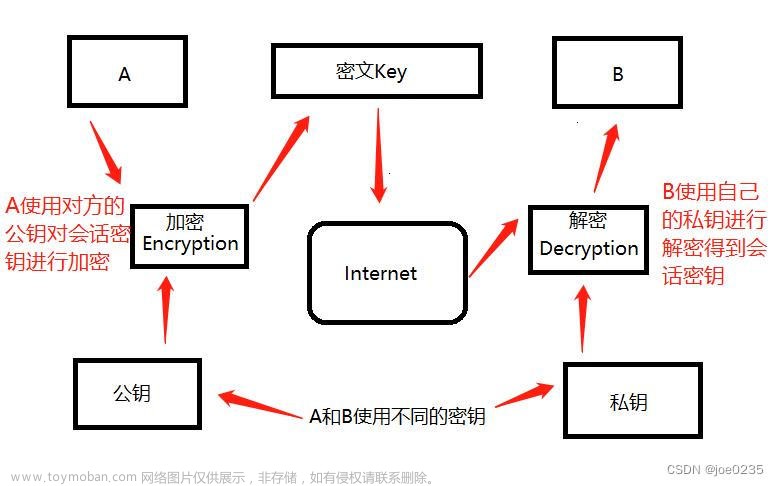一:crypto库安装
pycrypto,pycryptodome是crypto第三方库,pycrypto已经停止更新三年了,所以不建议安装这个库;pycryptodome是pycrypto的延伸版本,用法和pycrypto 是一模一样的;所以只需要安装pycryptodome就可以了文章来源地址https://www.toymoban.com/news/detail-548577.html
pip install pycryptodome二:python使用crypto
1:crypto的加密解密组件des.py
#!/usr/bin/env python
# -*- coding: utf-8 -*-
from Crypto.Cipher import DES
from binascii import b2a_hex, a2b_hex
class MyDESCrypt: #自己实现的DES加密类
def __init__(self, key = ''):
#密钥长度必须为64位,也就是8个字节
if key is not '':
self.key = key.encode('utf-8')
else:
self.key = '12345678'.encode('utf-8')
self.mode = DES.MODE_CBC
# 加密函数,如果text不足16位就用空格补足为16位,
# 如果大于16当时不是16的倍数,那就补足为16的倍数。
def encrypt(self,text):
try:
text = text.encode('utf-8')
cryptor = DES.new(self.key, self.mode, self.key)
# 这里密钥key 长度必须为16(DES-128),
# 24(DES-192),或者32 (DES-256)Bytes 长度
# 目前DES-128 足够目前使用
length = 16 #lenth可以设置为8的倍数
count = len(text)
if count < length:
add = (length - count)
# \0 backspace
# text = text + ('\0' * add)
text = text + ('\0' * add).encode('utf-8')
elif count > length:
add = (length - (count % length))
# text = text + ('\0' * add)
text = text + ('\0' * add).encode('utf-8')
self.ciphertext = cryptor.encrypt(text)
# 因为DES加密时候得到的字符串不一定是ascii字符集的,输出到终端或者保存时候可能存在问题
# 所以这里统一把加密后的字符串转化为16进制字符串
return b2a_hex(self.ciphertext)
except:
return ""
# 解密后,去掉补足的空格用strip() 去掉
def decrypt(self, text):
try:
cryptor = DES.new(self.key, self.mode, self.key)
plain_text = cryptor.decrypt(a2b_hex(text))
# return plain_text.rstrip('\0')
return bytes.decode(plain_text).rstrip('\0')
except:
return ""2:crypto组件使用
from . import des
msg = "password is 961223"
key = "12345678" #key值可传可不传
des1 = des.MyDESCrypt()
#加密
cipherTxt = des1.encrypt(msg) #返回值为bytes型
print(cipherTxt)
#解密
decTxt = des1.decrypt(cipherTxt); #返回值为str型
print(decTxt)文章来源:https://www.toymoban.com/news/detail-548577.html
到了这里,关于python使用Crypto库实现加密解密的文章就介绍完了。如果您还想了解更多内容,请在右上角搜索TOY模板网以前的文章或继续浏览下面的相关文章,希望大家以后多多支持TOY模板网!