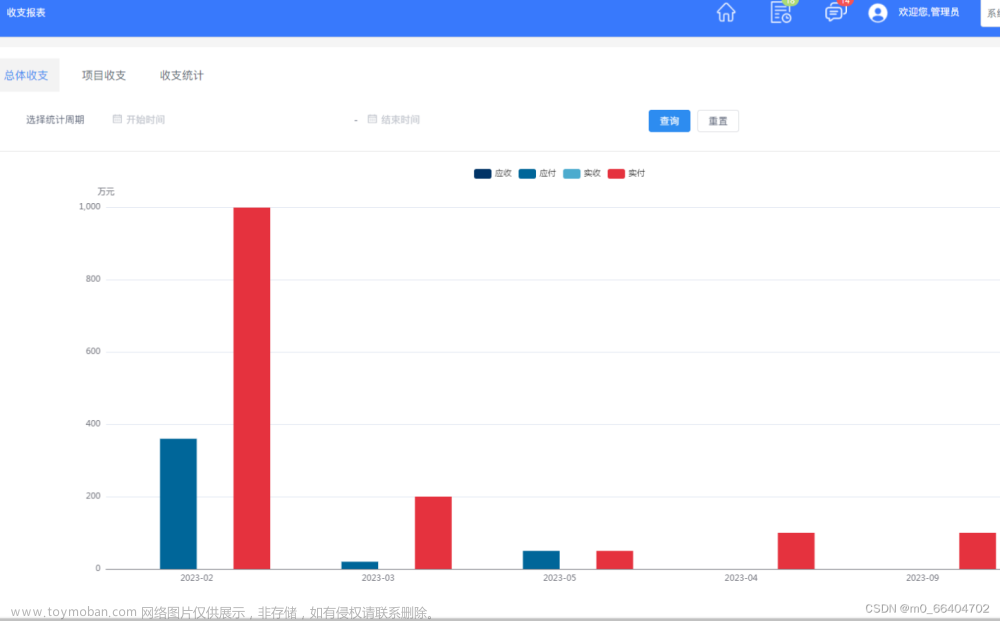记录maven打包没有主属性清单问题
1、检查maven打包插件是否正确引入:需要与spring-boot的版本号一致
<build>
<plugins>
<plugin>
<groupId>org.springframework.boot</groupId>
<artifactId>spring-boot-maven-plugin</artifactId>
<version>2.7.10</version>
</plugin>
</plugins>
</build>
2、在< plugin >标签下添加对应的< executions >配置,如下文章来源:https://www.toymoban.com/news/detail-548847.html
<build>
<plugins>
<plugin>
<groupId>org.springframework.boot</groupId>
<artifactId>spring-boot-maven-plugin</artifactId>
<version>2.7.10</version>
<executions>
<execution>
<goals>
<goal>repackage</goal>
</goals>
</execution>
</executions>
</plugin>
</plugins>
</build>
3、通过maven打包步骤进行打包:clean - - > compile - - > install,在target目录下找到对应jar
4、通过解压缩工具打开jar,在MANIFEST.MF文件中有Main-Class属性及对应值,则打包成功。 文章来源地址https://www.toymoban.com/news/detail-548847.html
文章来源地址https://www.toymoban.com/news/detail-548847.html
到了这里,关于maven打包报“没有主属性清单”的文章就介绍完了。如果您还想了解更多内容,请在右上角搜索TOY模板网以前的文章或继续浏览下面的相关文章,希望大家以后多多支持TOY模板网!



![[Spring Boot] 开发时可以运行,但Maven打包后,无法运行](https://imgs.yssmx.com/Uploads/2024/02/687339-1.png)