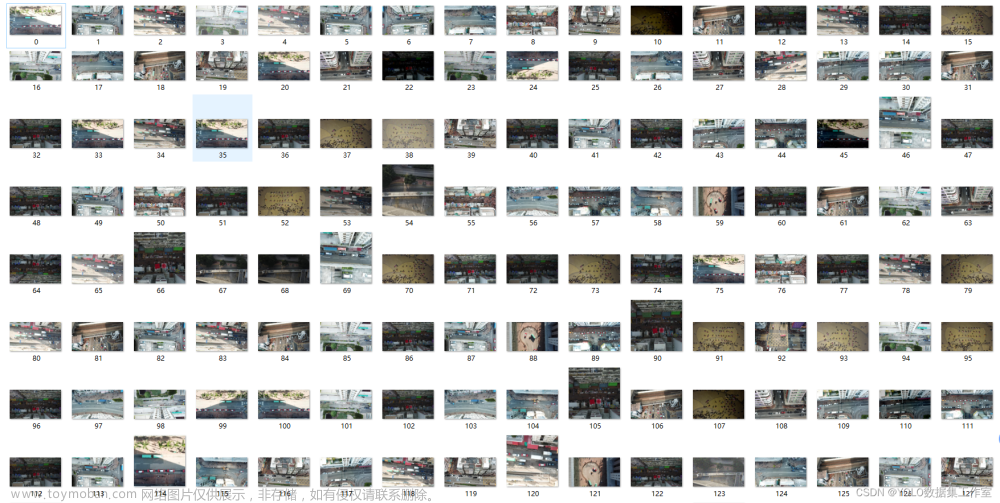一、xml转换为txt
import os.path
import xml.etree.ElementTree as ET
import os
import random
# class_names = ['palm', 'stone', 'scissor', 'awesome', 'heartB', 'OK', 'ROCK', 'one', 'swear', 'thanks', 'heartA',
# 'heartC', 'good', 'bad', 'pray', 'call', 'take_picture', 'salute']
class_names = ['menopause', 'hairball', 'broken yarn', 'hole','stains']
xmlpath = 'F:/Project_code/yolov7-main/VOCdevkit/VOC2007/Annotations/' # 原xml路径
txtpath = 'F:/Project_code/yolov7-main/VOCdevkit/VOC2007/labels_copy/' # 转换后txt文件存放路径
if not os.path.exists(txtpath):
os.makedirs(txtpath)
files = []
for root, dirs, files in os.walk(xmlpath):
None
number = len(files)
print(number)
i = 0
while i < number:
name = files[i][0:-4]
xml_name = name + ".xml"
txt_name = name + ".txt"
xml_file_name = xmlpath + xml_name
txt_file_name = txtpath + txt_name
xml_file = open(xml_file_name)
tree = ET.parse(xml_file)
root = tree.getroot()
filename = root.find('filename').text
image_name = root.find('filename').text
w = int(root.find('size').find('width').text)
h = int(root.find('size').find('height').text)
f_txt = open(txt_file_name, 'w+')
content = ""
first = True
for obj in root.iter('object'):
name = obj.find('name').text
class_num = class_names.index(name)
xmlbox = obj.find('bndbox')
x1 = int(xmlbox.find('xmin').text)
x2 = int(xmlbox.find('xmax').text)
y1 = int(xmlbox.find('ymin').text)
y2 = int(xmlbox.find('ymax').text)
if first:
content += str(class_num) + " " + \
str((x1 + x2) / 2 / w) + " " + str((y1 + y2) / 2 / h) + " " + \
str((x2 - x1) / w) + " " + str((y2 - y1) / h)
first = False
else:
content += "\n" + \
str(class_num) + " " + \
str((x1 + x2) / 2 / w) + " " + str((y1 + y2) / 2 / h) + " " + \
str((x2 - x1) / w) + " " + str((y2 - y1) / h)
# print(str(i / (number - 1) * 100) + "%\n")
print(content)
f_txt.write(content)
f_txt.close()
xml_file.close()
i += 1
print("done!")
二、数据集划分
划分为训练集、验证集和测试集文章来源:https://www.toymoban.com/news/detail-549217.html
import os, shutil
from sklearn.model_selection import train_test_split
val_size = 0.1
test_size = 0.2
postfix = 'jpg'
imgpath = 'E:/pycharm/yolov7/yolov7/data/hongwai/images/train'
txtpath = 'E:/pycharm/yolov7/yolov7/data/hongwai/labels/'
os.makedirs('images/train', exist_ok=True)
os.makedirs('images/val', exist_ok=True)
os.makedirs('images/test', exist_ok=True)
os.makedirs('labels/train', exist_ok=True)
os.makedirs('labels/val', exist_ok=True)
os.makedirs('labels/test', exist_ok=True)
listdir = os.listdir(txtpath)
train, test = train_test_split(listdir, test_size=test_size, shuffle=True, random_state=0)
train, val = train_test_split(train, test_size=val_size, shuffle=True, random_state=0)
for i in train:
shutil.copy('{}/{}.{}'.format(imgpath, i[:-4], postfix), 'Images/train/{}.{}'.format(i[:-4], postfix))
shutil.copy('{}/{}'.format(txtpath, i), 'labels/train/{}'.format(i))
for i in val:
shutil.copy('{}/{}.{}'.format(imgpath, i[:-4], postfix), 'Images/val/{}.{}'.format(i[:-4], postfix))
shutil.copy('{}/{}'.format(txtpath, i), 'labels/val/{}'.format(i))
for i in test:
shutil.copy('{}/{}.{}'.format(imgpath, i[:-4], postfix), 'Images/test/{}.{}'.format(i[:-4], postfix))
shutil.copy('{}/{}'.format(txtpath, i), 'labels/test/{}'.format(i))
三、复制到data文件夹下
手动复制 文章来源地址https://www.toymoban.com/news/detail-549217.html
文章来源地址https://www.toymoban.com/news/detail-549217.html
到了这里,关于数据集 VOC转YOLO格式的文章就介绍完了。如果您还想了解更多内容,请在右上角搜索TOY模板网以前的文章或继续浏览下面的相关文章,希望大家以后多多支持TOY模板网!