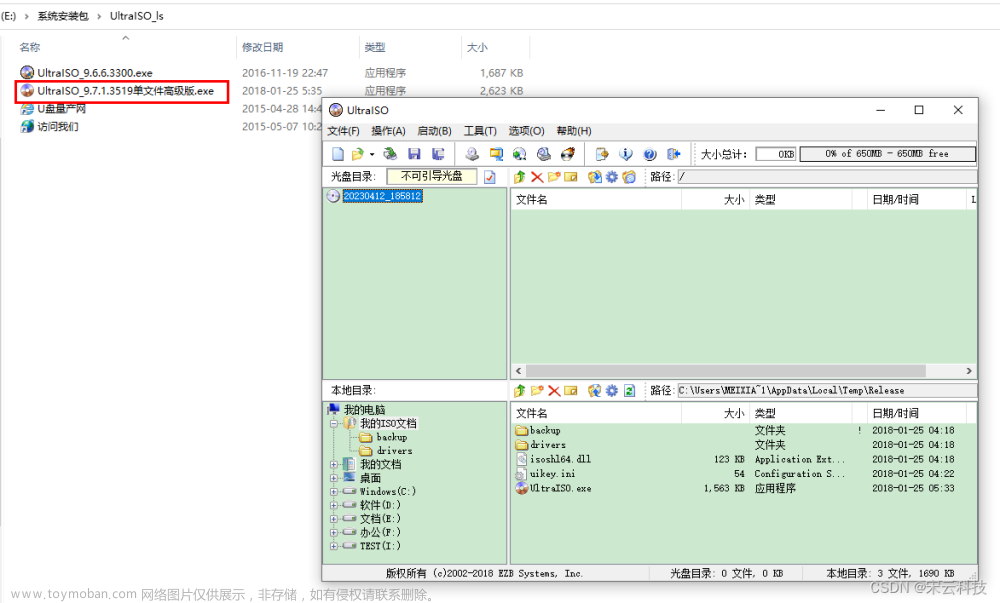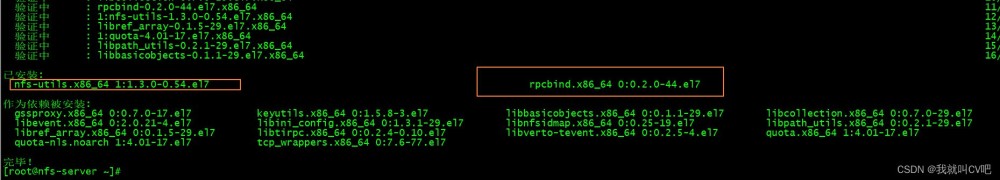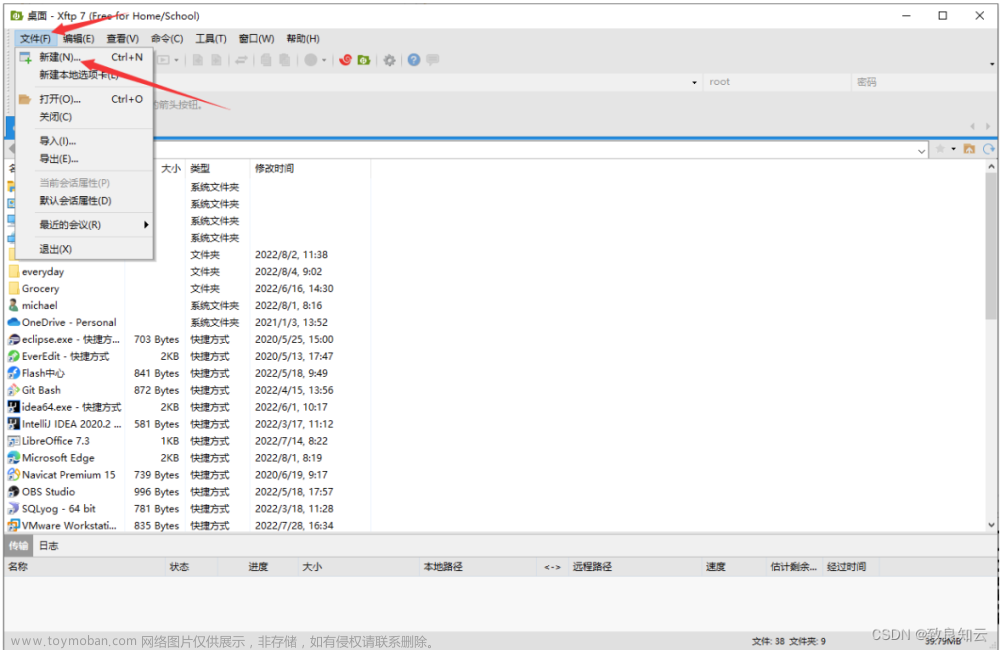所有优化项仅根据自身项目而定,执行脚本前请注意检查,不需要优化的注释掉即可!
#!/bin/bash
# init centos7 ./centos7-init.sh 主机名
# 检查是否为root用户,脚本必须在root权限下运行
if [[ "$(whoami)" != "root" ]]; then
echo "please run this script as root !" >&2
exit 1
fi
echo -e "\033[31m the script only Support CentOS_7 x86_64 \033[0m"
echo -e "\033[31m system initialization script, Please Seriously. press ctrl+C to cancel \033[0m"
# 检查是否为64位系统,这个脚本只支持64位脚本
platform=`uname -i`
if [ $platform != "x86_64" ];then
echo "this script is only for 64bit Operating System !"
exit 1
fi
if [ "$1" == "" ];then
echo "The host name is empty."
exit 1
else
hostnamectl --static set-hostname $1
hostnamectl set-hostname $1
fi
cat << EOF
+---------------------------------------+
| your system is CentOS 7 x86_64 |
| start optimizing |
+---------------------------------------+
EOF
sleep 1
# 安装必要支持工具及软件工具
yum_update(){
echo "${CMSG}###################安装必要支持工具及软件工具###################${CEND}"
yum update -y
yum install -y nmap unzip wget vim lsof xz net-tools iptables-services ntpdate ntp-doc psmisc
}
# 设置时间同步 set time
zone_time(){
echo "${CMSG}###################设置时间同步###################${CEND}"
timedatectl set-timezone Asia/Shanghai
/usr/sbin/ntpdate 0.cn.pool.ntp.org > /dev/null 2>&1
/usr/sbin/hwclock --systohc
/usr/sbin/hwclock -w
cat > /var/spool/cron/root << EOF
10 0 * * * /usr/sbin/ntpdate 0.cn.pool.ntp.org > /dev/null 2>&1
* * * * */1 /usr/sbin/hwclock -w > /dev/null 2>&1
EOF
chmod 600 /var/spool/cron/root
/sbin/service crond restart
sleep 1
}
# 修改文件打开数 set the file limit
limits_config(){
echo "${CMSG}###################修改文件打开数 set the file limit###################${CEND}"
cat > /etc/rc.d/rc.local &文章来源地址https://www.toymoban.com/news/detail-549740.html
文章来源:https://www.toymoban.com/news/detail-549740.html
到了这里,关于优化操作系统脚本(仅适用centos)的文章就介绍完了。如果您还想了解更多内容,请在右上角搜索TOY模板网以前的文章或继续浏览下面的相关文章,希望大家以后多多支持TOY模板网!