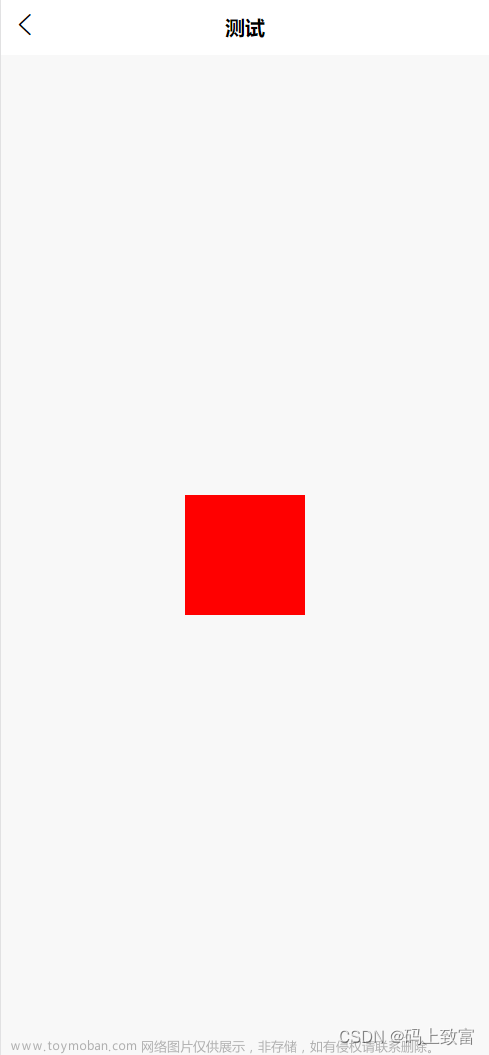实现实现div元素和文字水平及垂直居中的方法如下:
div元素水平居中:style="margin:0 auto"
div元素垂直居中:style="padding: (外层div的高-内层div的高)/2; background-clip:content-box; "
div文字水平居中:外层div中style="text-align: center; "
div文字垂直居中:内层div中style="line-height: 外层div的高; "
具体的代码展示(下面两种方法效果相同):
写法1:
<template>
<div style="width: 500px; height: 300px; background-color: red; margin:0 auto; ">
<div style="width: 300px; height: 200px; background-color: yellow; margin:0 auto; padding: 50px; background-clip:content-box; text-align: center; ">
<div style="color: blue; line-height: 200px;">hello world</div>
</div>
</div>
</template>

写法2:文章来源:https://www.toymoban.com/news/detail-549987.html
<template>
<div class="red_rectangle">
<div class="yellow_rectangle">
<div class="blue_text">hello world</div>
</div>
</div>
</template>
<style lang="scss" scoped>
.red_rectangle {
width: 500px;
height: 300px;
background-color: red;
margin:0 auto;
}
.yellow_rectangle {
width: 300px;
height: 200px;
background-color: yellow;
margin:0 auto;
padding: 50px;
background-clip: content-box;
text-align: center;
}
.blue_text {
color: blue;
line-height: 200px;
}
</style>
效果展示: 文章来源地址https://www.toymoban.com/news/detail-549987.html
文章来源地址https://www.toymoban.com/news/detail-549987.html
到了这里,关于实现div元素和文字水平及垂直居中的方法(超简单,适应各种场合)的文章就介绍完了。如果您还想了解更多内容,请在右上角搜索TOY模板网以前的文章或继续浏览下面的相关文章,希望大家以后多多支持TOY模板网!