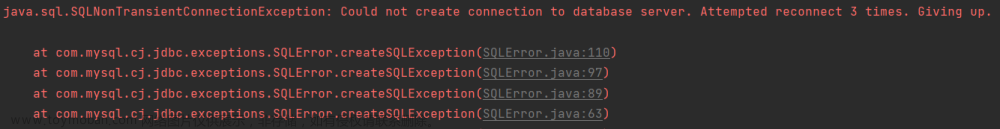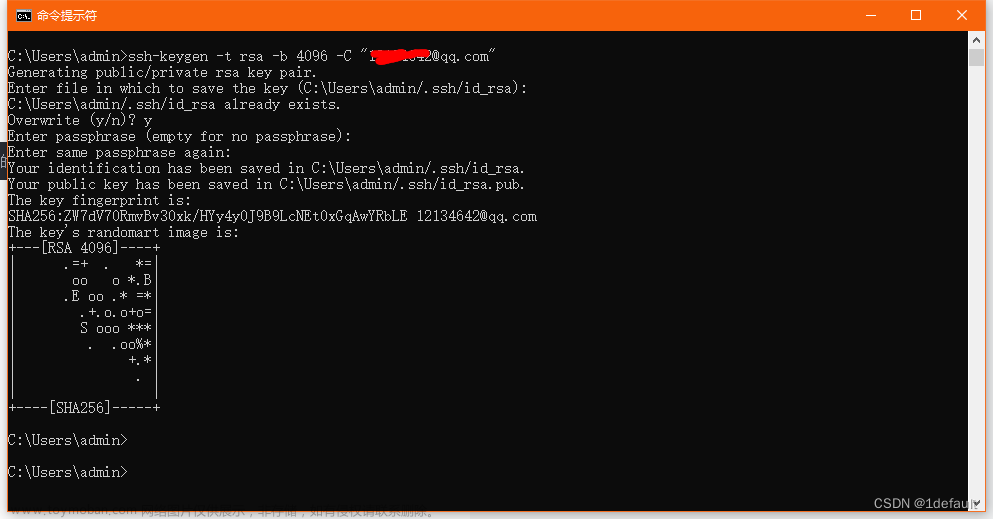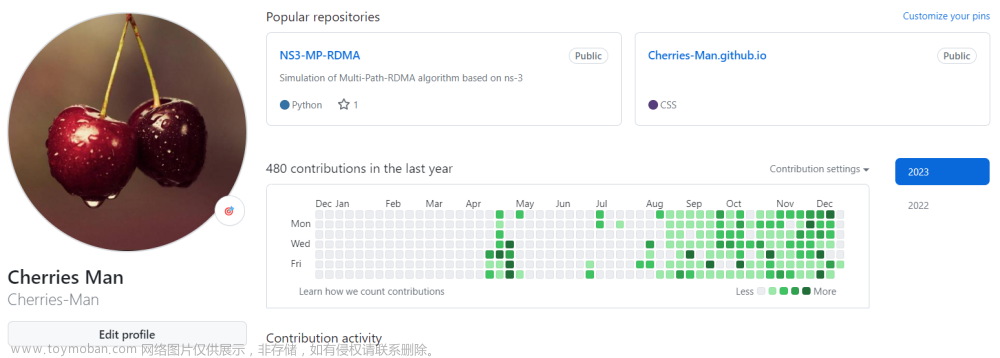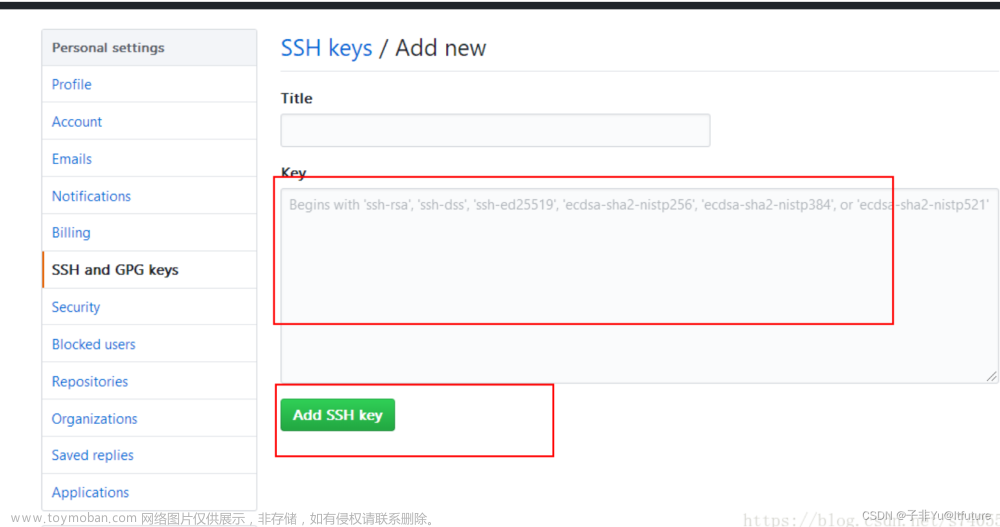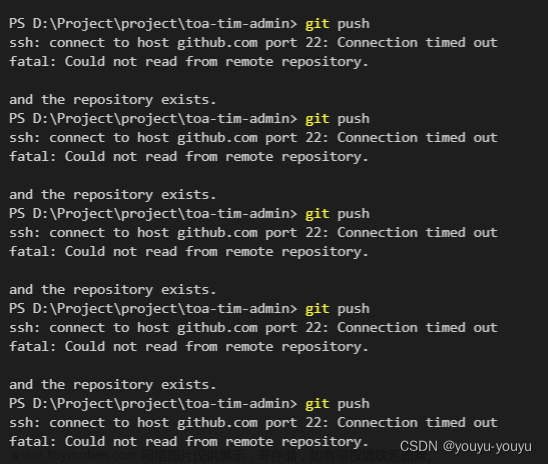VSCode和PyCharm安装Copilot后,出现错误GitHub Copilot could not connect to server. Extension activation failed: “getaddrinfo ENOTFOUND api.github.com”,这是无法连接github服务器导致。网络上很多解决方案是加入socks5代理,但是,VSCode和PyCharm均不支持socks5代理,也有人是通过其它代理方式解决,当然,这些都可以,不过最简单方便的方式应该是修改hosts文件。
只需要在hosts文件中加入两行,windows的hosts文件一般在C:\Windows\System32\drivers\etc文件夹文章来源:https://www.toymoban.com/news/detail-550088.html
140.82.112.5 github.com
140.82.112.5 api.github.com
注意:一定是这两行,其它的都不好使。文章来源地址https://www.toymoban.com/news/detail-550088.html
到了这里,关于copilot GitHub Copilot could not connect to server. Extension activation failed: “getaddrinfo ENOTFO的文章就介绍完了。如果您还想了解更多内容,请在右上角搜索TOY模板网以前的文章或继续浏览下面的相关文章,希望大家以后多多支持TOY模板网!