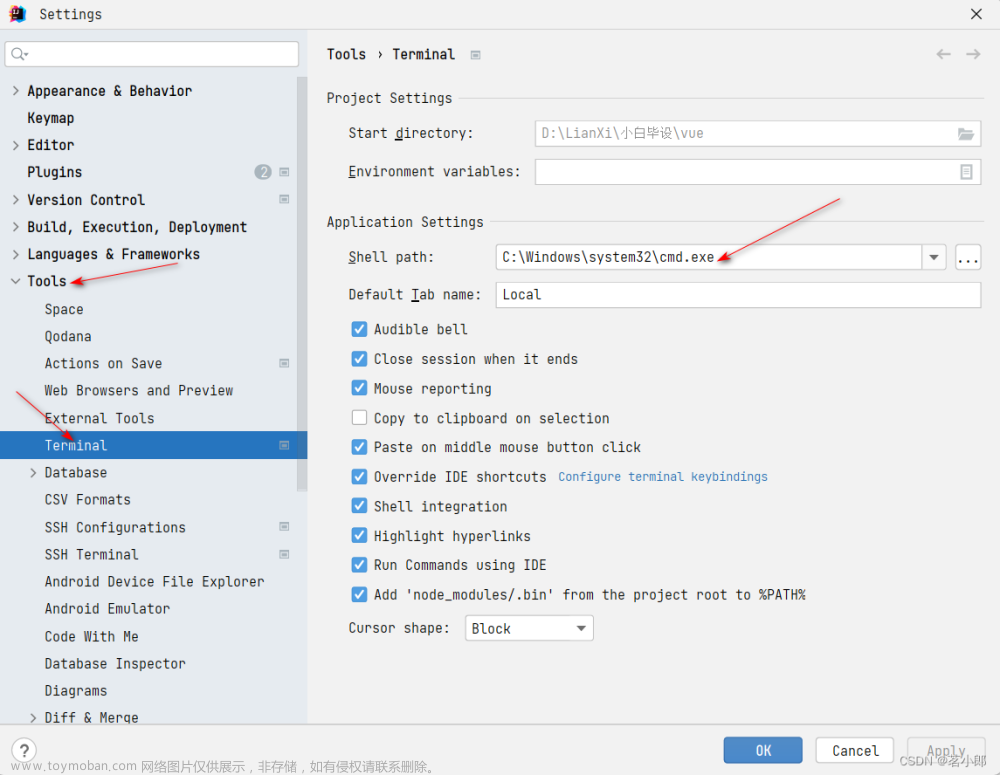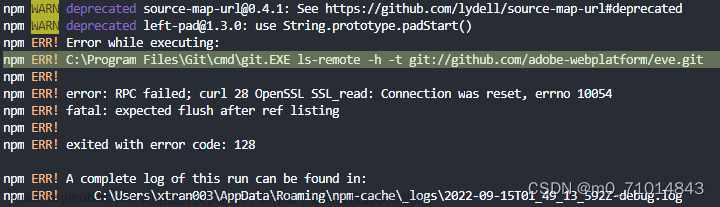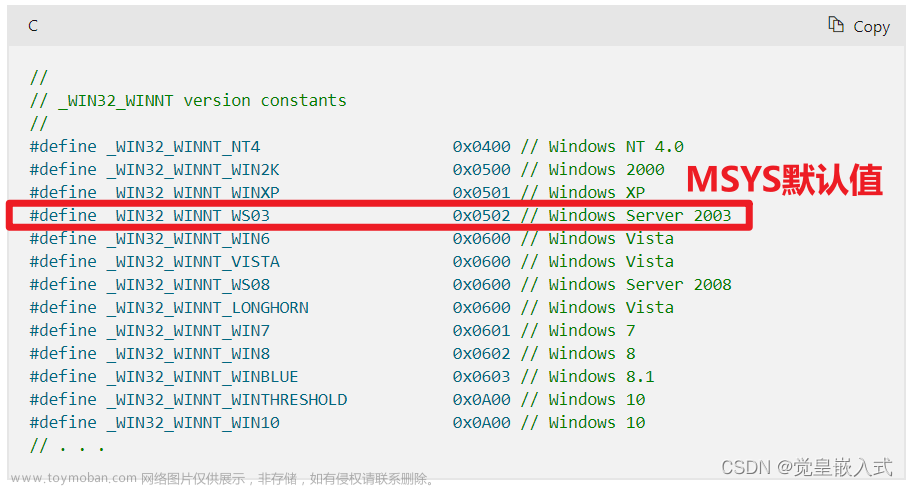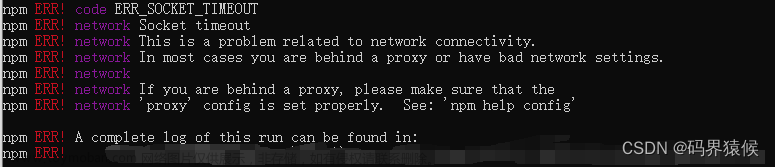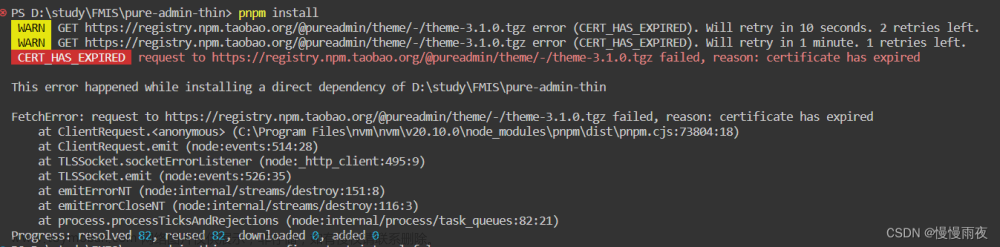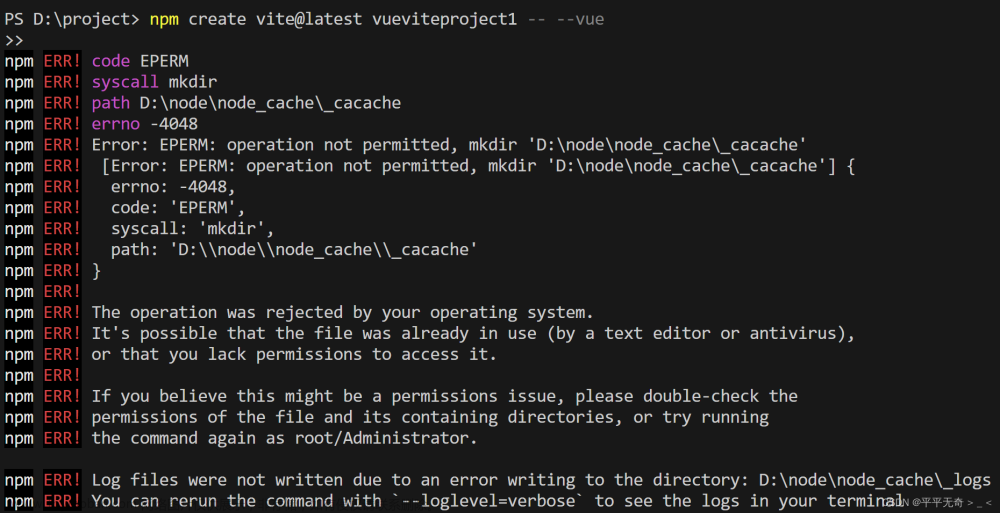使用npm安装包时报下面的错误:
npm ERR! code ERESOLVE
npm ERR! ERESOLVE could not resolve
npm ERR!
npm ERR! While resolving: @vue/eslint-config-standard@6.1.0
npm ERR! Found: eslint-plugin-vue@8.7.1
npm ERR! node_modules/eslint-plugin-vue
npm ERR! dev eslint-plugin-vue@"^8.0.3" from the root project
npm ERR!
npm ERR! Could not resolve dependency:
npm ERR! peer eslint-plugin-vue@"^7.0.0" from @vue/eslint-config-standard@6.1.0
npm ERR! node_modules/@vue/eslint-config-standard
npm ERR! dev @vue/eslint-config-standard@"^6.1.0" from the root project
npm ERR!
npm ERR! Conflicting peer dependency: eslint-plugin-vue@7.20.0
npm ERR! node_modules/eslint-plugin-vue
npm ERR! peer eslint-plugin-vue@"^7.0.0" from @vue/eslint-config-standard@6.1.0
npm ERR! node_modules/@vue/eslint-config-standard
npm ERR! dev @vue/eslint-config-standard@"^6.1.0" from the root project
npm ERR!
npm ERR! Fix the upstream dependency conflict, or retry
npm ERR! this command with --force or --legacy-peer-deps
npm ERR! to accept an incorrect (and potentially broken) dependency resolution.
npm ERR!
npm ERR!
npm ERR! For a full report see:
出现的原因:文章来源:https://www.toymoban.com/news/detail-550128.html
为什么会出现上述错误:
是因为npm版本过高的原因,高于7之后要求会更严格;
npm -V可以查看npm的版本
--legacy-peer-deps 标志 是在v7中引入的,目的是绕过peerDependency自动安装;它告诉 NPM 忽略项目中引入的各个modules之间的相同modules但不同版本的问题并继续安装。
解决办法:文章来源地址https://www.toymoban.com/news/detail-550128.html
在命令后面加上: --legacy-peer-deps
如:
npm i less less-loader -D --legacy-peer-deps
npm i axios --legacy-peer-deps
到了这里,关于vue-使用npm下载包时报错解决办法:--legacy-peer-deps的文章就介绍完了。如果您还想了解更多内容,请在右上角搜索TOY模板网以前的文章或继续浏览下面的相关文章,希望大家以后多多支持TOY模板网!