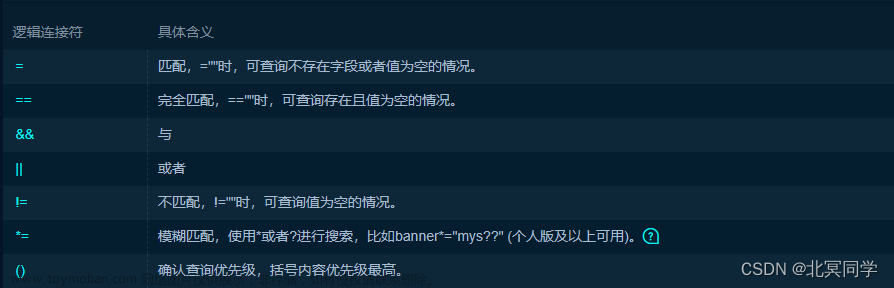原文地址https://www.freebuf.com/articles/web/342474.html
信息搜集-Google搜索引擎
Google搜索引擎:
这里之所以要介绍google搜索引擎,是因为它有别于百度、搜狗等内容搜索引擎,其在安全界有着非同一般的地位,甚至专门有一名词为google hacking用来形容google与安全非同寻常的关系;
google基本语法:文章来源:https://www.toymoban.com/news/detail-550206.html
Index of/ 使用它可以直接进入网站首页下的所有文件和文件夹中;
intext: 将返回所有在网页正文部分包含关键词的网页; 例如“intext:天气”
intitle: 将返回所有网页标题中包含关键词的网页; 例如“intitle:谷歌学术”
cache: 搜索google里关于某些内容的缓存; 例如“cache:www.baidu.com”
define: 搜索某个词语的定义; 例如:“define:中国”
filetype: 搜索指定的文件类型; 例如:.bak,.mdb,.inc等。
info: 查找指定站点的一些基本信息; 例如:“info:www.baidu.com”
inurl: 搜索我们指定的字符是否存在于URL中; 例如:“inurl:asp”
Link: link:thief.one可以返回所有和thief.one做了链接的URL;
site: site:thief.one将返回所有和这个站有关的URL;
+ 搜索的结果中要包含后面的内容; PS:在+号前面要有一个空格 例如:“北京 +特产”或“北京 特产”
- 把某个字忽略,例子:新加 -坡;
~ 同意词; 例如:“天津 ~天津”
. 单一的通配符; 例如:“war .3”和“war 3”,结果数量差别很大
* 通配符,可代表多个字母; 例如:“北*”
"" 精确查询; 例如:“"北京"”
google语法利用:
搜索不同国家网站
inurl:tw 台湾
inurl:jp 日本
利用google暴库:文章来源地址https://www.toymoban.com/news/detail-550206.html
利用goole可以搜索到互联网上可以直接下载到的数据库文件,语法如下:
inurl:editor/db/
inurl:eWebEditor/db/
inurl:bbs/data/
inurl:databackup/
inurl:blog/data/
inurl:\boke\data
inurl:bbs/database/
inurl:conn.asp
inc/conn.asp
Server.mapPath(".mdb”")
allinurl:bbs data
filetype:mdb inurl:database
filetype:inc conn
inurl:data filetype:mdb
intitle:"index of" data
利用goole搜索敏感信息:
利用google可以搜索一些网站的敏感信息,语法如下:
intitle:"index of" etc
intitle:"Index of" .sh_history
intitle:"Index of" .bash_history
intitle:"index of" passwd
intitle:"index of" people.lst
intitle:"index of" pwd.db
intitle:"index of" etc/shadow
intitle:"index of" spwd
intitle:"index of" master.passwd
intitle:"index of" htpasswd
inurl:service.pwd
利用google搜索C段服务器信息:
site:218.87.21.*
可通过google可获取218.87.21.0/24网络的服务信息;
site:tesla.cn intext:管理|后台|登陆|用户名|密码|验证码|系统|帐号|manage|admin|login|system
site:tesla.cn inurl:login|admin|manage|manager|admin_login|login_admin|system
site:tesla.cn intext:"手册"
site:tesla.cn intext:"忘记密码"
site:tesla.cn intext:"工号"
site:tesla.cn intext:"优秀员工"
site:tesla.cn intext:"xxx号码"
site:tesla.cn intext:"手机号"
site:tesla.cn inurl:token
到了这里,关于信息搜集-Google搜索引擎的文章就介绍完了。如果您还想了解更多内容,请在右上角搜索TOY模板网以前的文章或继续浏览下面的相关文章,希望大家以后多多支持TOY模板网!