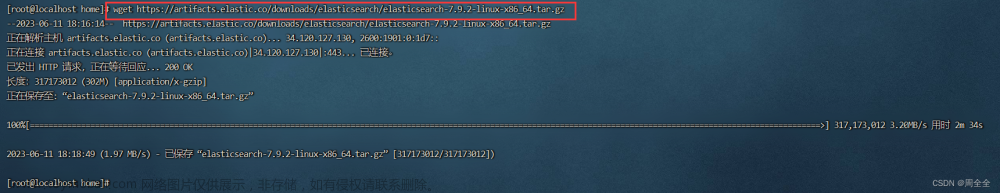华为云的镜像去下载
ElasticSearch: https://mirrors.huaweicloud.com/elasticsearch/?C=N&O=D
logstash: https://mirrors.huaweicloud.com/logstash/?C=N&O=D
kibana: https://mirrors.huaweicloud.com/kibana/?C=N&O=D
原文链接:https://blog.csdn.net/Rok728/article/details/121953545
链接地址
https://repo.huaweicloud.com/elasticsearch/8.8.1/elasticsearch-8.8.1-linux-x86_64.tar.gz
https://repo.huaweicloud.com/kibana/8.8.1/kibana-8.8.1-linux-x86_64.tar.gz
创建用户
elasticsearch 为了安全性,不能使用root账号启动,需切换其他账号,或新建账号来启动。
我们这里新建一个账号 elastic,执行命令useradd elastic,授权chown -R elastic:elastic /soft/elasticsearch-8.8.1
修改配置文件
到/soft/elasticsearch-8.8.1/config目录下修改elasticsearch.yml 文件如下,使外网也能访问elasticsearch
下面启动报错问题参考
https://blog.csdn.net/Rok728/article/details/121953545
启动无法访问
原因:ES8默认开启了 ssl 认证
解决:修改elasticsearch.yml配置文件:
xpack.security.http.ssl:enabled 设置成 false
xpack.security.enabled 设置成false文章来源:https://www.toymoban.com/news/detail-550873.html
关键代码 vim …/config/elasticsearch.yml
network.host: 0.0.0.0
#
# By default Elasticsearch listens for HTTP traffic on the first free port it
# finds starting at 9200. Set a specific HTTP port here:
#
http.port: 9200
xpack.security.enabled: false
xpack.security.enrollment.enabled: true
# Enable encryption for HTTP API client connections, such as Kibana, Logstash, and Agents
xpack.security.http.ssl:
enabled: false
keystore.path: certs/http.p12
# Enable encryption and mutual authentication between cluster nodes
xpack.security.transport.ssl:
enabled: true
verification_mode: certificate
keystore.path: certs/transport.p12
truststore.path: certs/transport.p12
# Create a new cluster with the current node only
# Additional nodes can still join the cluster later
cluster.initial_master_nodes: ["VM-4-12-centos"]
 文章来源地址https://www.toymoban.com/news/detail-550873.html
文章来源地址https://www.toymoban.com/news/detail-550873.html
到了这里,关于Elasticsearch 8.8.1安装及启动的文章就介绍完了。如果您还想了解更多内容,请在右上角搜索TOY模板网以前的文章或继续浏览下面的相关文章,希望大家以后多多支持TOY模板网!