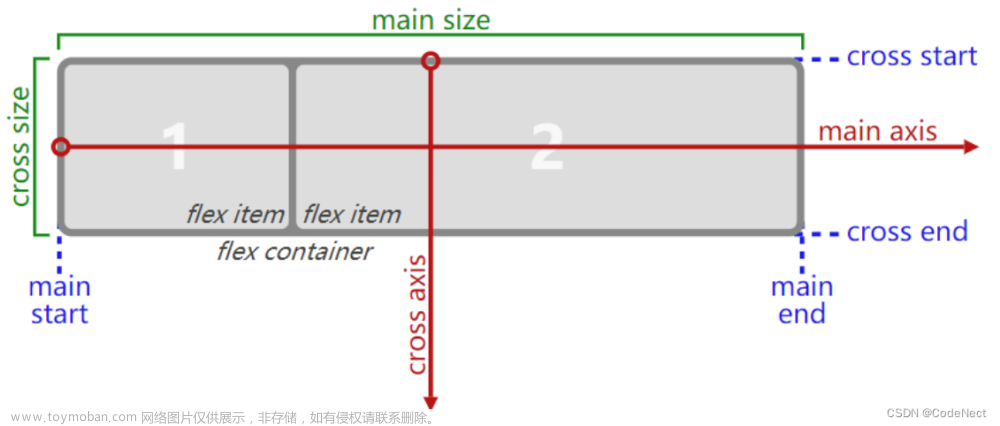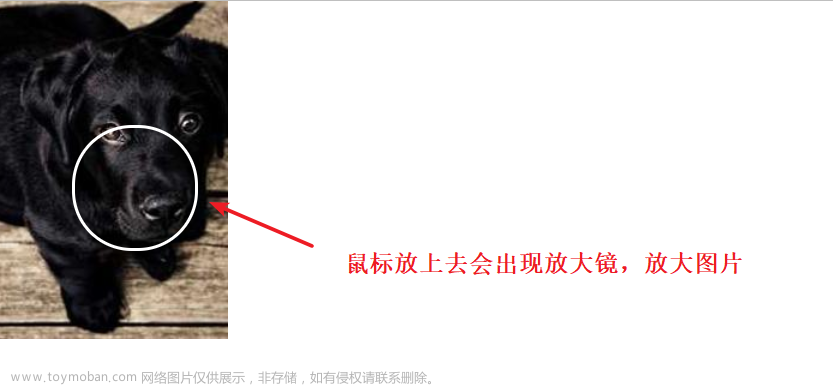CSS常用知识碎片(四)
CSS Shapes布局
<style>
/* 关键字属性值 */
shape-outside: none;
shape-outside: margin-box;
shape-outside: padding-box;
shape-outside: border-box;
shape-outside: content-box;
/* 函数值 */
shape-outside: circle();
shape-outside: ellipse();
shape-outside: inset(10px 10px 10px 10px);
shape-outside: polygon(10px 10px, 20px 20px, 30px 30px);
/* <url>值 */
shape-outside: url(image.png);
/* 渐变值 */
shape-outside: linear-gradient(45deg, rgba(255, 255, 255, 0) 150px, red 150px);
</style>
- shape-margin属性:控制文字环绕图形时文字与元素边界的距离。
<style>
/* 长度值 */
shape-margin: 10px;
shape-margin: 20mm;
/* 百分比值 */
shape-margin: 60%;
</style>
- 使用CSS Shapes布局实现圆形内排版效果示意
<body>
<p class="circle">
<before></before><after></after>
在CSS Shapes布局问世之前,让网页中的文字像杂志一样有任意样式的排版是很难的,过去一直都是用网格、盒子和直线构造排版样式。CSS Shapes布局允许我们定义文本环绕的几何形状,这些形状可以是圆、椭圆、简单或复杂的多边形,甚至是多彩的渐变图形。
</p>
</body>
<style>
.circle {
border-radius: 50%;
width: 207px; height: 240px;
color: white;
background-color: deepskyblue;
text-shadow: 1px 1px rgba(0,0,0,.5);
padding: 10px;
text-align: justify;
}
before {
float: left;
width: 50%; height: 100%;
shape-outside: radial-gradient(farthest-side ellipse at right, transparent 100%, red);
}
after {
float: right;
width: 50%; height: 100%;
shape-outside: radial-gradient(farthest-side ellipse at left, transparent 100%, red);
}
</style>
文章来源地址https://www.toymoban.com/news/detail-551664.html
文章来源:https://www.toymoban.com/news/detail-551664.html
到了这里,关于【前端技巧】CSS常用知识碎片(四)的文章就介绍完了。如果您还想了解更多内容,请在右上角搜索TOY模板网以前的文章或继续浏览下面的相关文章,希望大家以后多多支持TOY模板网!