先备份查出来之前的数据
GET /didi/_search
{
"query": {
"bool": {
"must": [
{
"term": {
"_id": "i2XK-4EBF56tTd_xHCvV"
}
}
]
}
}
}
{
"took" : 994,
"timed_out" : false,
"_shards" : {
"total" : 1,
"successful" : 1,
"skipped" : 0,
"failed" : 0
},
"hits" : {
"total" : {
"value" : 1,
"relation" : "eq"
},
"max_score" : 1.0,
"hits" : [
{
"_index" : "didi",
"_type" : "_doc",
"_id" : "i2XK-4EBF56tTd_xHCvV",
"_score" : 1.0,
"_source" : {
"transid" : "123456789",
"@timestamp" : "2020-07-14T08:17:43.585Z",
"log_time" : "2020-07-14 16:17:40:613",
"tags" : [
"_dateparsefailure"
],
"testlog_time" : "2020-07-14 16:17:40:613",
"message" : “didi”
}
}
]
}
}
直接修改数据
PUT /didi/_doc/fWXH-4EBF56tTd_xlyvF?pretty
{
"name": "John Doe"
}
文章来源地址https://www.toymoban.com/news/detail-551854.html
文章来源:https://www.toymoban.com/news/detail-551854.html
到了这里,关于es在kibana修改数据的文章就介绍完了。如果您还想了解更多内容,请在右上角搜索TOY模板网以前的文章或继续浏览下面的相关文章,希望大家以后多多支持TOY模板网!



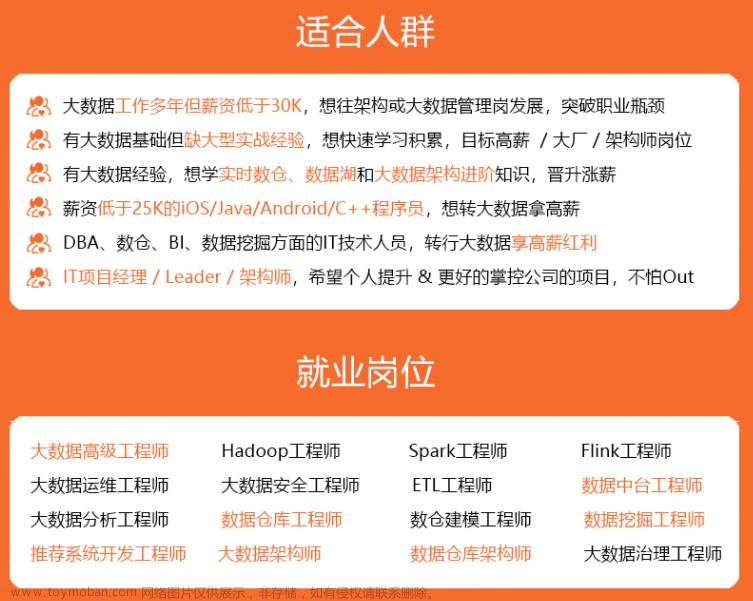

![elasticsearch[五]:深入探索ES搜索引擎的自动补全与拼写纠错:如何实现高效智能的搜索体验](https://imgs.yssmx.com/Uploads/2024/01/821021-1.png)





