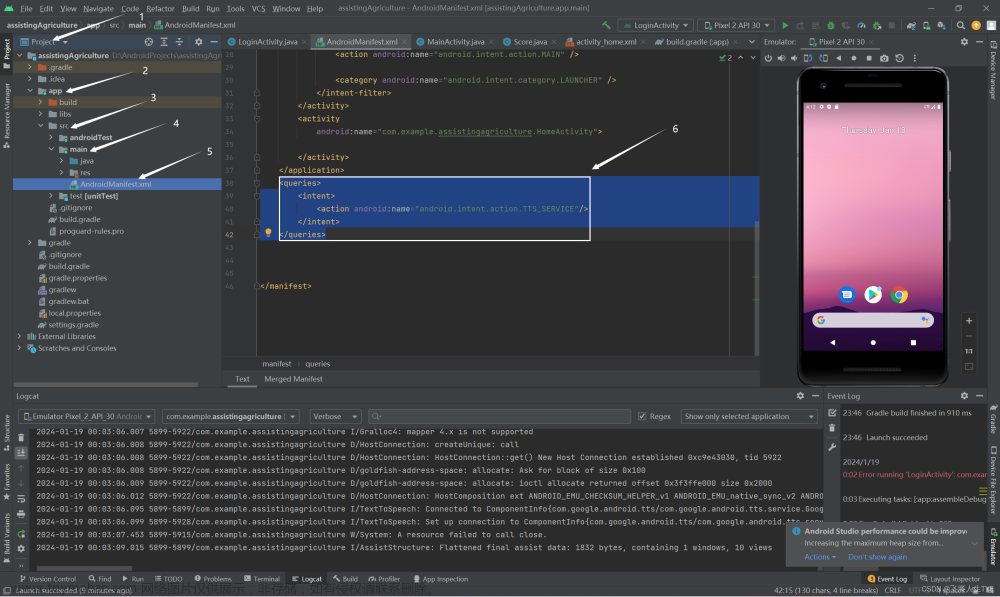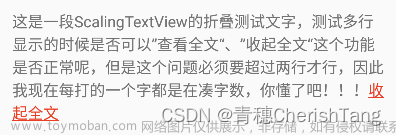一、直接上代码:
import android.app.Activity;
import android.os.Bundle;
import android.speech.tts.TextToSpeech;
import android.util.Log;
import android.view.View;
import android.widget.Button;
import android.widget.EditText;
import android.widget.Toast;
import java.util.Locale;
public class MainActivity extends Activity implements TextToSpeech.OnInitListener {
TextToSpeech textToSpeech;
EditText ed1;
Button b1;
String toSpeak;
@Override
protected void onCreate(Bundle savedInstanceState) {
super.onCreate(savedInstanceState);
setContentView(R.layout.activity_main);
ed1 = findViewById(R.id.editText);
b1 = findViewById(R.id.button);
textToSpeech = new TextToSpeech(getApplicationContext(), this);
b1.setOnClickListener(new View.OnClickListener() {
@Override
public void onClick(View v) {
toSpeak = ed1.getText().toString();
Toast.makeText(getApplicationContext(), toSpeak, Toast.LENGTH_SHORT).show();
// textToSpeech.speak(toSpeak, TextToSpeech.QUEUE_FLUSH, null);
textToSpeech.speak(toSpeak, TextToSpeech.QUEUE_ADD, null, null);
}
});
}
public void onPause() {
if (textToSpeech != null) {
textToSpeech.stop();
textToSpeech.shutdown();
}
super.onPause();
}
@Override
public void onInit(int status) {
//判断是否转化成功
if (status == TextToSpeech.SUCCESS) {
//设置语言为中文
int languageCode = textToSpeech.setLanguage(Locale.CHINA);
//判断是否支持这种语言,Android原生不支持中文,使用科大讯飞的tts引擎就可以了
if (languageCode == TextToSpeech.LANG_NOT_SUPPORTED) {
Log.d("TAG", "onInit: 不支持这种语言");
} else {
//不支持就改成英文
textToSpeech.setLanguage(Locale.US);
}
//设置音调,值越大声音越尖(女生),值越小则变成男声,1.0是常规
textToSpeech.setPitch(1.0f);
//设置语速
textToSpeech.setSpeechRate(1.0f);
//在onInIt方法里直接调用tts的播报功能
// textToSpeech.speak("李佩伦打卡成功", TextToSpeech.QUEUE_ADD, null);
}
}
}
<?xml version="1.0" encoding="utf-8"?>
<RelativeLayout xmlns:android="http://schemas.android.com/apk/res/android"
xmlns:tools="http://schemas.android.com/tools"
android:layout_width="match_parent"
android:layout_height="match_parent"
tools:context=".MainActivity">
<TextView
android:id="@+id/textview"
android:layout_width="wrap_content"
android:layout_height="wrap_content"
android:layout_alignParentTop="true"
android:layout_centerHorizontal="true"
android:text="文字转语音示例"
android:textSize="35sp" />
<EditText
android:id="@+id/editText"
android:layout_width="wrap_content"
android:layout_height="wrap_content"
android:layout_below="@+id/textview"
android:layout_alignParentStart="true"
android:layout_alignParentLeft="true"
android:layout_alignParentEnd="true"
android:layout_alignParentRight="true"
android:layout_marginTop="46dp"
android:hint="输入文字"
android:textColor="#ff7aff10"
android:textColorHint="#ffff23d1" />
<Button
android:id="@+id/button"
android:layout_width="130dp"
android:layout_height="wrap_content"
android:layout_below="@+id/editText"
android:layout_centerHorizontal="true"
android:layout_marginTop="46dp"
android:text="文字转语音" />
</RelativeLayout>
二、效果:输入‘中文’点击按钮发音

三、Android高版本兼容
如果在Android11里转语音不发声,并且报错:speak failed:not bound to TTS engine,则需要在AndroidManifest.xml文件中声明如下内容:
<queries>
<intent>
<action android:name="android.intent.action.TTS_SERVICE"/>
</intent>
</queries>
四、扩展
1、setLanguage支持的一些语言环境:
| 语言 | 常量 |
|---|---|
| 美式英语 | US |
| 加拿大法语 | CANADA_FRENCH |
| 德语 | GERMANY |
| 意大利语 | ITALY |
| 日语 | JAPAN |
| 汉语 | CHINA |
2、TextToSpeech类中的一些其他方法:文章来源:https://www.toymoban.com/news/detail-552073.html
| 方法 | 说明 |
|---|---|
| addSpeech(String text, String filename) | 此方法在文本字符串和声音文件之间添加映射。 |
| getLanguage() | 此方法返回描述语言的Locale实例。 |
| isSpeaking() | 此方法检查TextToSpeech引擎是否正在忙于讲话。 |
| setPitch(float pitch) | 此方法设置TextToSpeech引擎的语音音调。 |
| setSpeechRate(float speechRate) | 此方法设置语音速率。 |
| shutdown() | 此方法释放TextToSpeech引擎使用的资源。 |
| stop() | 这种方法停止说话。 |
3、播放的声音可在手机:设置->语言与输入法->文字转语音(TTS)输出 中进行设置,或安装其他平台语音识别模块并在此配置。文章来源地址https://www.toymoban.com/news/detail-552073.html
| 应用名称 | 支持离线 | 备注 | 下载地址 |
|---|---|---|---|
| ITRI TTS | 是 | 无 | 下载 |
| 讯飞语记 | 是 | 需打开一次, 但不需要登陆 | 下载 |
| 科大讯飞语音引擎3.0 | 是 | 推荐 | 下载 |
| Speech Services by Google | 否 | 需要科学上网, 离线需要先下载语音包 | 下载 |
到了这里,关于Android通过TextToSpeech实现文字转语音的文章就介绍完了。如果您还想了解更多内容,请在右上角搜索TOY模板网以前的文章或继续浏览下面的相关文章,希望大家以后多多支持TOY模板网!