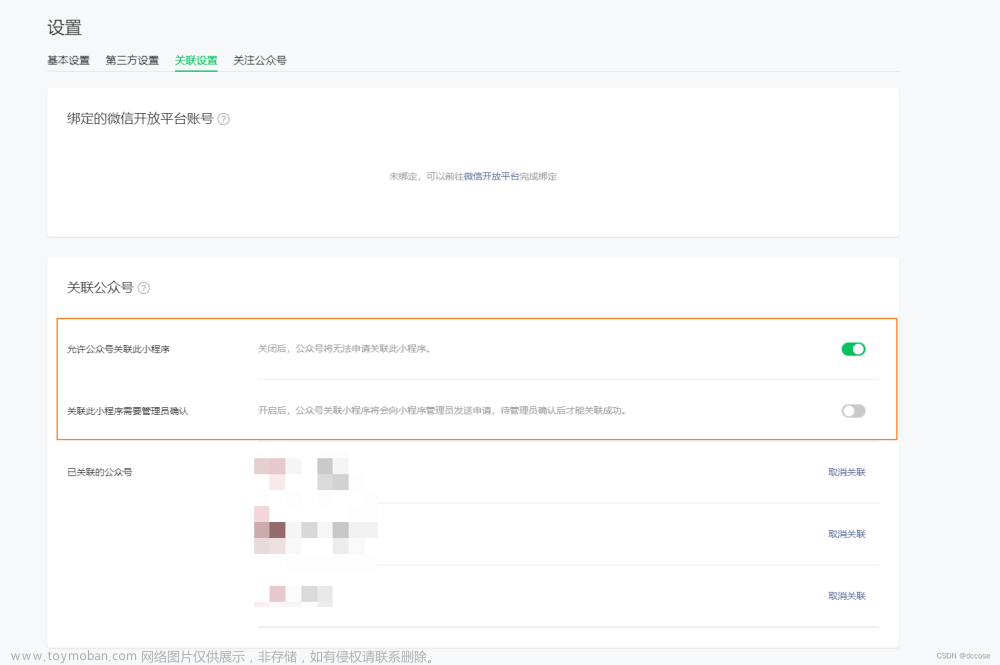1、效果,注意,在开发工具中并不显示公众号信息,只有在体验版和正式版中才能看到!
 文章来源地址https://www.toymoban.com/news/detail-552277.html
文章来源地址https://www.toymoban.com/news/detail-552277.html
2、wxml代码实现
<!-- 关注公众号弹出 -->
<view wx:if="{{isCloseDown==1}}" class="pop_down">
<view class="panel">
<view class="row_1">
关注公众号,马上参与活动!
</view>
<view class="row_2">
<official-account>
</official-account>
</view>
<view class="row_3" bindtap="closePop">
我已关注
</view>
</view>
</view>3、wxss代码
/* #region ==== 底部弹出【关注公众号】 */
.pop_down {
width: 100%;
height: 100%;
position: fixed;
z-index: 1000;
background-color: rgba(36, 36, 36, 0.7);
text-align: center;
}
.panel {
width: 100%;
height: 177px;
position: absolute;
bottom: 0;
left: 0;
background-color: rgb(255, 255, 255);
text-align: center;
}
.row_1 {
height: 45px;
width: 100%;
text-align: center;
margin: 0 auto;
background-color: rgb(250, 250, 250);
font-size: 1;
line-height: 45px;
color: rgb(202, 202, 202);
}
.row_3 {
height: 45px;
width: 100%;
text-align: center;
margin: 0 auto;
font-size: 15px;
line-height: 45px;
font-weight: bold;
color: rgb(72, 182, 84);
background-color: rgb(245, 245, 245);
margin-bottom: 40px;
}
/* #endregion */4、js代码
data: {
isCloseDown: 1, // 0-关闭 1-显示 [关注公众号]弹窗
// 关闭[关注公众号]弹窗
closePop: function () {
this.setData({
isCloseDown: 0
})
},文章来源:https://www.toymoban.com/news/detail-552277.html
到了这里,关于【小程序】微信小程序中实现【关注公众号】弹窗的文章就介绍完了。如果您还想了解更多内容,请在右上角搜索TOY模板网以前的文章或继续浏览下面的相关文章,希望大家以后多多支持TOY模板网!