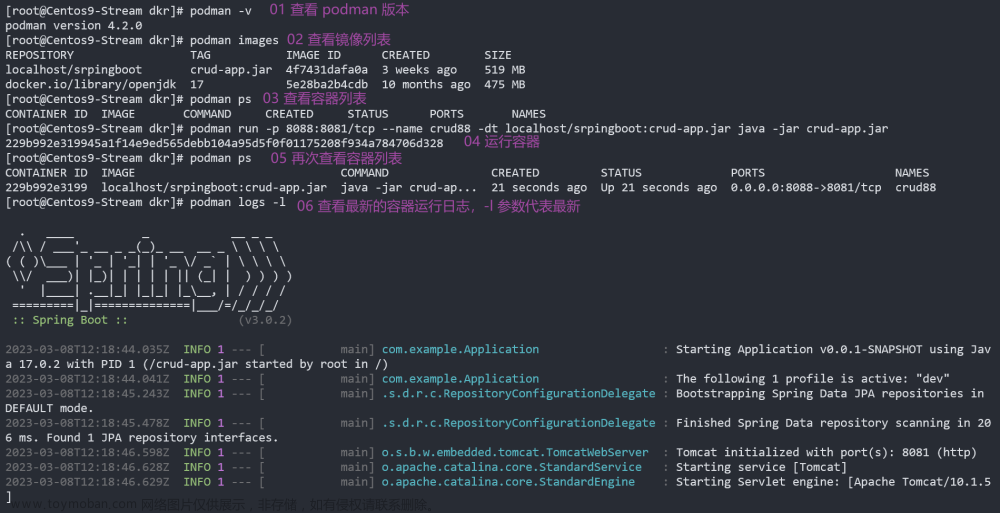在存储桶级别创建存储桶通知。这些需要 与发送存储桶通知的目标一起发布。桶 通知是 S3 操作。
先决条件
-
运行 IBM Storage Ceph 集群,带有 Ceph Object Gateway。
-
正在运行的 HTTP 服务器、RabbitMQ 服务器或 Kafka 服务器。
-
根级访问。
-
用户访问密钥和私有密钥。
-
终结点参数。
重要:IBM 支持事件,例如 、 、 和 。IBM 还支持事件,例如 和 。ObjectCreateputpostmultipartUploadcopyObjectRemoveobject_deletes3_multi_object_delete
下面列出了创建存储桶通知的两种方法:
-
使用 boto 脚本
-
使用 AWS CLI
程序
使用 boto 脚本
-
安装 python3-boto3 软件包:
例
<span style="background-color:#1e1e1e"><span style="background-color:#1e1e1e"><span style="background-color:#1e1e1e"><code class="language-plaintext-ibm">[user@client ~]$ dnf install python3-boto3</code></span></span></span> -
创建 S3 存储桶。
-
创建一个 python 脚本,为 、 或 协议创建 SNS 主题:
topic.pyhttpamqpkafka例
<span style="background-color:#1e1e1e"><span style="background-color:#1e1e1e"><span style="background-color:#1e1e1e"><code class="language-plaintext-ibm">import boto3 from botocore.client import Config import sys # endpoint and keys from vstart endpoint = 'http://127.0.0.1:8000' access_key='0555b35654ad1656d804' secret_key='h7GhxuBLTrlhVUyxSPUKUV8r/2EI4ngqJxD7iBdBYLhwluN30JaT3Q==' client = boto3.client('sns', endpoint_url=endpoint, aws_access_key_id=access_key, aws_secret_access_key=secret_key, config=Config(signature_version='s3')) attributes = {"push-endpoint": "amqp://localhost:5672", "amqp-exchange": "ex1", "amqp-ack-level": "broker"} client.create_topic(topic_name="mytopic", Attributes=attributes)</code></span></span></span> -
Run the python script for creating topic:
Example
<span style="background-color:#1e1e1e"><span style="background-color:#1e1e1e"><span style="background-color:#1e1e1e"><code class="language-plaintext-ibm"> python3 topic.py</code></span></span></span> -
Create a python script to create S3 bucket notification for and events:
notification.pys3:objectCreates3:objectRemoveExample
<span style="background-color:#1e1e1e"><span style="background-color:#1e1e1e"><span style="background-color:#1e1e1e"><code class="language-plaintext-ibm">import boto3 import sys # bucket name as first argument bucketname = sys.argv[1] # topic ARN as second argument topic_arn = sys.argv[2] # notification id as third argument notification_id = sys.argv[3] # endpoint and keys from vstart endpoint = 'http://127.0.0.1:8000' access_key='0555b35654ad1656d804' secret_key='h7GhxuBLTrlhVUyxSPUKUV8r/2EI4ngqJxD7iBdBYLhwluN30JaT3Q==' client = boto3.client('s3', endpoint_url=endpoint, aws_access_key_id=access_key, aws_secret_access_key=secret_key) # regex filter on the object name and metadata based filtering are extension to AWS S3 API # bucket and topic should be created beforehand topic_conf_list = [{'Id': notification_id, 'TopicArn': topic_arn, 'Events': ['s3:ObjectCreated:*', 's3:ObjectRemoved:*'], }] client.put_bucket_notification_configuration( Bucket=bucketname, NotificationConfiguration={ 'TopicConfigurations': [ { 'Id': notification_name, 'TopicArn': topic_arn, 'Events': ['s3:ObjectCreated:*', 's3:ObjectRemoved:*'] }]})</code></span></span></span> -
Run the python script for creating the bucket notification:
Example
<span style="background-color:#1e1e1e"><span style="background-color:#1e1e1e"><span style="background-color:#1e1e1e"><code class="language-plaintext-ibm"> python3 notification.py</code></span></span></span> -
Create S3 objects in the bucket.
-
Fetch the notification configuration:
Example
<span style="background-color:#1e1e1e"><span style="background-color:#1e1e1e"><span style="background-color:#1e1e1e"><code class="language-plaintext-ibm">endpoint = 'http://127.0.0.1:8000' access_key='0555b35654ad1656d804' secret_key='h7GhxuBLTrlhVUyxSPUKUV8r/2EI4ngqJxD7iBdBYLhwluN30JaT3Q==' client = boto3.client('s3', endpoint_url=endpoint, aws_access_key_id=access_key, aws_secret_access_key=secret_key) # getting a specific notification configuration is an extension to AWS S3 API print(client.get_bucket_notification_configuration(Bucket=bucketname))</code></span></span></span> -
Optional: Delete the objects.
-
Verify the object deletion events at the , , or receiver.
httprabbitmqkafka
-
Using the AWS CLI
-
Create topic:
Syntax文章来源:https://www.toymoban.com/news/detail-553020.html
<span style="background-color:#1e1e1e"><span style="background-color:#1e1e1e"><span style="background-color:#1e1e1e"><code class="language-plaintext-ibm"> aws --endpoint=_AWS_END_POINT_ sns create-topic --name NAME --attributes=ATTRIBUTES_FILE</code></span></span></span>Example
<span style="background-color:#1e1e1e"><span style="background-color:#1e1e1e"><span style="background-color:#1e1e1e"><code class="language-plaintext-ibm"> [user@client ~]$ aws --endpoint=http://localhost sns create-topic --name test-kafka --attributes=file://topic.json sample topic.json: {"push-endpoint": "kafka://localhost","verify-ssl": "False", "kafka-ack-level": "broker", "persistent":"true"} ref: https://docs.aws.amazon.com/cli/latest/reference/sns/create-topic.html</code></span></span></span> -
Create the bucket notification:
Syntax
<span style="background-color:#1e1e1e"><span style="background-color:#1e1e1e"><span style="background-color:#1e1e1e"><code class="language-plaintext-ibm"> aws s3api put-bucket-notification-configuration --bucket BUCKET_NAME --notification-configuration NOTIFICATION_FILE</code></span></span></span>Example
<span style="background-color:#1e1e1e"><span style="background-color:#1e1e1e"><span style="background-color:#1e1e1e"><code class="language-plaintext-ibm"> [user@client ~]$ aws s3api put-bucket-notification-configuration --bucket my-bucket --notification-configuration file://notification.json sample notification.json { "TopicConfigurations": [ { "Id": "test_notification", "TopicArn": "arn:aws:sns:us-west-2:123456789012:test-kafka", "Events": [ "s3:ObjectCreated:*" ] } ] }</code></span></span></span> -
Fetch the notification configuration:
Syntax
<span style="background-color:#1e1e1e"><span style="background-color:#1e1e1e"><span style="background-color:#1e1e1e"><code class="language-plaintext-ibm"> aws s3api --endpoint=_AWS_ENDPOINT_ get-bucket-notification-configuration --bucket BUCKET_NAME</code></span></span></span>例文章来源地址https://www.toymoban.com/news/detail-553020.html
<span style="background-color:#1e1e1e"><span style="background-color:#1e1e1e"><span style="background-color:#1e1e1e"><code class="language-plaintext-ibm"> [user@client ~]$ aws s3api --endpoint=http://localhost get-bucket-notification-configuration --bucket my-bucket { "TopicConfigurations": [ { "Id": "test_notification", "TopicArn": "arn:aws:sns:default::test-kafka", "Events": [ "s3:ObjectCreated:*" ] } ] }</code></span></span></span>
到了这里,关于Ceph入门到精通-创建存储桶通知的文章就介绍完了。如果您还想了解更多内容,请在右上角搜索TOY模板网以前的文章或继续浏览下面的相关文章,希望大家以后多多支持TOY模板网!