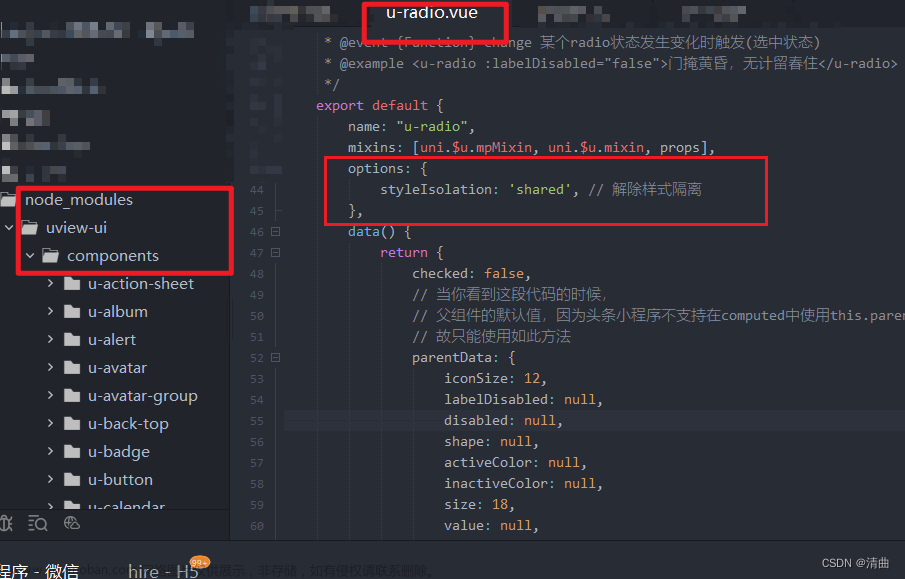用uniapp做个微信小程序,其中有用到自定义checkbox和radio的样式;代码记录如下:
自定义checkbox
在App.vue中写入样式:
checkbox.red .wx-checkbox-input,
checkbox.red .uni-checkbox-input {
background-image: url('/static/images/steps/drug_nosel.png');
background-size: 100% 100%;
background-repeat: no-repeat;
border-color: #00000000;
width: 16px;
height: 16px;
}
checkbox.red[checked] .wx-checkbox-input,
checkbox.red.checked .uni-checkbox-input{
background-image: url('/static/images/steps/checkbox_checked.png');
background-size: 100% 100%;
background-repeat: no-repeat;
color: #00000000;
border-color: #00000000;
width: 16px;
height: 16px;
}在代码中引用:
<checkbox :value="item.id" :checked="item.checked" class="checkbox red" />自定义radio样式:
如果要全局改变radio的样式,需要将样式代码写在App.vue中,代码如下:
/* radio 未选中时的样式 */
radio.info .wx-radio-input{
border-color: #00000072;
background-repeat: no-repeat;
width: 16px;
height: 16px;
background-clip: content-box!important;
box-sizing: border-box;
}
/* radio 选中后的样式 */
radio.info .wx-radio-input.wx-radio-input-checked{
background-image: url('/static/images/steps/checkbox_checked.png');
background-color: #00000000!important;
background-size: 100% 100%;
background-repeat: no-repeat;
width: 16px;
height: 16px;
border-color: #00000000!important;
background-clip: content-box!important;
box-sizing: content-box;
}
/* radio 选中后的图标样式*/
radio.info .wx-radio-input.wx-radio-input-checked::before{
display: none!important;
}代码中引用:
<radio :value="item" :checked="index === current" class="info" />如果不在全局改变radio样式,只在单个文件中改变,则在使用radio的文件中加入如下代码:
radio.info .wx-radio-input{
border-color: #00000072;
width: 16px;
height: 16px;
}
::v-deep .wx-radio-input.wx-radio-input-checked {
background-image: url('/static/images/steps/checkbox_checked.png');
background-color: #00000000!important;
background-size: 100% 100%;
background-repeat: no-repeat;
width: 16px;
height: 16px;
border-color: #00000000!important;
background-clip: content-box!important;
box-sizing: content-box;
}
::v-deep .wx-radio-input.wx-radio-input-checked::before {
display: none!important;
}效果:

自定义radio另外一种方法:
<view>
<view><radio>1</radio></view>
<view class="radio-content">
<view class="radio-content" @click="changeRadio1">
<view class="radio" :class="radio1 == 1 ? 'radio-default':''">
<view :class="radio1 == 1 ? 'radio-active':''"></view>
</view>
<text>单位</text>
</view>
<view class="radio-content radio-right" @click="changeRadio2">
<view class="radio" :class="radio1 == 2 ? 'radio-default':''">
<view :class="radio1 == 2 ? 'radio-active':''"></view>
</view>
<text>个人</text>
</view>
</view>
</view>样式:文章来源:https://www.toymoban.com/news/detail-553437.html
.radio-content {
height: 40rpx;
display: flex;
align-items: center;
}
.radio {
width: 24rpx;
height: 24rpx;
border-radius: 50%;
border: 2rpx solid #CCCCCC;
display: flex;
flex-direction: column;
align-items: center;
justify-content: center;
margin: 0rpx 26rpx 0rpx 15rpx;
}
.radio-active{
width: 16rpx;
height: 16rpx;
border-radius: 50%;
background-color: #0fbda6;
}
.radio-default{
border: 2rpx solid #0fbda6;
}
.radio-right {
margin-left: 66rpx;
}method文章来源地址https://www.toymoban.com/news/detail-553437.html
data() {
return {
radio1: 1
}
},
methods: {
changeRadio1() {
this.radio1 = 1;
console.log("单位")
},
changeRadio2() {
this.radio1 = 2;
console.log("个人")
},
}到了这里,关于uniapp做微信小程序,自定义checkbox和radio的样式的文章就介绍完了。如果您还想了解更多内容,请在右上角搜索TOY模板网以前的文章或继续浏览下面的相关文章,希望大家以后多多支持TOY模板网!