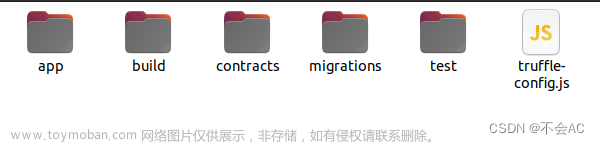1、官网直接下载安装
Ganache - Truffle Suite
2、启动后,直接点QUICKSTART即可

3、注意,如果是Truffle开发, truffle-config.js应该启用红色圈住的部分,否则会报如下错误:文章来源:https://www.toymoban.com/news/detail-553547.html
> Something went wrong while attempting to connect to the network at http://127.0.0.1:7545. Check your network configuration.
Could not connect to your Ethereum client with the following parameters:
- host > 127.0.0.1
- port > 7545
- network_id > 5777
Please check that your Ethereum client:
- is running
- is accepting RPC connections (i.e., "--rpc" or "--http" option is used in geth)
- is accessible over the network
- is properly configured in your Truffle configuration file (truffle-config.js) 文章来源地址https://www.toymoban.com/news/detail-553547.html
文章来源地址https://www.toymoban.com/news/detail-553547.html
到了这里,关于Solidity开发之 Ganache 安装的文章就介绍完了。如果您还想了解更多内容,请在右上角搜索TOY模板网以前的文章或继续浏览下面的相关文章,希望大家以后多多支持TOY模板网!