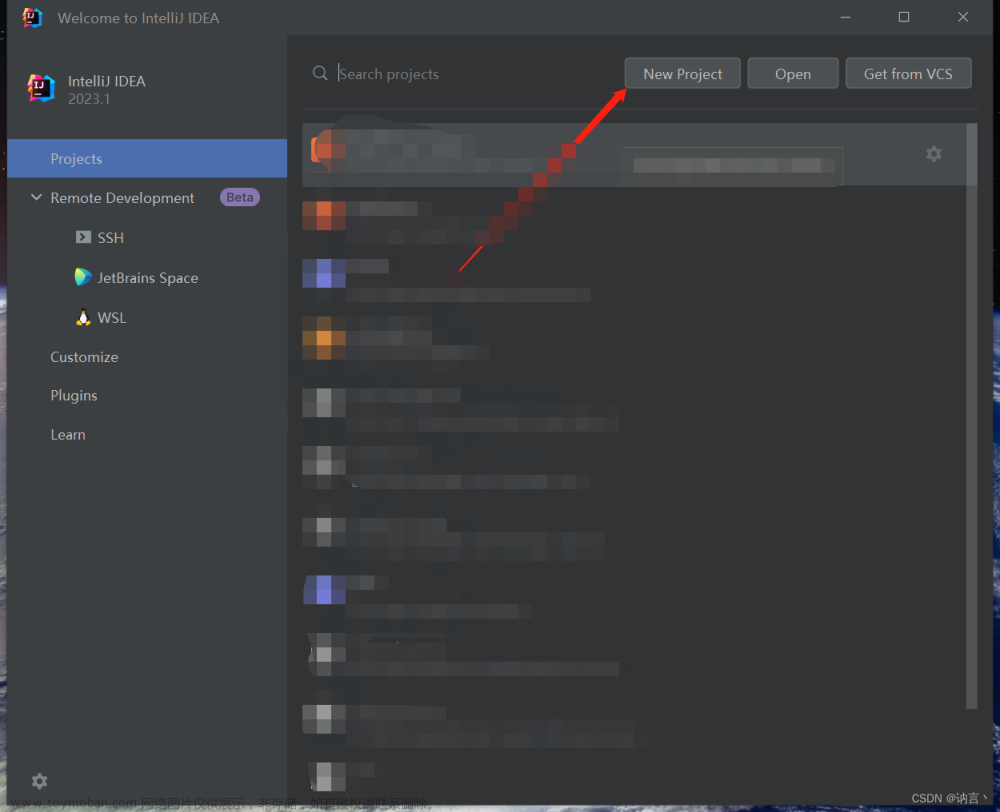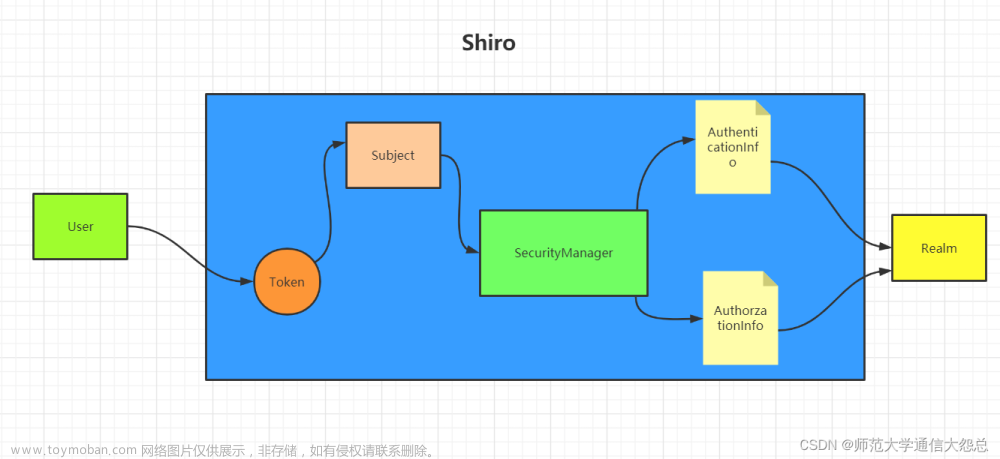本文主要介绍在Spring环境中,如何使用事件机制。
一、快速上手
首先借助org.springframework.context.ApplicationEventPublisher#publishEvent(org.springframework.context.ApplicationEvent)来发布事件,而接收方,则在直接处理的方法上,添加@EventListener注解即可。
1. 事件定义
发布一个事件,所以第一件事要做的就是定义一个事件,对于Spring而言,要求自定义的事件继承一个ApplicationEvent类,一个简单的demo如下:
public class NotifyEvent extends ApplicationEvent {
@Getter
private String msg;
public NotifyEvent(Object source, String msg) {
super(source);
this.msg = msg;
}
}2. 发布事件
发布事件则比较简单,直接拿到ApplicationContext实例,执行publish方法即可,如下给出一个简单的发布类:
@Component
public class NotifyPublisher implements ApplicationContextAware {
private ApplicationContext apc;
@Override
public void setApplicationContext(ApplicationContext applicationContext) throws BeansException {
this.apc = applicationContext;
}
public void publishEvent(String msg){
apc.publishEvent(new NotifyEvent(this, msg));
}
}3. 事件监听器
在方法上添加注释即可,如下
@Component
public class NotifyQueueListener {
@EventListener
public void consumerA(NotifyEvent notifyEvent){
try {
Thread.sleep(5000);
} catch (InterruptedException e) {
e.printStackTrace();
}
System.out.println("A: " + Thread.currentThread().getName()+ "|" + notifyEvent.getMsg());
}
}二、疑问与解答
1.发布与监听器的关联
上面给出了快速入门,看起来并不复杂,也比较容易使用,但是有一个问题需要在使用之前弄明白了,发布事件和监听器是怎样关联起来的呢?
那么如果发布者,推送的是一个NotifyEvent类型的事件,那么接收者是怎样的呢?
- 根据方法参数类型执行
- 参数为NotifyEvent以及其子类的监听器,都可以接收到消息
测试用例如下:
NewNotifyEvent 继承自上面的NotifyEvent
public class NewNotifyEvent extends NotifyEvent {
@Getter
private int version;
public NewNotifyEvent(Object source, String msg) {
super(source, msg);
}
public NewNotifyEvent(Object source, String msg, int version) {
super(source, msg);
this.version = version;
}
}发布事件修改如下:
@Component
public class NotifyPublisher implements ApplicationContextAware {
private ApplicationContext apc;
@Override
public void setApplicationContext(ApplicationContext applicationContext) throws BeansException {
this.apc = applicationContext;
}
public void publishEvent(int status, String msg){
if (status == 0){
apc.publishEvent(new NotifyEvent(this, msg));
}else {
apc.publishEvent(new NewNotifyEvent(this, msg , (int) (System.currentTimeMillis()/1000)));
}
}
}事件监听修改如下:
@Component
public class NotifyQueueListener {
@EventListener
public void consumerA(NotifyEvent notifyEvent){
try {
Thread.sleep(5000);
} catch (InterruptedException e) {
e.printStackTrace();
}
System.out.println("A: " + Thread.currentThread().getName()+ "|" + notifyEvent.getMsg());
}
@EventListener
public void consumerB(NewNotifyEvent newNotifyEvent){
System.out.println("B: " + Thread.currentThread().getName()+ "|" + newNotifyEvent.getMsg());
}
@EventListener
public void consumerC(NotifyEvent notifyEvent){
System.out.println("C: " + Thread.currentThread().getName()+ "|" + notifyEvent.getMsg());
}
}测试代码
@RunWith(SpringRunner.class)
@SpringBootTest
@EnableAutoConfiguration
public class EventTest {
@Autowired
private NotifyPublisher notifyPublisher;
@Test
public void testPublishEvent(){
notifyPublisher.publishEvent(1,"新的发布事件! NewNotify");
System.out.println("---------");
notifyPublisher.publishEvent(0,"旧的发布事件! Notify");
}
}输出结果如下,对于NewNotifyEvent, 参数类型为NotifyEvent的consumerA, consumerC都可以接收到
A: main|新的发布事件! NewNotify
C: main|新的发布事件! NewNotify
B: main|新的发布事件! NewNotify
---------
A: main|旧的发布事件! Notify
C: main|旧的发布事件! Notify2. 消息接收的顺序
上面消息处理是串行的,那么先后顺序怎么确定? (下面的答案不确定,有待深入源码验证!!!)
- 先扫描到的bean先处理
- 同一个bean中,按精确匹配,先后定义顺序进行
3. 异步消费
对于异步消费,即在消费者方法上添加一个@Async注解,并需要在配置文件中,开启异步支持
@Async
@EventListener
public void processNewNotifyEvent(NewNotifyEvent newNotifyEvent) {
System.out.println("new notifyevent: " + newNotifyEvent.getMsg() + " : " + newNotifyEvent.getVersion());
}配置支持
@Configuration
@EnableAsync
public class AysncListenerConfig implements AsyncConfigurer {
/**
* 获取异步线程池执行对象
* @return
*/
@Override
public Executor getAsyncExecutor() {
return new ThreadPoolExecutor(5,5,1, TimeUnit.MINUTES, new LinkedBlockingQueue<Runnable>());
}
}
}执行结果如下:
A: main|新的发布事件! NewNotify
C: main|新的发布事件! NewNotify
B: main|新的发布事件! NewNotify
pool-1-thread-1 new notifyevent: 新的发布事件! NewNotify : 1688383517
---------
A: main|旧的发布事件! Notify
C: main|旧的发布事件! Notify参考传送门:文章来源:https://www.toymoban.com/news/detail-555832.html
180609-Spring之事件驱动机制的简单使用 - 一灰灰Blog文章来源地址https://www.toymoban.com/news/detail-555832.html
到了这里,关于Spring事件驱动的文章就介绍完了。如果您还想了解更多内容,请在右上角搜索TOY模板网以前的文章或继续浏览下面的相关文章,希望大家以后多多支持TOY模板网!