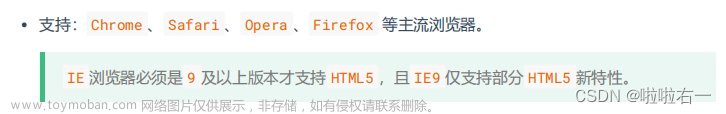定义位置不同
attribute
- 是 HTML 标签上的某个属性,如 id、class、value 等以及自定义属性,定义后会呈现在标签上
property
- DOM 对象上的属性,比如value,className 以及一些 onclik 等方法
范围不同
- attributes 是属于 property 的一个子集

属性映射行为区别
- 在标签上定义的 HTML 标准属性会映射到 DOM 属性上,可以直接 element.property 获取
- 非标准属性不会映射,只能通过 element.getAttribute 获取
- data-* 的自定义属性,通过 element.dataset.x 获取
- 相同属性名称可能变化
- 比如:elememt.getAttribute(“class”)、element.className
- 大部分属性修改会同步,但少部分不会,比如 input 标签的 value 属性
<input id="example" type="text" value="initial-value" />
<script>
const exampleInput = document.getElementById('example');
console.log(exampleInput.getAttribute('value')); // "initial-value"
console.log(exampleInput.value); // "initial-value"
// 修改 input 的值
exampleInput.value = "new-value";
console.log(exampleInput.getAttribute('value')); // "initial-value"
console.log(exampleInput.value); // "new-value"
</script>
数据类型不同
- HTML 属性的值读写始终被转换成字符串(string)或 null,而 DOM 属性则可以是任何 JavaScript 数据类型,例如字符串、数字、布尔值或对象等。
大小写敏感区别
- HTML attribute 大小写不敏感,DOM property 大小写敏感
相同属性返回值可能不同
- HTML attribute 对于 href, 返回 html 设置的值,DOM property 对于 href 返回解析后的完整 url
DOM 属性具有写保护
- 比如设置 type为非标准值时,property 始终为标准值
var inputDom = document.querySelector('#inputId')
console.log(inputDom.getAttribute('type')) // text
console.log(inputDom.type) // text
inputDom.setAttribute('type','007')
console.log(inputDom.getAttribute('type')) // 007
console.log(inputDom.type) // text
inputDom.type = '008'
console.log(inputDom.getAttribute('type')) // 008
console.log(inputDom.type) // text
文章来源地址https://www.toymoban.com/news/detail-556189.html
文章来源:https://www.toymoban.com/news/detail-556189.html
到了这里,关于HTML特性(attribute)和DOM属性(property)的文章就介绍完了。如果您还想了解更多内容,请在右上角搜索TOY模板网以前的文章或继续浏览下面的相关文章,希望大家以后多多支持TOY模板网!

![[HTML]Web前端开发技术5.2(HTML5、CSS3、JavaScript )CSS基础,decoration,selector,properties,Cascading——喵喵画网页](https://imgs.yssmx.com/Uploads/2024/02/751717-1.png)
![[HTML]Web前端开发技术5.1(HTML5、CSS3、JavaScript )CSS基础,selector,properties,font,Cascading,@import——喵喵画网页](https://imgs.yssmx.com/Uploads/2024/02/752162-1.png)
![[HTML]Web前端开发技术8(HTML5、CSS3、JavaScript )CSS样式属性,withborder,italic | oblique,indent,padding,——喵喵画网页](https://imgs.yssmx.com/Uploads/2024/02/755873-1.png)