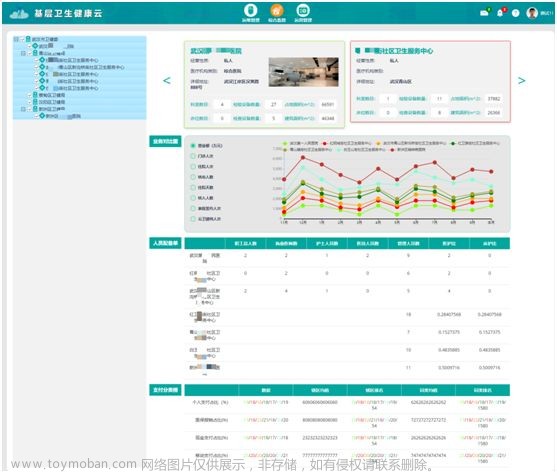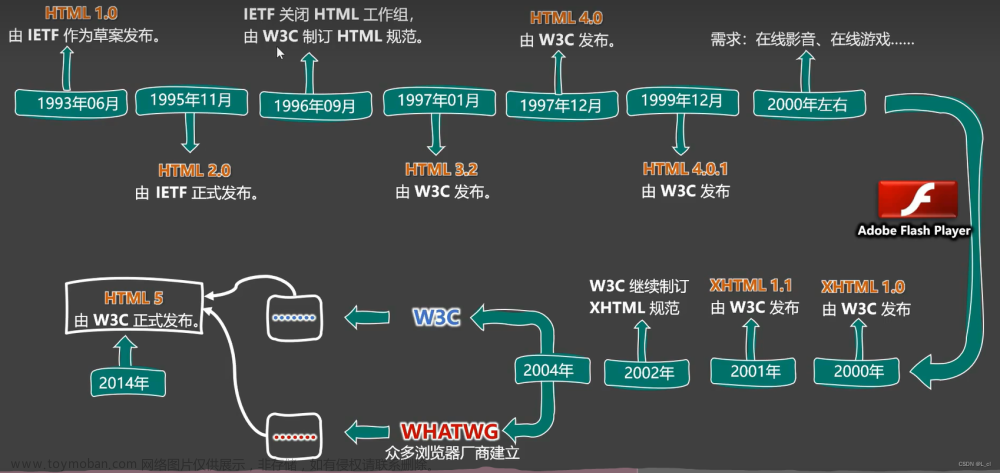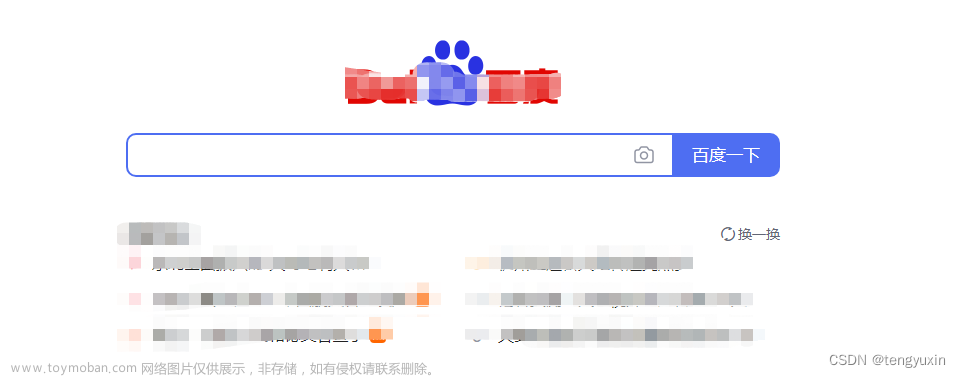UntypedFormGroup
UntypedFormGroup 是一个类型安全的 FormGroup,它是一个表单控件容器,用于组织和管理一组表单控件
markAsPristine() 方法用于将 FormGroup 标记为 “pristine”(未修改)状态。这意味着表单控件的值没有被修改过。通常在表单提交后或者在重置表单时使用该方法来重置表单状态。
updateValueAndValidity() 方法用于更新 FormGroup 及其下所有的控件的验证状态。它会触发验证规则对每个控件进行验证,并根据验证结果更新控件的 valid、invalid、touched 以及 dirty 状态。
markAsPristine() 方法和 updateValueAndValidity() 方法是 FormGroup 提供的两个常用方法,用于管理和操作表单控件的状态和验证。
import { FormGroup, FormControl } from '@angular/forms';
// 创建一个 FormGroup
const formGroup = new FormGroup({
name: new FormControl(''),
email: new FormControl('')
});
// 将 FormGroup 标记为 pristine
formGroup.markAsPristine();
// 更新 FormGroup 及其下所有控件的验证状态
formGroup.updateValueAndValidity();2 如何实现表单自定义验证
<form [formGroup]="myForm" (ngSubmit)="onSubmit()">
<div class="form-item">
<div>
<label for="username">用户名:</label>
<input type="text" id="username" formControlName="username" >
</div>
<div *ngIf="myForm.get('username')?.invalid && myForm.get('username')?.touched" class="error">用户名不能为空</div>
</div>
<div class="form-item">
<div>
<label for="password">密码:</label>
<input type="password" id="password" formControlName="password" >
</div>
<div *ngIf="myForm.get('password')?.invalid && myForm.get('password')?.touched" class="error">
密码必须包含英文大小写并且长度在8到12之间
</div>
</div>
<div class="form-item">
<div>
<label for="phone">手机号:</label>
<input type="text" id="phone" formControlName="phone" >
</div>
<div *ngIf="myForm.get('phone')?.invalid && myForm.get('phone')?.touched" class="error">
手机号必须是11位数字且第二个数字不能是2
</div>
</div>
<div class="form-item">
<button type="submit">提交</button>
</div>
</form>
import { Component } from '@angular/core';
import { FormBuilder, FormGroup, Validators ,FormControl} from '@angular/forms';
import { Observable, of } from 'rxjs';
@Component({
selector: 'app-formpage',
templateUrl: './formpage.component.html',
styleUrls: ['./formpage.component.less']
})
export class FormpageComponent {
myForm:FormGroup;
constructor(private fb:FormBuilder){
this.myForm=this.fb.group({
username:['',Validators.required],
password:['',Validators.required,this.passwordValidator],
phone:['',Validators.required,Validators.pattern(/^1[^2]\d{9}$/)],
})
}
validateField(field:string){
const control=this.myForm.get(field);
console.log("control:",control)
if(control?.invalid){
control.markAllAsTouched()
}
}
// 异步密码验证器函数
passwordValidator(control: FormControl): Promise<{ [key: string]: boolean } | null> {
const value = control.value;
const valid = value.length >= 8 && value.length <= 12;
console.log("control.value:",control.value)
return new Promise((resolve,reject)=>{
if (!valid) {
resolve({ invalidPassword: true });
} else {
resolve(null);
}
})
}
onSubmit(){
if(this.myForm.valid){
console.log("this,.form.value",this.myForm.value)
}else{
console.log("--invaid--")
console.log("this,.form.value",this.myForm.value)
this.myForm.markAllAsTouched()
}
}
}
注意一点:验证函数如果通过要返回null,所以我们验证函数最后的返回值一定要考虑null这个值。也就是passwordValidator(control: FormControl): Promise<{ [key: string]: boolean } | null>文章来源:https://www.toymoban.com/news/detail-556222.html
提交的时候如果没有通过需要给表单调用markAllAsTouched()方法。这样会展示错误信息文章来源地址https://www.toymoban.com/news/detail-556222.html
到了这里,关于angular表单的一些概念和方法的文章就介绍完了。如果您还想了解更多内容,请在右上角搜索TOY模板网以前的文章或继续浏览下面的相关文章,希望大家以后多多支持TOY模板网!