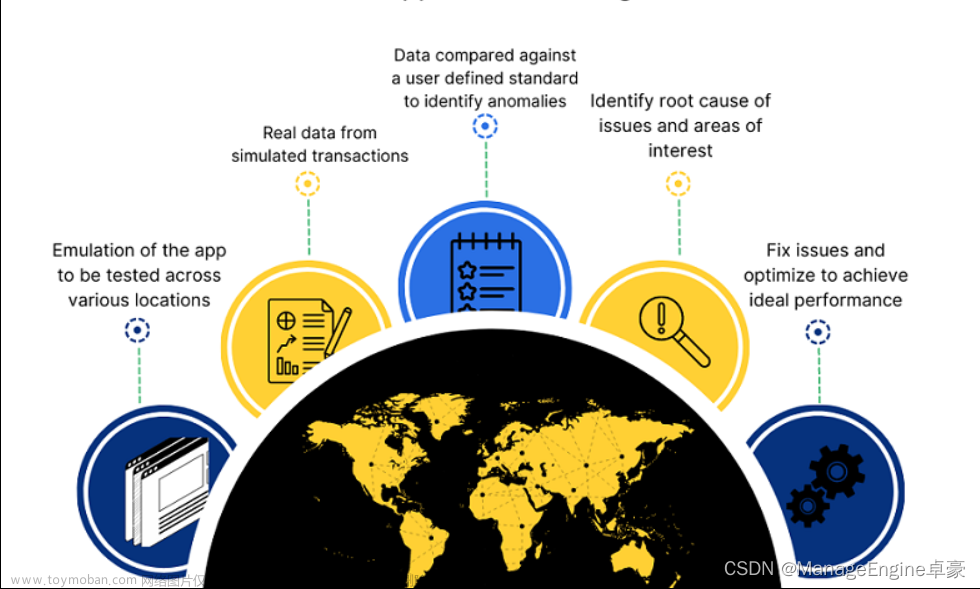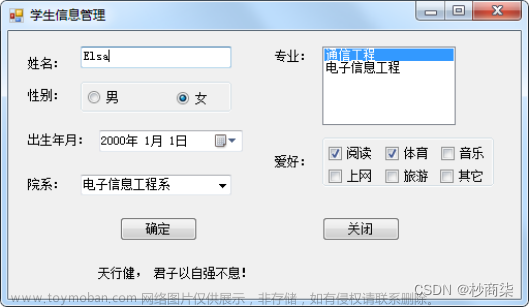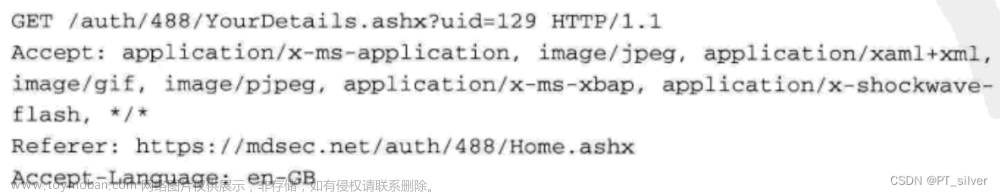AppSpider Pro 7.4.053 for Windows - Web 应用程序安全测试
Rapid7 Dynamic Application Security Testing (DAST)
请访问原文链接:https://sysin.org/blog/appspider/,查看最新版。原创作品,转载请保留出处。
作者主页:sysin.org
appspider
没有任何应用程序未经测试,没有未知风险

-
保持步伐
收集测试当今不断发展的应用程序所需的信息。
-
降低风险
降低每次构建的风险,并在 SDLC 中更早地进行修复。
-
玩得开心
以正确的方式将正确的洞察力传递给 DevOps。
Web 应用程序安全测试,以弥补您的应用程序中的差距
SPA、API、移动——应用技术的发展以月而非年为单位 (sysin)。您的 Web 应用程序安全测试工具是否旨在跟上步伐?AppSpider 可让您收集测试所有应用程序所需的所有信息,这样您就不会面临巨大的应用程序风险。
我们的动态应用程序安全测试 (DAST) 解决方案甚至可以爬到最现代和最复杂的应用程序的最深、最黑暗的角落,以有效地测试风险并为您提供更快补救所需的洞察力 (sysin)。有了 AppSpider 在您身边(或者,更确切地说,在您的所有方面),您今天就可以扫描所有应用程序,并随时为接下来的任何事情做好准备。
-
跟上应用发展的步伐
从 SPA 到移动应用程序,即使是当今最现代的应用程序也无法与 AppSpider 匹敌。
-
在 SDLC 内工作
大多数应用程序安全漏洞实际上是设计中的缺陷 - 自然,在软件开发生命周期 (SDLC) 的早期发现它们可以降低风险并为您节省时间、金钱和布洛芬的混乱。
-
为成功设置 DevOps
AppSpider 的报告和 DevOps 集成通过为开发人员提供他们需要的信息(以他们理解的语言)来帮助简化补救工作。
-
控制和自动化
使用我们的 Web 应用程序安全测试解决方案 (sysin),您始终处于掌控之中。
系统要求
appspider System Requirements
AppSpider Pro
Minimum System Requirements
-
Server Hardware Requirements
- 4 Core CPU
- 6 GB of RAM
- 1 Network Interface
- 500GB of Hard Drive Space
-
Software Requirements
One of the following operating systems:
- Microsoft Windows Server 2012 R2 Editions (64-Bit)
- Microsoft Windows Vista Ultimate, Professional, Enterprise, Home Premium (32-Bit/64-Bit)
- Microsoft Windows 7 Ultimate, Professional, Enterprise, Home Premium (32-Bit/64-Bit)
- Microsoft Windows 8 Professional (64-Bit)
- Microsoft Windows 10 Pro/Enterprise
- Microsoft Windows Server 2016
- Microsoft Windows Server 2019
-
Additional Requirements
- Microsoft .NET Framework 4.7.2 Redistributable Package
- The latest version of Microsoft IE is required on the system with the scan engine. Some sites do not work with older versions of Microsoft IE
- To successfully install, you will need more free hard disk space than the size of the installer itself (sysin). For more specific information about the space requirements, please contact support
AppSpider Enterprise
Minimum System Requirements
-
Server Hardware Requirements
- 4GB of RAM
- 1 Network Interface
- 500+GB of Hard Drive Space
-
Software Requirements
One of the following operating systems:
- Microsoft Windows Server 2012 (64-Bit)
- Microsoft Windows Server 2016
- Microsoft Windows Server 2019
-
A Web Application Server with the Following Components
Microsoft ASP.NET Pages Microsoft Internet Information Services (IIS) 7.5 or later with the following:
- ASP.NET Pages
- Common Files
- Simple Mail Transfer Protocol (SMTP) Service
- World Wide Web Service
-
Server Databases
One of the Following Versions of Microsoft SQL Server:
- Microsoft SQL Server 2012 Family including Express Edition
- Microsoft SQL Server 2014
- Microsoft SQL Server 2016
- Microsoft SQL Server 2017
- Microsoft SQL Server 2019
-
Additional Requirements
Microsoft ASP.NET Pages Microsoft Internet Information Services (IIS) 7.5 or later with the following:
- It is recommended to create SQL server account to be used by AppSpider Enterprise
- It is recommended to install MS SQL Server Management Studio
- To successfully install AppSpider Enterprise, you must have installed IIS 6.0 Management Compatibility on your IIS 7.0 machine. For more information, including instructions for installing IIS 6.0 Management Compatibility, please see the Microsoft Knowledge Base articles
- Microsoft .NET Framework 4.7.2 Redistributable Package
- Run the ASP.NET IIS Registration tool in order to register the .NET Framework with IIS and create application pools that use the .NET Framework 4
- To successfully permit users to authenticate using Lightweight Directory Access Protocol AppSpider Enterprise supports integration with Active Directory and ADAM servers that have one of the following values of capabilities exposed by DCs on the supported Capabilities attribute of the rootDSE: ‘1.2.840.113556.1.4.800’ or ‘1.2.840.113556.1.4.1851’
- To successfully install, you will need more free hard disk space than the size of the installer itself. For more specific information about the space requirements, please contact support
Scan Engine System Requirements
-
Server Hardware Requirements
- 4 Core CPU
- 6 GB of RAM
- 1 Network Interface
- 100GB of Hard Drive Space
-
Software Requirements
One of the following operating systems:
- Microsoft Windows Server 2012 R2 Editions (64-Bit)
- Microsoft Windows 10 Pro/Enterprise
- Microsoft Windows Server 2016
- Microsoft Windows Server 2019
- Microsoft Windows Server 2022
-
Additional Requirements
- To successfully install, you will need more free hard disk space than the size of the installer itself. For more specific information about the space requirements, please contact support
下载地址
AppSpider Pro v7.4.053, Jul 06, 2023
百度网盘链接:https://sysin.org/blog/appspider/文章来源:https://www.toymoban.com/news/detail-557181.html
更多相关产品:文章来源地址https://www.toymoban.com/news/detail-557181.html
- Magic Quadrant for Application Security Testing 2022
- Magic Quadrant for Application Security Testing 2023
到了这里,关于AppSpider Pro 7.4.053 for Windows - Web 应用程序安全测试的文章就介绍完了。如果您还想了解更多内容,请在右上角搜索TOY模板网以前的文章或继续浏览下面的相关文章,希望大家以后多多支持TOY模板网!