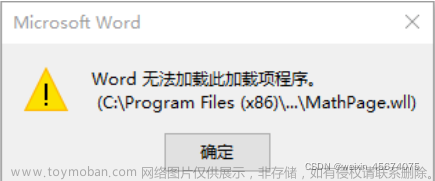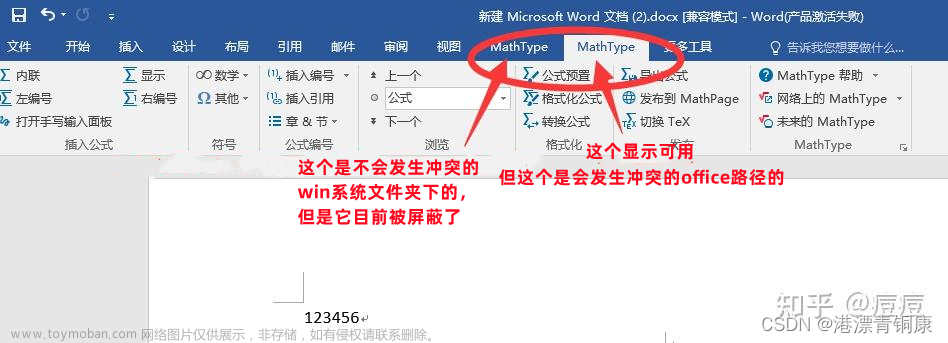只需将Mathtype安装目录中的两个文件复制粘贴到office安装目录下即可!文章来源:https://www.toymoban.com/news/detail-557356.html
- 将Mathtype安装路径下的 C:\Program Files (x86)\MathType\Office Support\64\MathType Commands 6 For Word 2016.dotm 复制到office目录C:\Program Files\Microsoft Office\root\Office16\STARTUP 中
- 将Mathtype安装路径下的 C:\Program Files (x86)\MathType\MathPage\64\MathPage.wll 复制到office目录C:\Program Files\Microsoft Office\root\Office16 中
注意:具体的目录地址和位数(32或64)要与自己的电脑相匹配文章来源地址https://www.toymoban.com/news/detail-557356.html
到了这里,关于word中载入Mathtype报错:The MathType DLL cannot be found. Please reinstall MathType的文章就介绍完了。如果您还想了解更多内容,请在右上角搜索TOY模板网以前的文章或继续浏览下面的相关文章,希望大家以后多多支持TOY模板网!