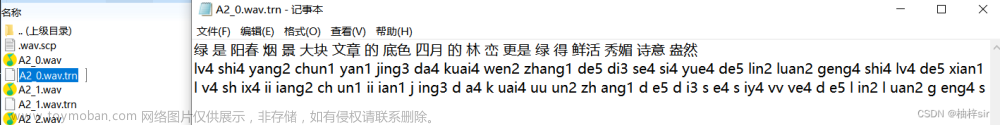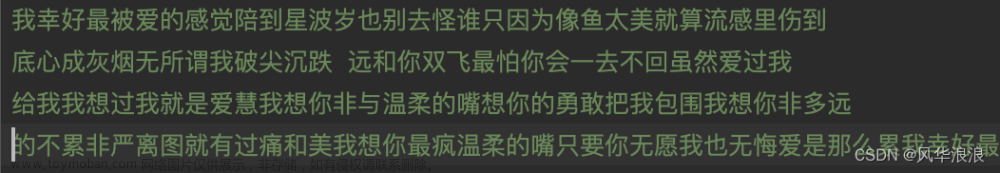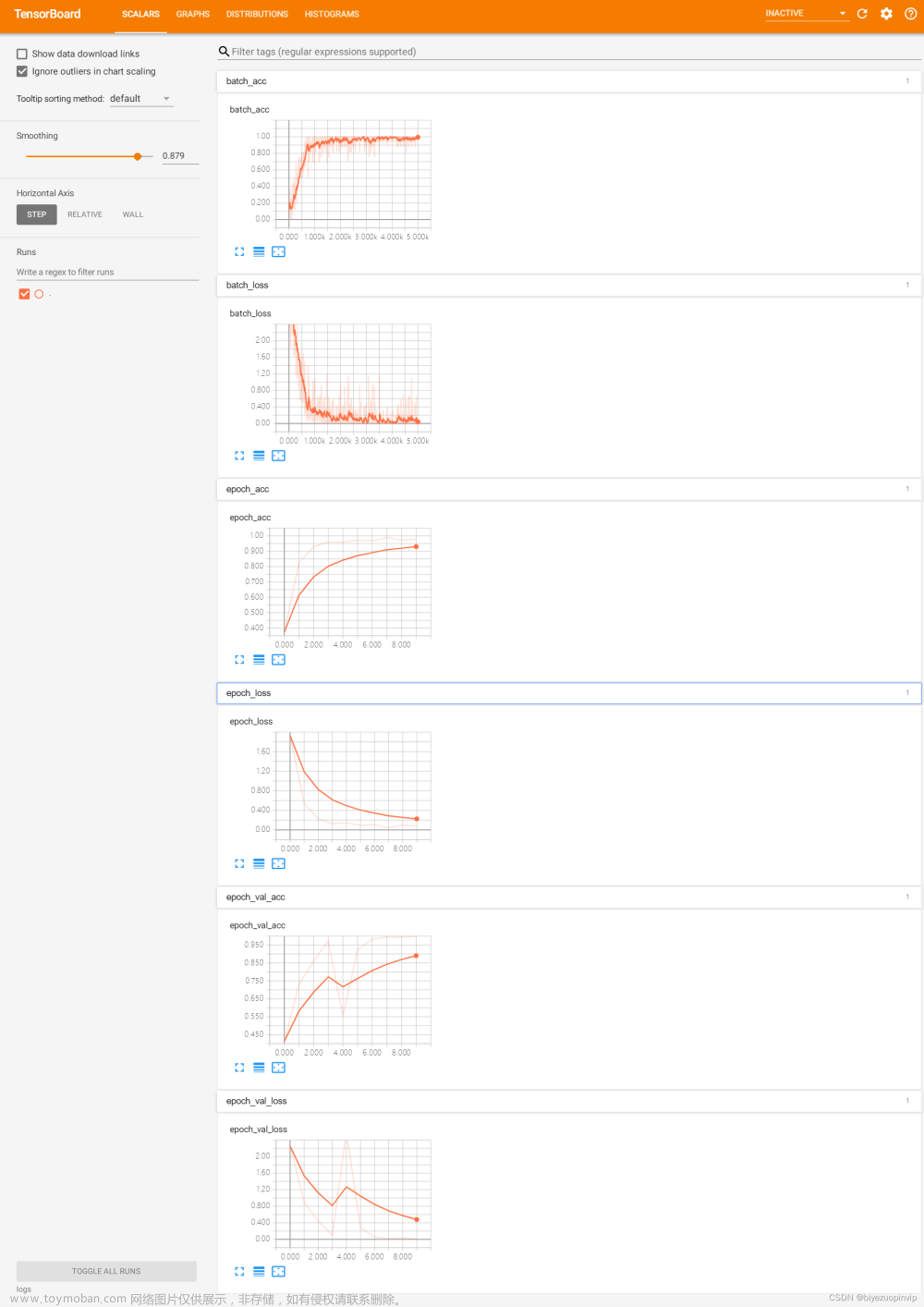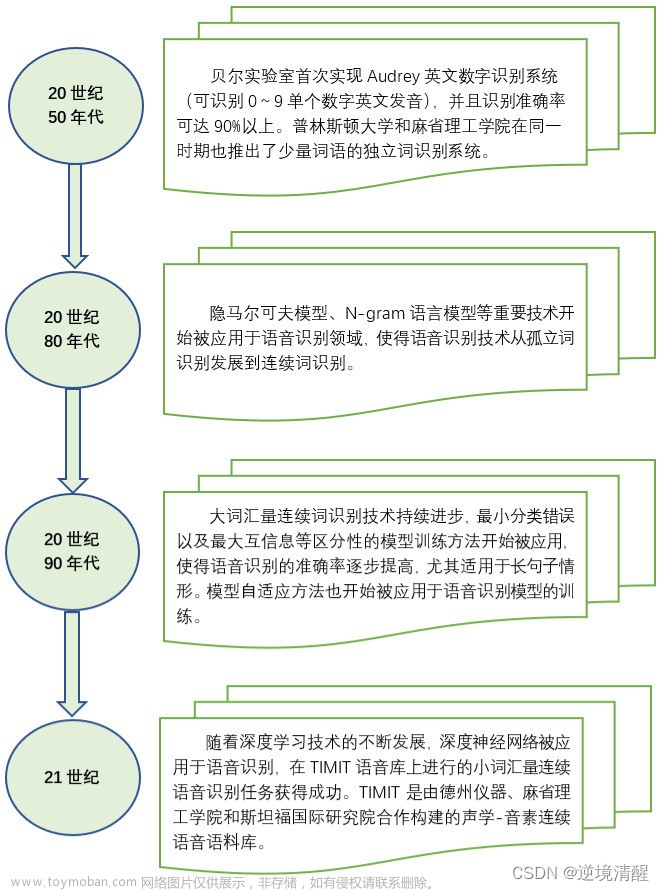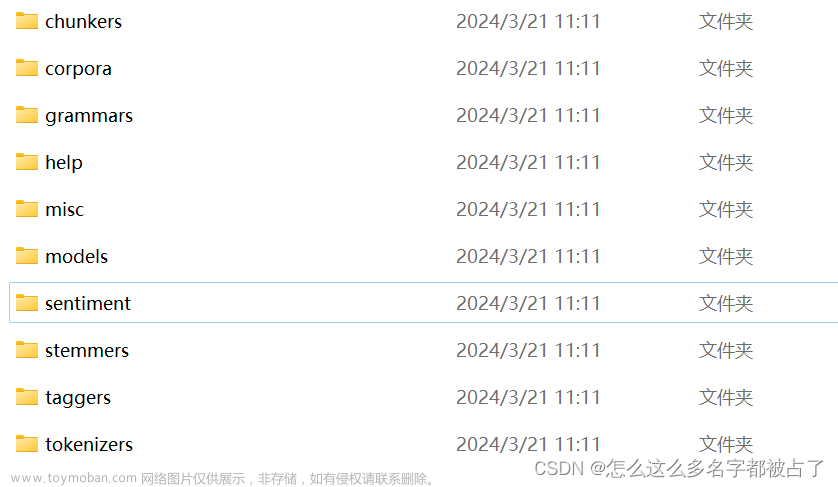1 安装PaddleSpeech
# 安装paddle
pip install paddlepaddle -i https://mirror.baidu.com/pypi/simple
# 安装paddlespeech
pip install pytest-runner
pip install paddlespeech
# 语音切割包
pip install pydub
# 参考网址
https://github.com/PaddlePaddle/PaddleSpeech
2 简单使用
from paddlespeech.cli.asr.infer import ASRExecutor
asr = ASRExecutor()
# 使用的是官网上的音频
result = asr(audio_file="./data/zh.wav")
print(result)
3 出现的问题
# 提示缺少
Microsoft Visual C++ 14.0 is required.
解决方法
方法1
下载“VC_redist.x64.exe”,下载后安装即可
# 下载地址1
https://visualstudio.microsoft.com/zh-hans/downloads/#microsoft-visual-c-redistributable-for-visual-studio-2022
# 下载地址2
https://learn.microsoft.com/zh-cn/cpp/windows/latest-supported-vc-redist?view=msvc-170

方法2
如果上述方法无法解决,下载“vs_BuildTools.exe”
# 下载地址
https://visualstudio.microsoft.com/zh-hans/visual-cpp-build-tools/
选择“单个组件”中C++ ATL v141 生成工具(x86 & x64)文章来源:https://www.toymoban.com/news/detail-557357.html
 文章来源地址https://www.toymoban.com/news/detail-557357.html
文章来源地址https://www.toymoban.com/news/detail-557357.html
到了这里,关于paddle语音识别的文章就介绍完了。如果您还想了解更多内容,请在右上角搜索TOY模板网以前的文章或继续浏览下面的相关文章,希望大家以后多多支持TOY模板网!