解决 The framework 'Microsoft.WindowsDesktop.App', version '5.0.0' was not found
找不到框架“Microsoft.WindowsDesktop.App”,版本“5.0.0”
这种情况是由于您的其他计算机可能没有运行您的 .NET 5.0 WPF 应用程序所需的 .NET 5.0.7 桌面运行时造成的。
在 官网下载.NET 5.0(下载 .NET 5.0 (Linux、macOS 和 Windows)),每个SDK和相关运行时版本都有自己的注释。如果只安装 .NET 5.0 运行时,则不会安装相关的 .NET 5.0 桌面运行时来支持 WPF 和 Windows 窗体。

该图显示您在安装 .NET 5.0.7 运行时后仍需要手动安装 .NET 5.0.7 桌面运行时。
因此,要解决您的问题,您必须安装 .NET 5.0.7 Desktop Runtime,
而不仅仅是安装 .NET 5.0.7 Runtime文章来源:https://www.toymoban.com/news/detail-557392.html
文章来源地址https://www.toymoban.com/news/detail-557392.html
到了这里,关于The framework ‘Microsoft.WindowsDesktop.App‘, version ‘5.0.0‘ was not found的文章就介绍完了。如果您还想了解更多内容,请在右上角搜索TOY模板网以前的文章或继续浏览下面的相关文章,希望大家以后多多支持TOY模板网!

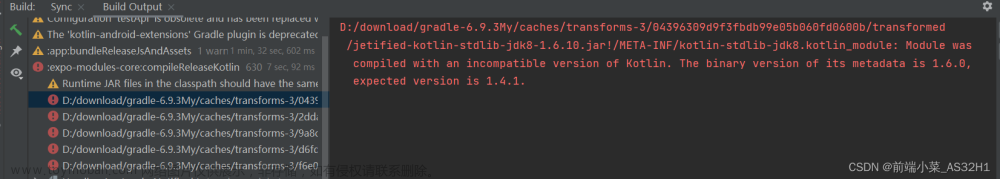

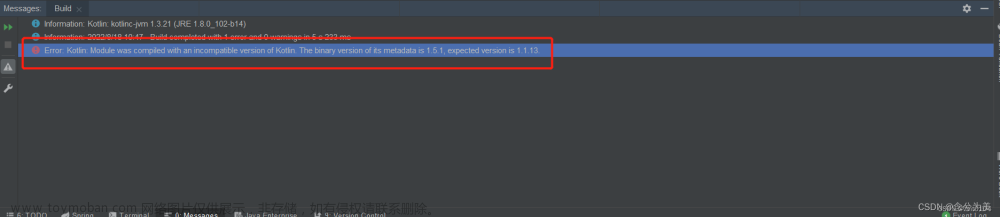




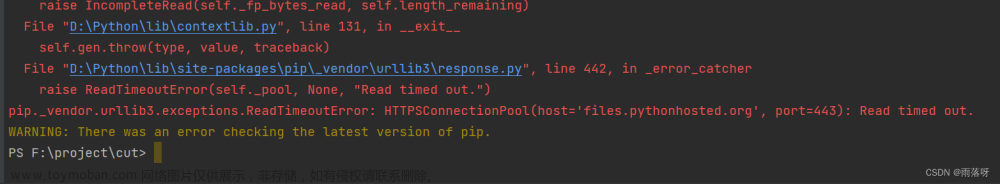
![Plugin [id: ‘org.jetbrains.kotlin.jvm‘, version: ‘1.8.21‘] was not found](https://imgs.yssmx.com/Uploads/2024/02/707370-1.png)



