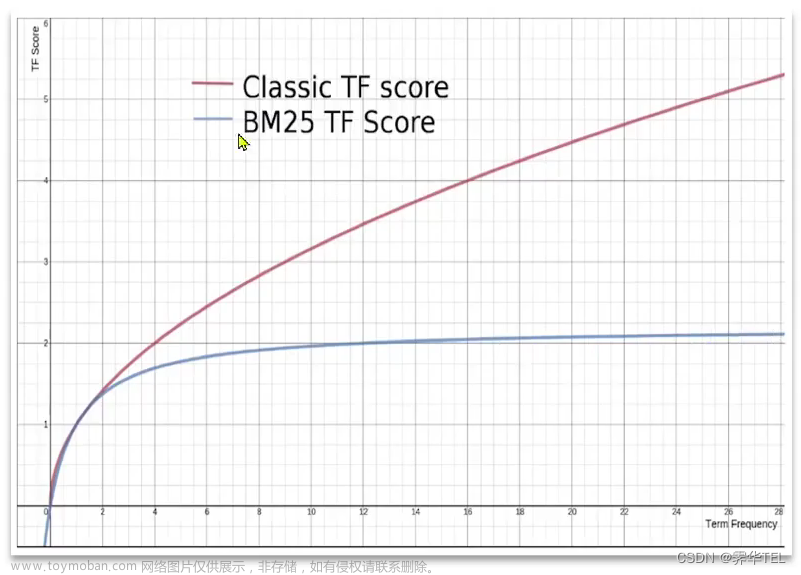elasticsearch 安装后,默认端口是9200,如果暴露在互联网中存在安全风险,需要为elastic 设置访问密码,从elasticsearch7.7 以后,开源了密码的使用,我们可以直接使用内置的加密方案。
首先切换到已经安装好的es目录中,
cd /data/canal/elasticsearch-7.16.0/然后生成证书
./bin/elasticsearch-certutil ca
./bin/elasticsearch-certutil cert --ca elastic-stack-ca.p12
#将证书拷贝到config中
cp elastic-certificates.p12 config/
cp elastic-stack-ca.p12 config/
在config/elasticsearch.yml 中增加配置脚本
xpack.security.enabled: true
xpack.license.self_generated.type: basic
xpack.security.transport.ssl.enabled: true
xpack.security.transport.ssl.verification_mode: certificate
xpack.security.transport.ssl.keystore.path: elastic-certificates.p12
xpack.security.transport.ssl.truststore.path: elastic-certificates.p12
配置文件修改后,需要停止es 并重启成功后可以设置访问密码
上述准备工作完成后,可以生成es访问密码(请牢记访问密码)
./bin/elasticsearch-setup-passwords interactive需要在如下输入框输入密码,比如: es123456, 连续输入6组密码后结束

密码输入后,可以使用 curl 来访问es
curl http://127.0.0.1:9200/_cat/indices -u elastic:es123456得到如下结果,表示访问成功
[root@ddd config]# curl http://127.0.0.1:9200/_cat/indices?pretty -u elastic:es123456
green open .security-7 _VYk4f_0QiW2aAeJ5UQeGg 1 0 7 0 25.8kb 25.8kb
yellow open order_user 5fPLPo8qQUW0NOfEIB63Rg 1 1 14004 5 5.4mb 5.4mb
yellow open order dzac0X1ITB67RUaXFH8cSA 1 1 5490 96 1.8mb 1.8mb
yellow open saas 0WR2-4L-Ru2hm-G0VW1HpQ 1 1 4059 7 1.6mb 1.6mb
未使用密码访问es文章来源:https://www.toymoban.com/news/detail-559475.html
curl http://127.0.0.1:9200/_cat/indices文章来源地址https://www.toymoban.com/news/detail-559475.html
到了这里,关于elasticsearch 设置访问密码的文章就介绍完了。如果您还想了解更多内容,请在右上角搜索TOY模板网以前的文章或继续浏览下面的相关文章,希望大家以后多多支持TOY模板网!





![[Elasticsearch] 给ES设置必须以用户名密码访问](https://imgs.yssmx.com/Uploads/2024/02/716636-1.png)