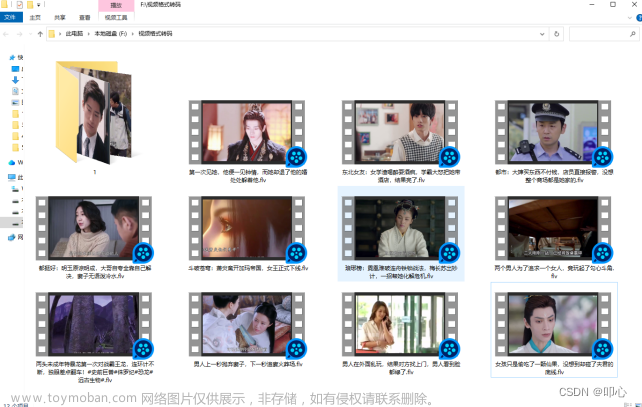直接运行代码即可:
import java.io.IOException;
public class FfmpegDemo {
// 剪切命令
static String command = "$0 -i $1 -vcodec copy -acodec copy -ss $2 -t $3 $4 -y";
/**
*
* @Description: 视频剪辑、mp3剪切
* @param videoResourceFilePath 剪辑前的视频源文件路径
* @param videoTargetFilePath 剪辑后的视频文件路径
* @param startTime 剪辑开始时间点
* @param durationTime 剪辑视频总时长
* @return
* @return: String
*/
public static String createSubVideo(String videoResourceFilePath, String videoTargetFilePath,
String startTime, String durationTime) {
String ffmpegPath = "D:\\Java\\operSources\\ffmpeg-4.3.1\\bin\\ffmpeg.exe";
String str = command.replace("$0", ffmpegPath).replace("$1", videoResourceFilePath).replace("$2", startTime)
.replace("$3", durationTime).replace("$4", videoTargetFilePath);
System.out.println(str);
Runtime runtime = Runtime.getRuntime();
try {
Process proce = runtime.exec(str);
//处理结果信息Start
// BufferedReader br = new BufferedReader(new InputStreamReader(proce.getErrorStream()));
// String line = null;
// while ((line = br.readLine()) != null) {
// System.out.println(line);
// }
//处理结果信息Start
} catch (IOException e) {
e.printStackTrace();
}
return null;
}
public static void main(String args[]) {
// 剪辑前的视频源文件路径
String videoResourceFilePath = "D:\\动作片\\吊蟹(时长32分钟).mp4";
// 剪辑后的视频文件路径
String videoTargetFilePath = "D:\\动作片\\吊蟹(剪切前16分钟).mp4";
// 剪辑开始时间点
String startTime = "00:03:00";
// 剪辑视频总时长
String durationTime = "00:16:00";
//调用方法
createSubVideo(videoResourceFilePath, videoTargetFilePath, startTime, durationTime);
}
}
剪切前

剪切后文章来源:https://www.toymoban.com/news/detail-559570.html
 文章来源地址https://www.toymoban.com/news/detail-559570.html
文章来源地址https://www.toymoban.com/news/detail-559570.html
到了这里,关于Java使用ffmpeg实现视频剪切、mp3剪切的文章就介绍完了。如果您还想了解更多内容,请在右上角搜索TOY模板网以前的文章或继续浏览下面的相关文章,希望大家以后多多支持TOY模板网!