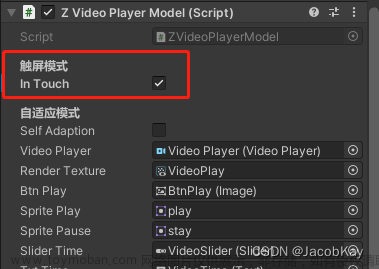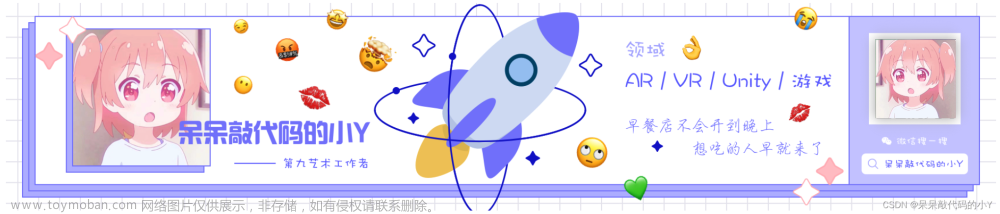1、在UI上添加脚本
添加UITexture脚本 用于显示视频
添加VideoPlayer
2、上代码文章来源地址https://www.toymoban.com/news/detail-559976.html
VideoPlayer m_Video;
UITexture m_Texture;
void Start(){
m_Video.started += OnStartVideo;//开始回调
m_Video.loopPointReached += EndWithVideoPlay;//结束回调
}
void PlayVideo(VideoClip vlip){
//可以引用外部视频 也可以通过资源加载
RenderTexture targetTexture = RenderTexture.GetTemporary(m_Texture.width, m_Texture.height, 16);
m_Texture.mainTexture = targetTexture;
m_Video.clip = clip;
m_Video.targetTexture = targetTexture;
m_Video.isLooping = false;
m_Video.Play();
}
void OnStartVideo(VideoPlayer source) {
//todo 开始播放
}
void EndWithVideoPlay(VideoPlayer source) {
//TODO播放完成后事件
}
文章来源:https://www.toymoban.com/news/detail-559976.html
到了这里,关于Unity播放视频(一) VideoPlayer的使用的文章就介绍完了。如果您还想了解更多内容,请在右上角搜索TOY模板网以前的文章或继续浏览下面的相关文章,希望大家以后多多支持TOY模板网!