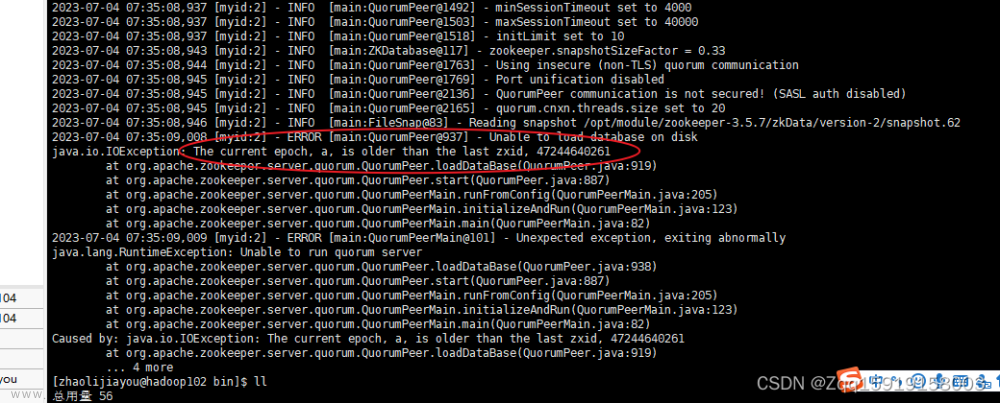1月 24 17:36:55 xxx kubelet[58451]: I0124 17:36:55.880775 58451 kuberuntime_manager.go:1044] "Updating runtime config through cri with podcidr" CIDR="10.244.9.0/24"
1月 24 17:36:55 xxx kubelet[58451]: I0124 17:36:55.881017 58451 docker_service.go:359] "Docker cri received runtime config" runtimeConfig="&RuntimeConfig{NetworkConfig:&NetworkConfig{PodCidr:10.244.9.0/24,},}"
1月 24 17:36:55 xxx kubelet[58451]: I0124 17:36:55.881180 58451 kubelet_network.go:76] "Updating Pod CIDR" originalPodCIDR="" newPodCIDR="10.244.9.0/24"
1月 24 17:36:55 xxx kubelet[58451]: I0124 17:36:55.901774 58451 docker_sandbox.go:401] "Failed to read pod IP from plugin/docker" err="networkPlugin cni failed on the status hook for pod \"intel-gpu-plugin-76g66_default\": CNI failed to retrieve network namespace path: cannot find network namespace for the terminated container \"91ebe8492c76e93d90a30bf1fdd41886def32b50a001cf207686fa22debb079a\""
1月 24 17:36:55 xxx kubelet[58451]: E0124 17:36:55.913814 58451 kubelet.go:1384] "Failed to start ContainerManager" err="failed to build map of initial containers from runtime: no PodsandBox found with Id '748d625441331946d6dfc08b1be781e60fe07e764729b17f061c6fa4f2f8d714'"
解决办法: 文章来源地址https://www.toymoban.com/news/detail-560543.html
sudo docker system prune
sudo systemctl restart kubelet文章来源:https://www.toymoban.com/news/detail-560543.html
到了这里,关于Failed to start ContainerManager“ err=“failed to build map of initial containers from runtime: no Po的文章就介绍完了。如果您还想了解更多内容,请在右上角搜索TOY模板网以前的文章或继续浏览下面的相关文章,希望大家以后多多支持TOY模板网!

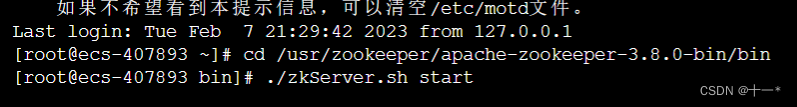
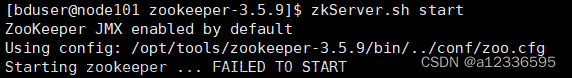

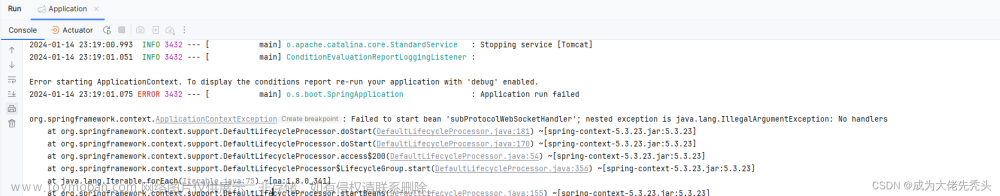
![Failed to start connector [Connector[HTTP/1.1-8080]]](https://imgs.yssmx.com/Uploads/2024/02/546337-1.png)