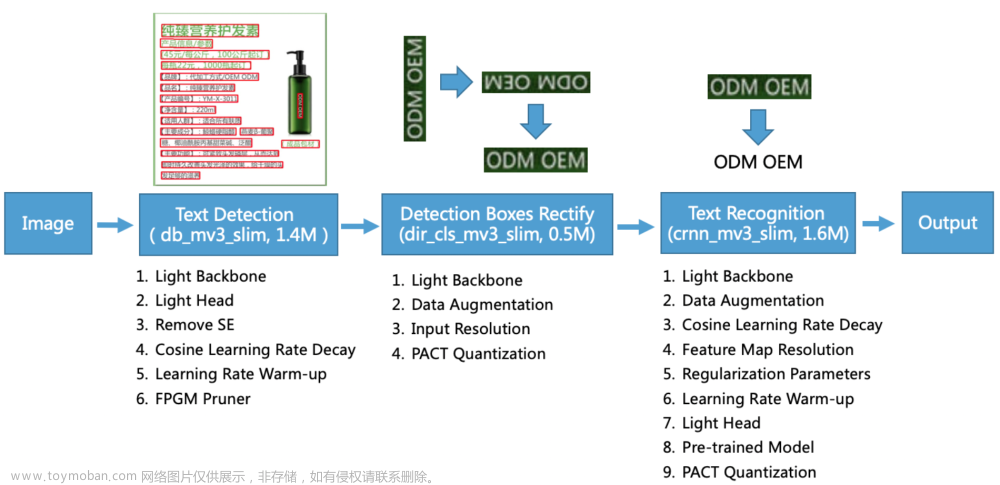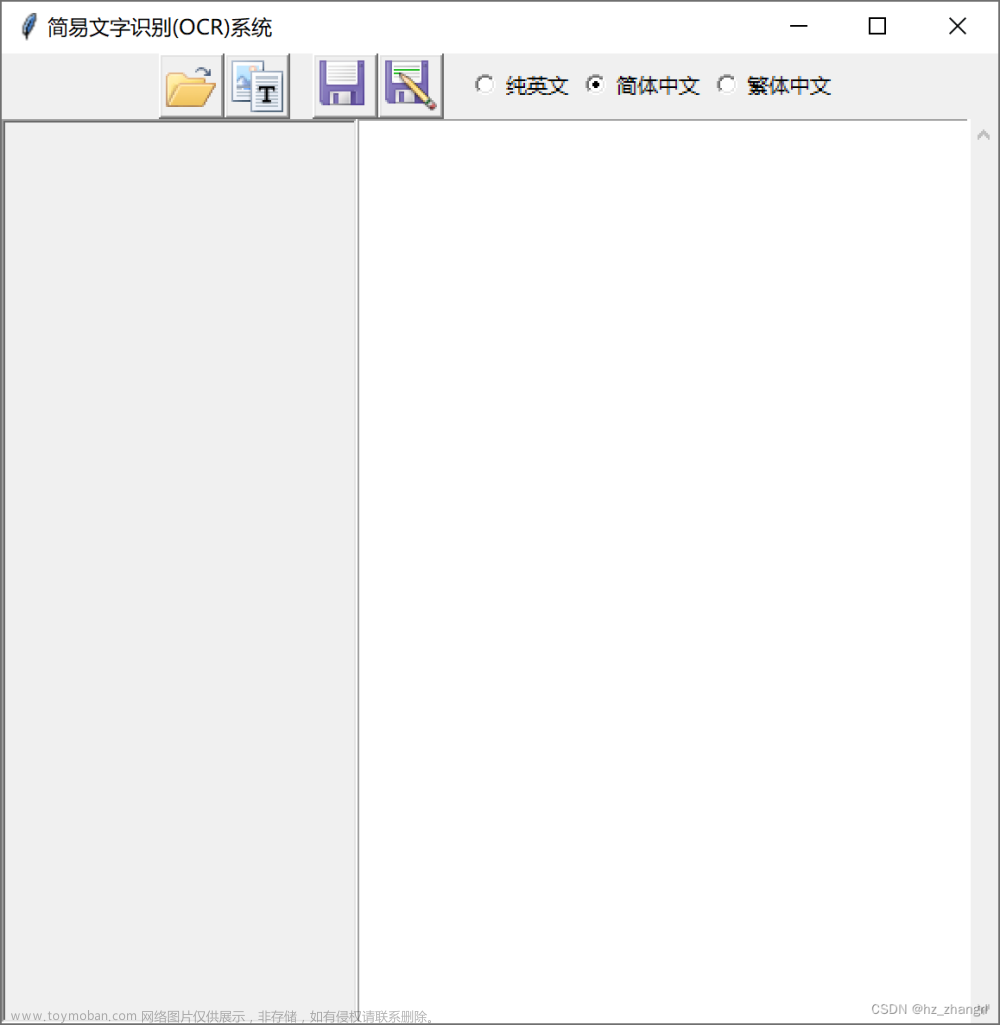公司内部为了监控员工健康码状态,要求系统自动识别员工上传的健康码和行程码,并且将情况通知到对应的人员进行后续跟踪。做了如下研究,后续会用到公司系统中(公司内部也基于python3.9、opencv4.5研发了自动识别系统),这边文章基于腾讯云的OCR文字识别。
前面的流程
- 注册腾讯云账号
- 创建密钥
- 接口文档

点击调试后,可以看到相关信息。
下面我就直接上代码了。
<dependency>
<groupId>com.tencentcloudapi</groupId>
<artifactId>tencentcloud-sdk-java-ocr</artifactId>
<version>3.1.572</version>
</dependency>public class RecognizeHealthCodeOCRTest
{
//填你创建的密钥
private static String secretId = "XXX";
private static String secretKey = "XXX";
public static void main(String [] args) {
try{
// 实例化一个认证对象,入参需要传入腾讯云账户secretId,secretKey,此处还需注意密钥对的保密
// 密钥可前往https://console.cloud.tencent.com/cam/capi网站进行获取
Credential cred = new Credential(secretId, secretKey);
// 实例化一个http选项,可选的,没有特殊需求可以跳过
HttpProfile httpProfile = new HttpProfile();
httpProfile.setEndpoint("ocr.tencentcloudapi.com");
// 实例化一个client选项,可选的,没有特殊需求可以跳过
ClientProfile clientProfile = new ClientProfile();
clientProfile.setHttpProfile(httpProfile);
// 实例化要请求产品的client对象,clientProfile是可选的
OcrClient client = new OcrClient(cred, "ap-beijing", clientProfile);
// 实例化一个请求对象,每个接口都会对应一个request对象
RecognizeHealthCodeOCRRequest req = new RecognizeHealthCodeOCRRequest();
byte[] bytes = Files.readAllBytes(Paths.get("C:\\Users\\asus\\Desktop\\沐妍教育\\微信图片_20220820224439.jpg"));
req.setImageBase64(Base64.getEncoder().encodeToString(bytes));
// 返回的resp是一个RecognizeHealthCodeOCRResponse的实例,与请求对象对应
RecognizeHealthCodeOCRResponse resp = client.RecognizeHealthCodeOCR(req);
// 输出json格式的字符串回包
System.out.println(RecognizeHealthCodeOCRResponse.toJsonString(resp));
}
catch (TencentCloudSDKException e) {
System.out.println(e.toString());
}
catch (IOException e) {
System.out.println(e.toString());
}
}
}跑的结果就不展示了...文章来源:https://www.toymoban.com/news/detail-563021.html
行程码识别与这类似文章来源地址https://www.toymoban.com/news/detail-563021.html
到了这里,关于腾讯云健康码+行程码OCR文字识别的文章就介绍完了。如果您还想了解更多内容,请在右上角搜索TOY模板网以前的文章或继续浏览下面的相关文章,希望大家以后多多支持TOY模板网!